Leverage tokens (BTCUP & BTCDOWN) are available on Binance spot trading and therefore also on Kryll platform. However you must accept the disclaimer on Binance to activate these pairs in order to trade with them on Kryll.
Edit : ETHUP & ETHDOWN are now listed.
Here's how to do :
1) Go to Binance website and go to Spot menu then "Advanced".
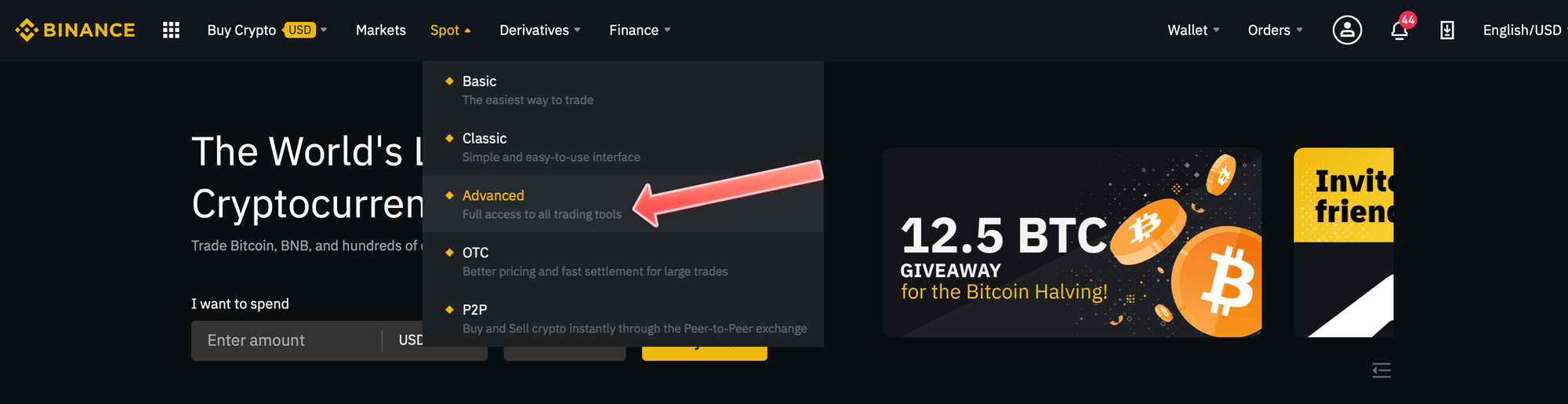
2) Go to "ETF" section on the left and click on any leverage pair (BTCUP/USDT or BTCDOWN/USDT).

3) A "Risk Disclaimer" window will appear. Accept the terms and click on confirm.
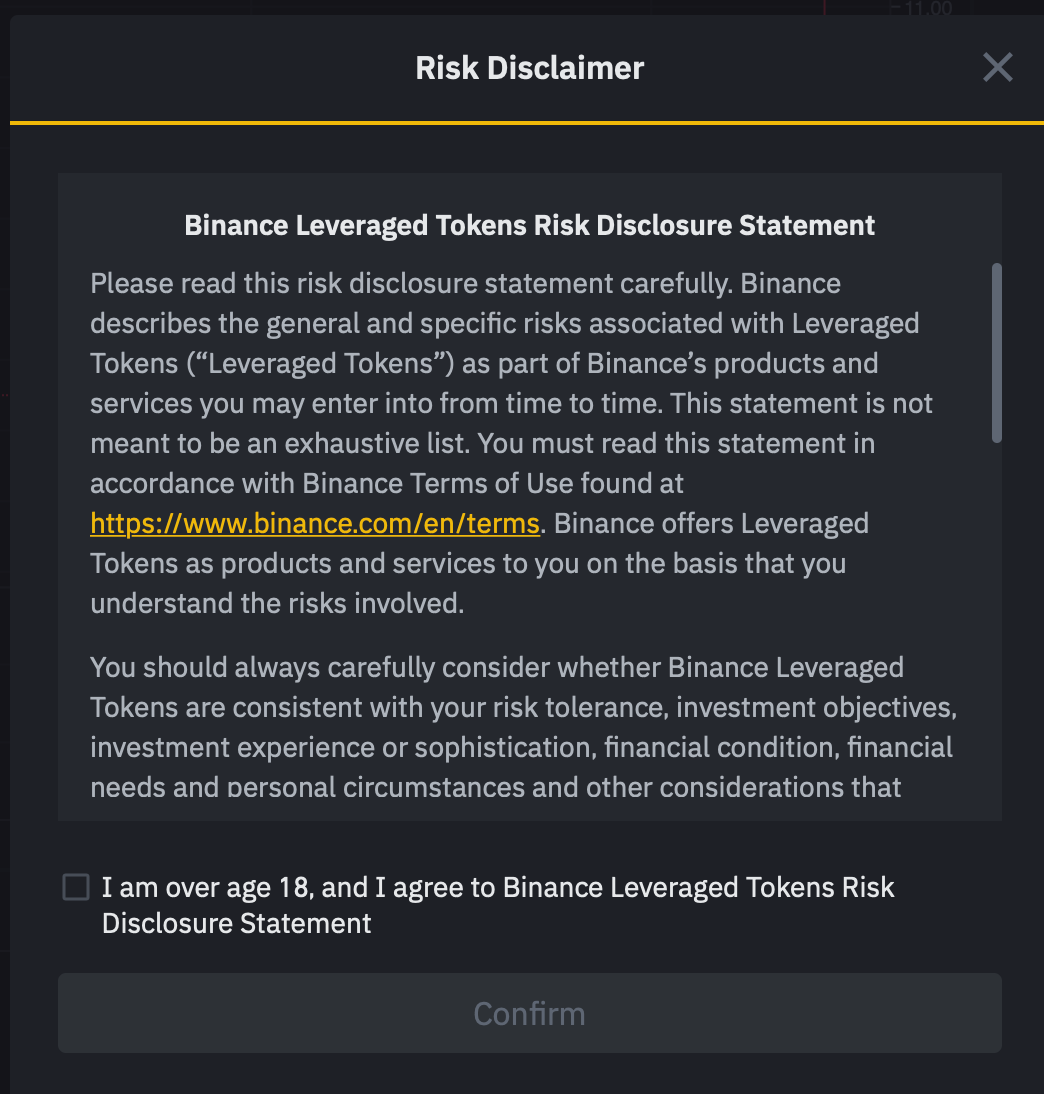
That's it. You can now go back to Kryll and trade on Binance BLVT leverage pairs (in spot trading only).
Note : If you don't accept the terms you strategy will stop at the first trade attempt with the following error : ❌ Error : binance {"code":-2010,"msg":"This action disabled is on this account."}
More info on Binance Leverage Tokens (BLVT) can be found here.
- BTCUP - allows you to generate leveraged gains when Bitcoin increases in price.
- BTCDOWN - allows you to generate leveraged gains when Bitcoin decreases in price.
- Leverage: Binance Leveraged Tokens do not maintain constant leverage. Instead, Binance Leveraged Tokens maintain a constant target leveraged range between 1.5x and 3x. Since Binance Leveraged Tokens are not forced to maintain a set degree of leverage, Binance Leveraged Tokens rebalance on an as-needed basis, such as during extreme market movements.
Happy leveraged trading!
Website : https://kryll.io
Twitter : @Kryll.io
Telegram : https://t.me/kryll_io
Discord : https://discord.gg/PDcHd8K
Facebook : https://www.facebook.com/kryll.io
Support : support@kryll.zendesk.com

