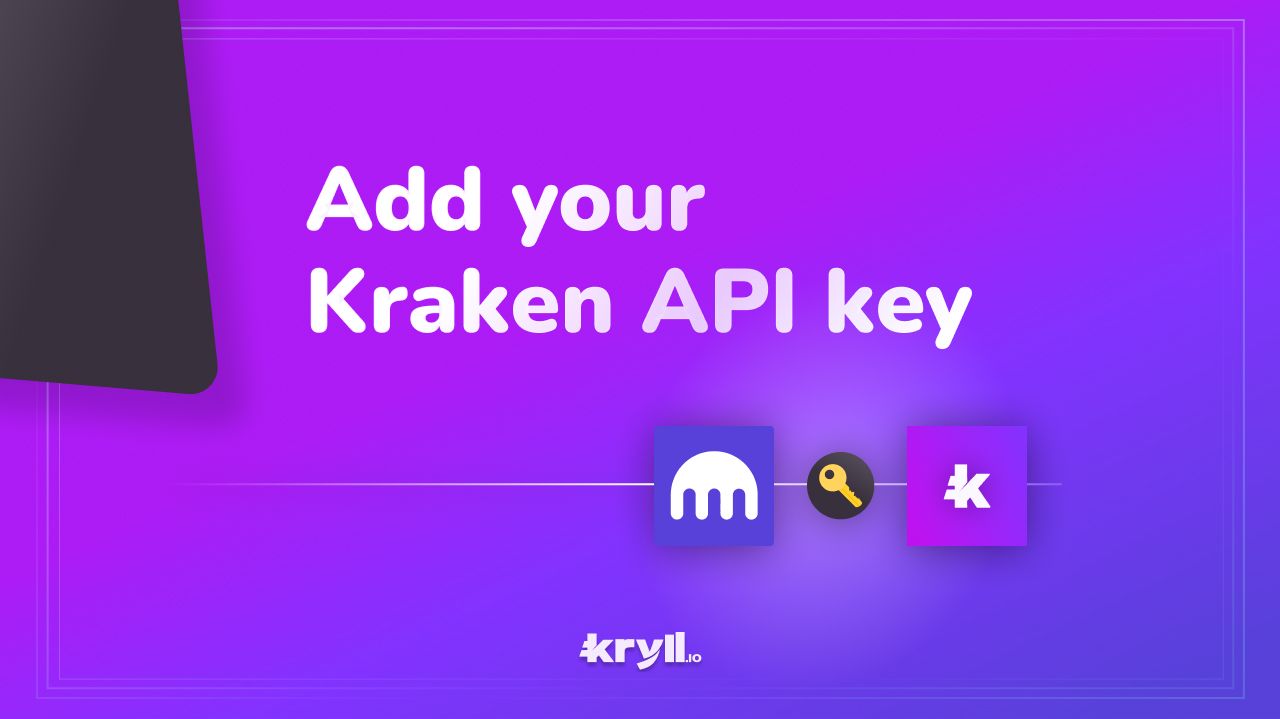
How to add your Kraken API on Kryll platform
Kraken exchange is now supported on the Kryll automated platform. Here is how to configure your API key.
1 — Log to your Kraken account. Click on the menu on the top right, go to settings then “API”.
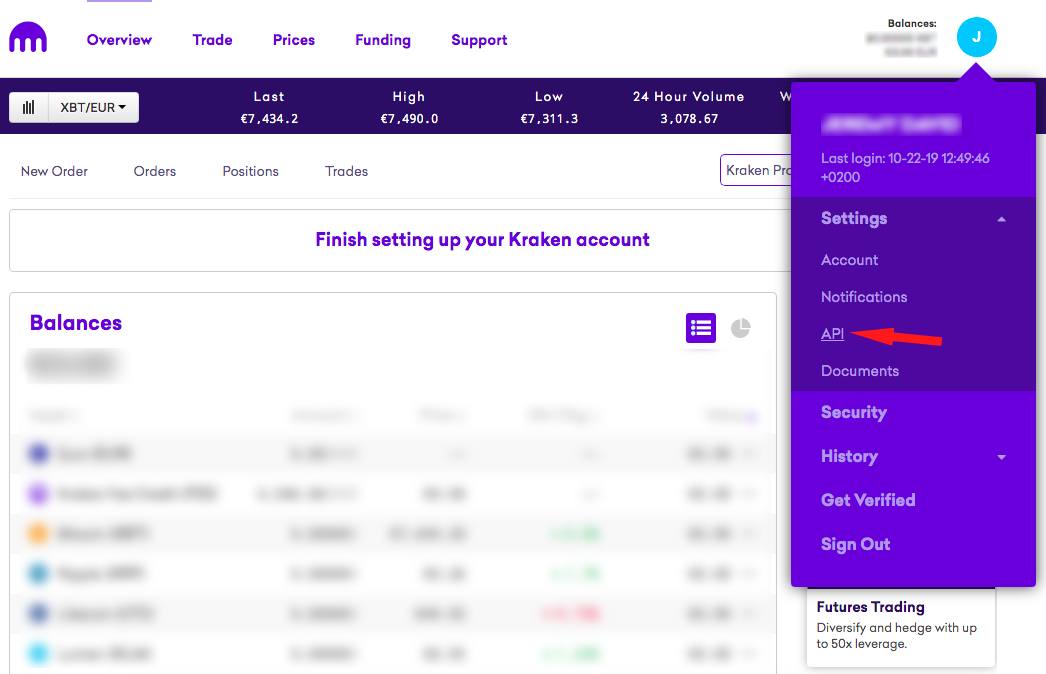
2 — Click on “Generate New Key”.
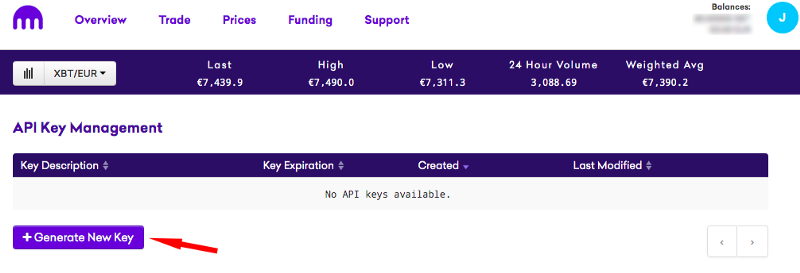
3 — Now on “Generate New Key” check all options in Key Permissions except “Deposit Funds” and “Withdraw Funds”, Kryll platform does not need these rights.
Leave all other options by default. Then click on Generate Key.
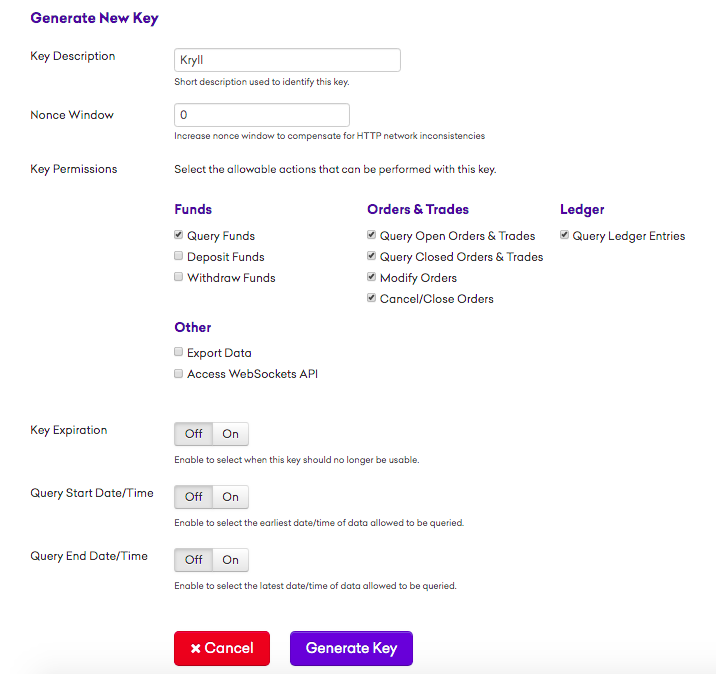
Your Kraken API key is now generated
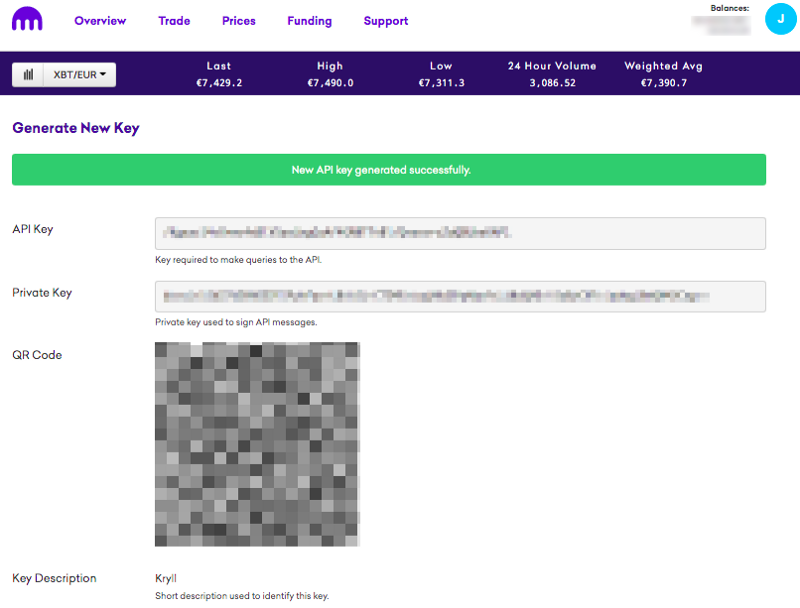
4— Go to your Kryll.io dashboard on the “Your account” tab. On the right you will have the “Exchange API keys” section. Select “add an exchange” and then choose “Kraken”.
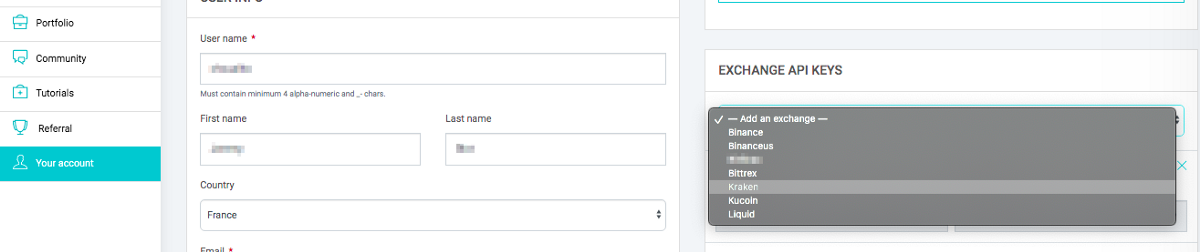
5 — Now add your API key and your Private key. And click “Save”
Note : It may take a few seconds for the validation to be completed.
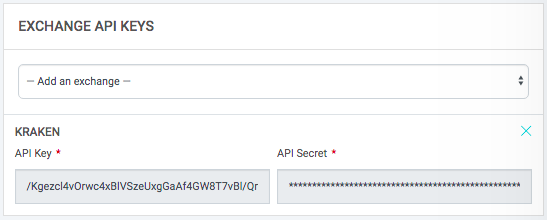
IMPORTANT NOTE: Due to performance limitations of Kraken API keys, we strongly recommend adding a second one. Just follow the same process once again.
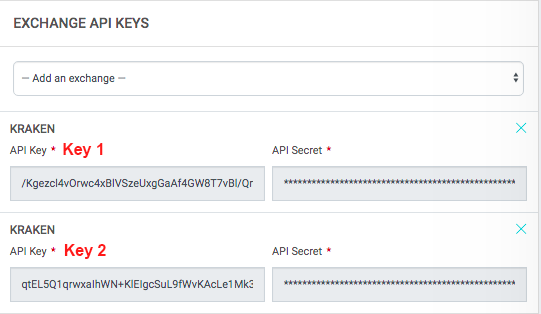
Congratulations! You are now ready to trade on the Kryll platform with your Kraken account!
What’s next ?
If you just arrived and don’t know where to start follow this introduction to your first trading strategy conception: https://blog.kryll.io/basic-tutorial-for-kryll-io/
Happy Trading!
Be sure to follow us on all our social networks.
Our website: https://kryll.io
Twitter : @Kryll.io
Telegram : https://t.me/kryll_io
Discord: https://discord.gg/PDcHd8K
Facebook : https://www.facebook.com/kryll.io
Support : support@kryll.zendesk.com

