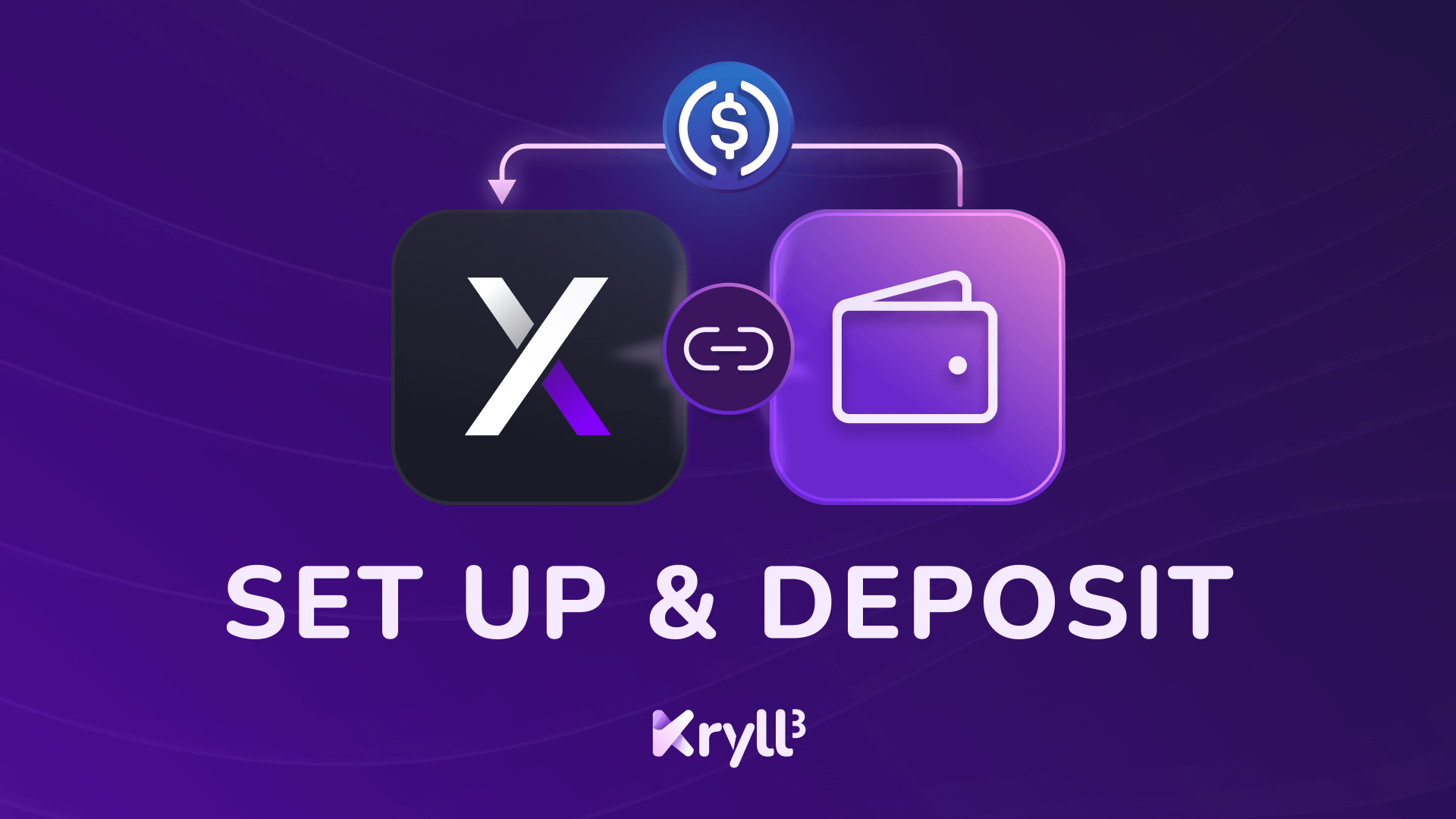
Getting started with dYdX? Before you can trade perpetual contracts or earn yield, you will need to fund your account. In this guide, we’ll walk you through the quick and secure process of depositing crypto into your dYdX trading wallet.
What is dYdX?
dYdX is the leading decentralized exchange (DEX) for perpetual contracts, allowing traders to take long or short positions on a variety of cryptocurrencies with leverage of up to 100x. Unlike standard spot trading, where assets are bought and held, perpetual contracts allow users to speculate on market fluctuations in both bullish and bearish scenarios without owning the underlying asset.
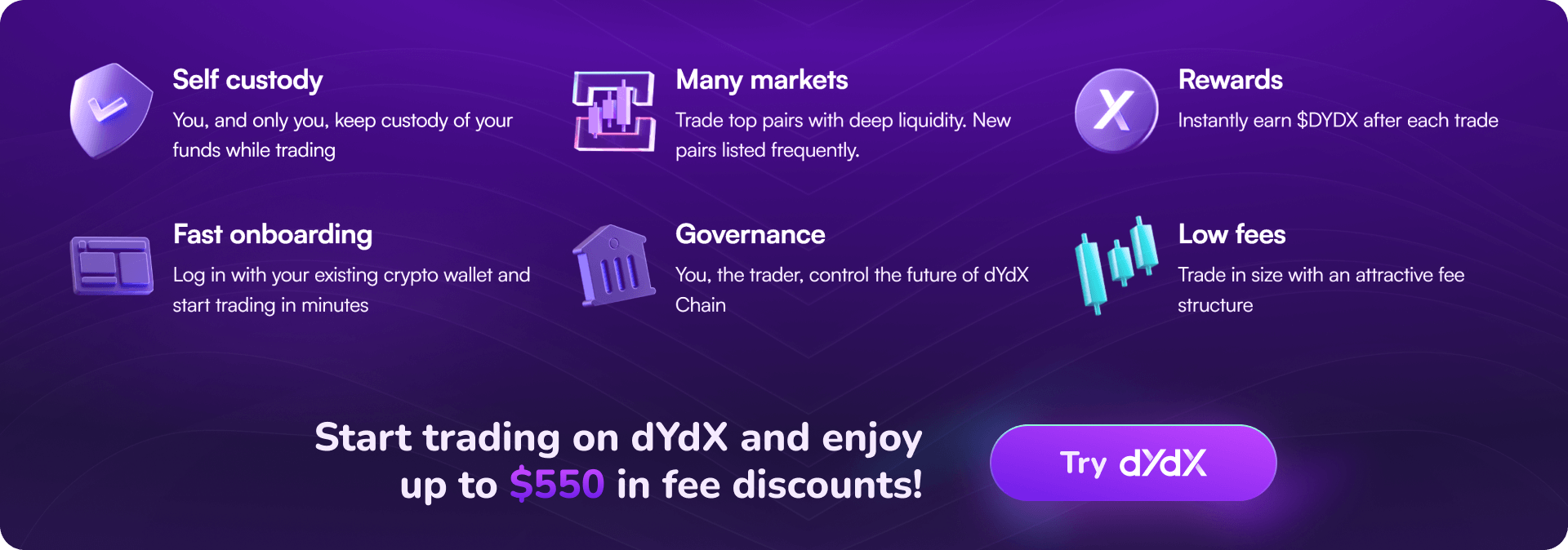
How to Create Your dYdX Trading Wallet
First, connect your decentralized wallet to dYdX and sign a few messages to create your dYdX trading wallet, which will be directly linked to it.
- First, click on the "Connect wallet" button.
- Select your preferred wallet from the list and approve the connection in your wallet interface.
- Click on "Send request" to begin creating your dYdX wallet.
- Sign the message in your wallet to confirm the creation of your dYdX wallet.
- Sign a second time to verify that your wallet is compatible with dYdX.
✅ Your wallet is now ready! A deposit window will appear. You can now follow the deposit tutorial below.
How to Add Funds to Your dYdX Account
- Select the "Instant Deposit" option for faster processing.
- Choose the cryptocurrency you want to deposit and click "Continue".
- Enter the amount you want to deposit (in USD).
- Review the deposit details, including fees and estimated transaction time.
- Click "Confirm Order" to proceed.
- Sign the transaction in your wallet to complete the deposit.
✅ Once confirmed, your funds will instantly be credited to your dYdX wallet.
Your Funds Are In—Now What? Trade or Earn with MegaVault!
Now that your funds are in, it’s time to put them to work! You can jump straight into trading on dYdX or stash them in MegaVault to earn some passive interest. Whether you're here to ride the market waves with leveraged positions or just let your assets grow on their own, dYdX has got you covered.
And guess what? We’ve got step-by-step guides for both! Check out our tutorials on how to trade on dYdX and how to deposit into MegaVault; you won’t want to miss them.
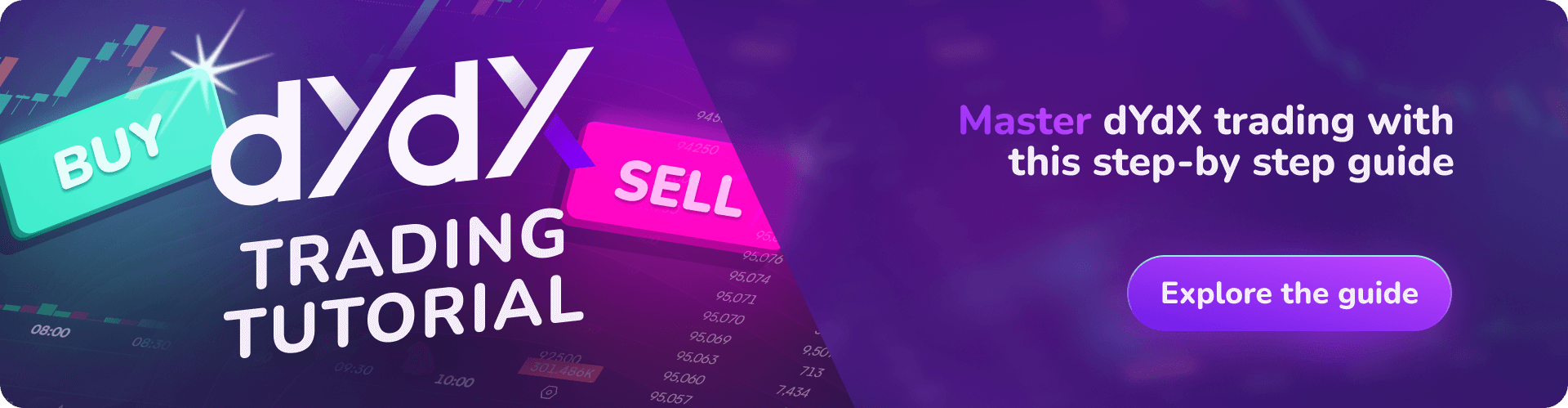

Which Wallets Are Supported on dYdX?
dYdX supports WalletConnect-compatible wallets, making it compatible with most crypto wallets available. This includes popular options like:
- MetaMask
- Rabby Wallet
- Coinbase Wallet
- Trust Wallet
- Ledger (via MetaMask & other compatible wallets)
What Cryptocurrencies Can I Deposit on dYdX?
dYdX primarily supports USDC as the main collateral for trading perpetual contracts and MegaVault.
Is There a Minimum Deposit Requirement on dYdX?
dYdX does not enforce a minimum deposit amount, allowing you to fund your account with any amount that suits your trading needs.
Can I Withdraw Funds from dYdX Anytime?
You can withdraw your funds from dYdX at any time. Simply go to the Portfolio tab, click on Withdraw, select your asset, and follow the on-screen instructions.
What Can I Do with My Funds on dYdX?
Once your funds are in your dYdX wallet, you can:
- Trade Perpetual Contracts: Open long or short positions with leverage up to 100x.
- Earn Passive Income with MegaVault: Deposit funds into MegaVault to generate yield over time.
Is dYdX Safe to Use?
dYdX operates on a decentralized and non-custodial framework, meaning you maintain full control of your funds. It uses smart contracts for security and transparency, and its layer-2 scaling solution ensures fast and low-cost transactions.


