You can finally relax

Trading is beautiful, but it is even more beautiful when you make profit out of it! This is the reason why the Stop-Loss Take-Profits feature has been created!
Stop Loss Take-Profits lets you start a strategy with an entry point, a deviation to that entry point as well as one to three sell targets and a deviation (or trailing profit) to these targets. It is the most complete feature to automate a simple buy and sell strategy. For example, buying BTC at the bottom of a range and gradually selling to the top of that same range .
During this article we will try to explain how it works and in which case you should use it! Have a good read!
How does it work?
The strategy behind the smart buy function is quite simple.
It waits for your entry target to be reached and as long as the price goes down the buy is not triggered, it is only triggered when the price goes up again. Then it waits for your sell targets to be reached and as long as the price goes up it doesn’t sell. But as soon as the price starts to drop it sells. In other terms, it is a trailing profit.
On the gif below, the buy target is reached, and you can notice a red line.
This redline symbolizes the trailing deviation. This means that as long as the price goes down your target goes down too. Then the first sell target is reached, and you can notice a new red line. This second red line represents the trailing deviation, or the trailing stop if you prefer this name! This means that as long as the price goes up, your target goes up too! Which ultimately means more profit for you to enjoy! Of course, you can adjust the deviation!

To better image it, here is a simplified strategy in Kryll.io editor.
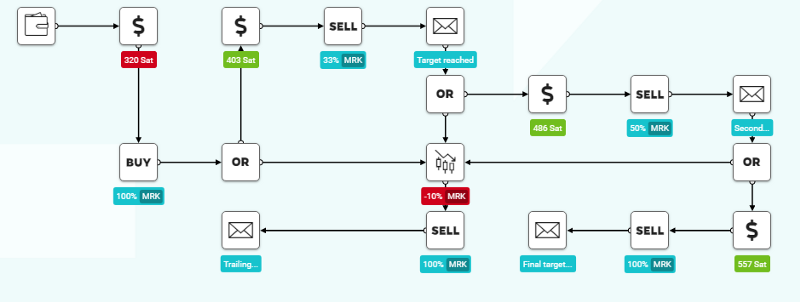
The strategy waits the price trigger block to be triggered (320 sats in our example) and then two possibilities :
- The price goes down by 10% (stop loss is adjustable) and your stop loss is triggered
- The price goes to our first target and sells a part of your wallet
- Process repeats itself for all the targets
How to use it?
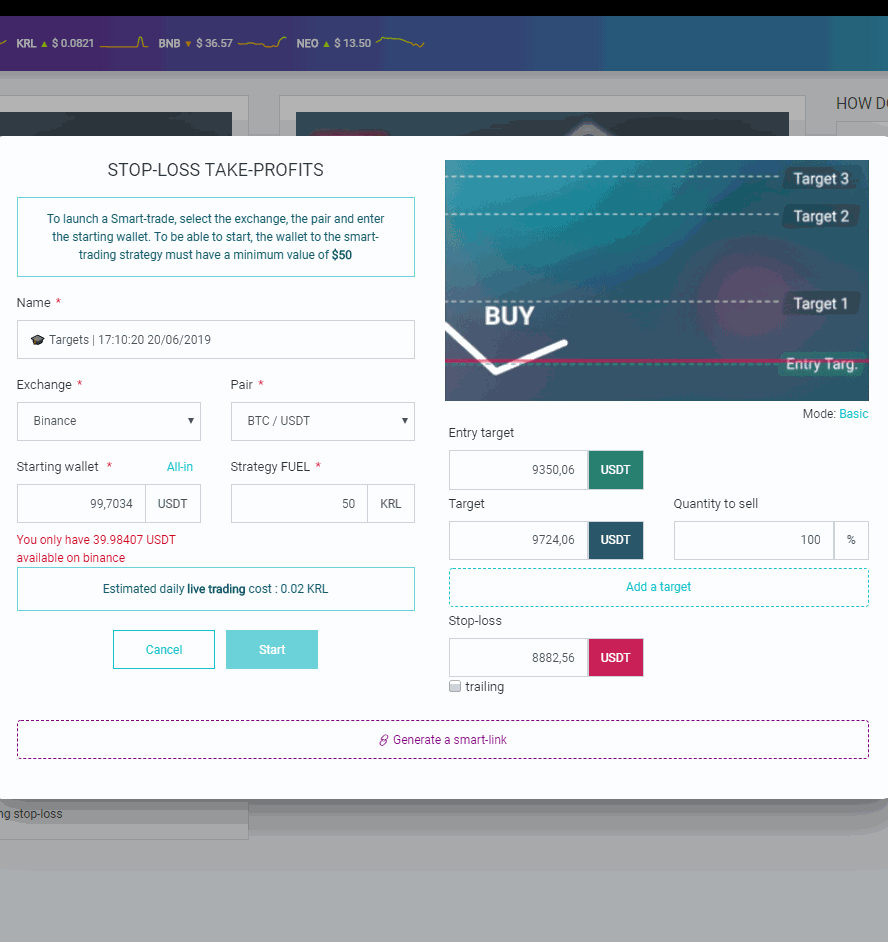
Just like when you start a normal strategy, on the left side of the popup, you are prompted to select tan exchange and a pair. As well as the amount you desire to invest and the amount of KRL you want to fuel your smart trading with.
Now on the right side is where all the magic happens!
You have two modes that we will detail below.
- The Basic mode:
- Entry Target : The price at which you want your strategy to buy the asset.
- Target n: The price at which you want your strategy to sell the asset.
- Quantity to sell: The percentage of your wallet that you want to sell at that target.
- Stop-loss: Either a price or a percentage. If you chose percentage it will act as a trailing stop loss, so if you reach 2 out of 3 of your target, you won’t lose it all. It will just sell when the price drops by the percentage you have chosen.
- Generate Link : Generate a link that will automatically fill the fields for the one that clicks on it, very useful if you want to share your ideas! - The Advanced mode:
- Entry Target : The price at which you want your strategy to buy the asset.
- The cool little slider : It is just to select automatically a price, let’s say if you want to sell an asset when the price goes up by 10% compared to the current price, you can use the slider to automatically adjust your target. It has no other use.
- Order type : Type of order, you can select limit or market.
- Target n: The price at which you want your strategy to sell the asset.
- Quantity to sell: The percentage of your wallet that you want to sell at that target.
- Stop-loss: Either a price or a percentage. If you chose percentage it will act as a trailing stop loss, so if you reach 2 out of 3 of your target, you won’t lose it all. It will just sell when the price drops by the percentage you have chosen.
- Generate Link : Generate a link that will automatically fill the fields for the one that clicks on it, very useful if you want to share your ideas!
Now that your parameters are set, you can start your smart trading strategy right away by clicking “Start”!
When to use it?
Now that you know how to start the smart sell strategy with all your parameters, we can jump into the interesting part! When to use this smart stop loss take profits strategy!
It can be useful in numerous situations but we will only explain two of them.
- The first approach is the technical analysis one, let‘s say that you draw a Fibonacci for example, and you want to buy at the bottom of it, and sell at various stages. You can totally do that with the stop-loss take profit strategy!
To do so, you just take the price that is shown by your analysis, and enter them one by one in the Stop Loss Take Profit feature.
Take a look at both pictures to better image what we are saying!
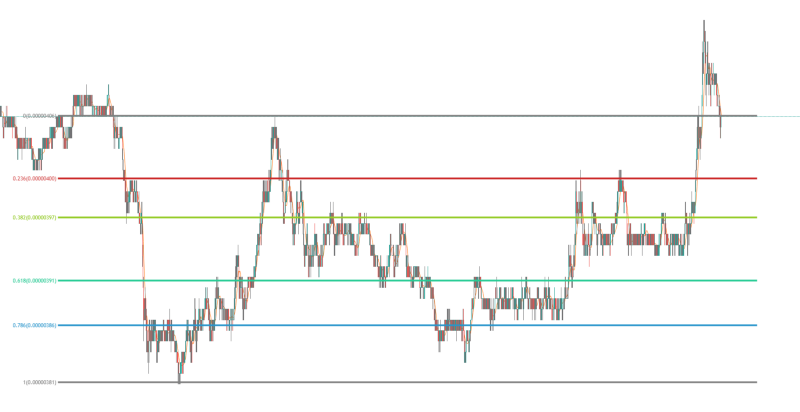
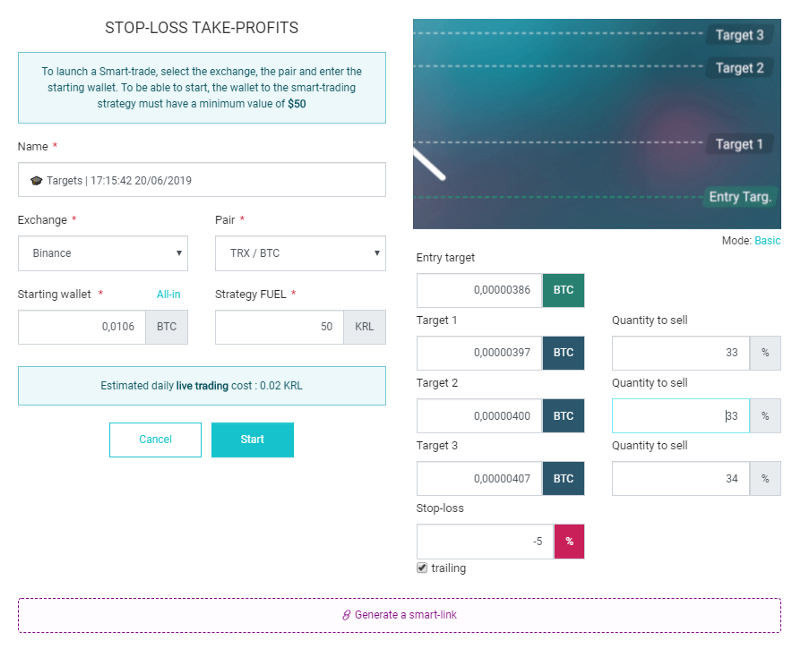
- Now the other aspect of the stop-loss take profit is the “call follower” aspect. Let’s say that you follow a caller on telegram or twitter, and he announces a brand new call. To simplify your life, just go on kryll.io, click on the stop-loss take profit feature and enter the value that the call gives you in Kryll.io(if you trust that it will work)
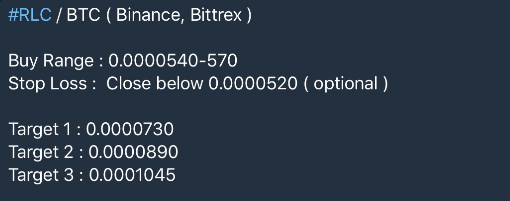
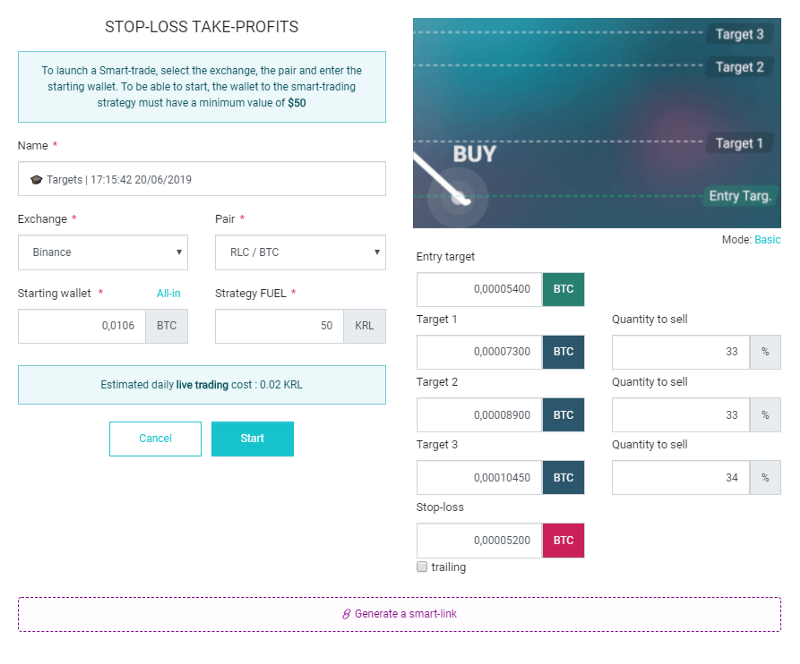
There are many many more use cases of the Stop-Loss Take Profit(s) feature and we hope you will explore them all!
https://platform.kryll.io
Happy Trading!
Be sure to follow us on all our social networks.
Our website: https://kryll.io
Twitter : @Kryll.io
Telegram : https://t.me/kryll_io
Facebook : https://www.facebook.com/kryll.io
Support : support@kryll.zendesk.com

