
Publishing a strategy on the Kryll platform is very simple. It only takes a few steps to make your strategy available to other users.
First of all your publisher account must be validated by our team. This is done to avoid abuse the marketplace. You can apply by filling the form in the top right of your admin panel.
Note: To have chances to get a publisher account validated you must have a consequent amount of backtest, live trading, paper trading and some activity on our Official Telegram channel.
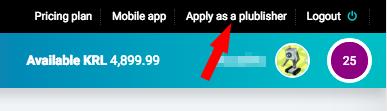
How to publish a strategy on Kryll
This is obvious but first of all you must have created your own strategy. Then go to the “Strategies” tab. Click on the arrow on your strategy in the “My Strategies” section.
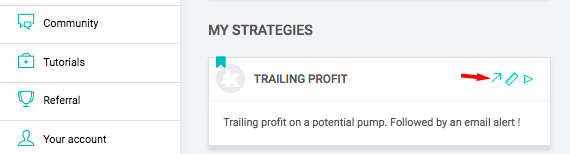
This will launch the publication popup in which you must enter all the details of your strategy. Use an appealing description and title for your strategy to make users want to pick it up.
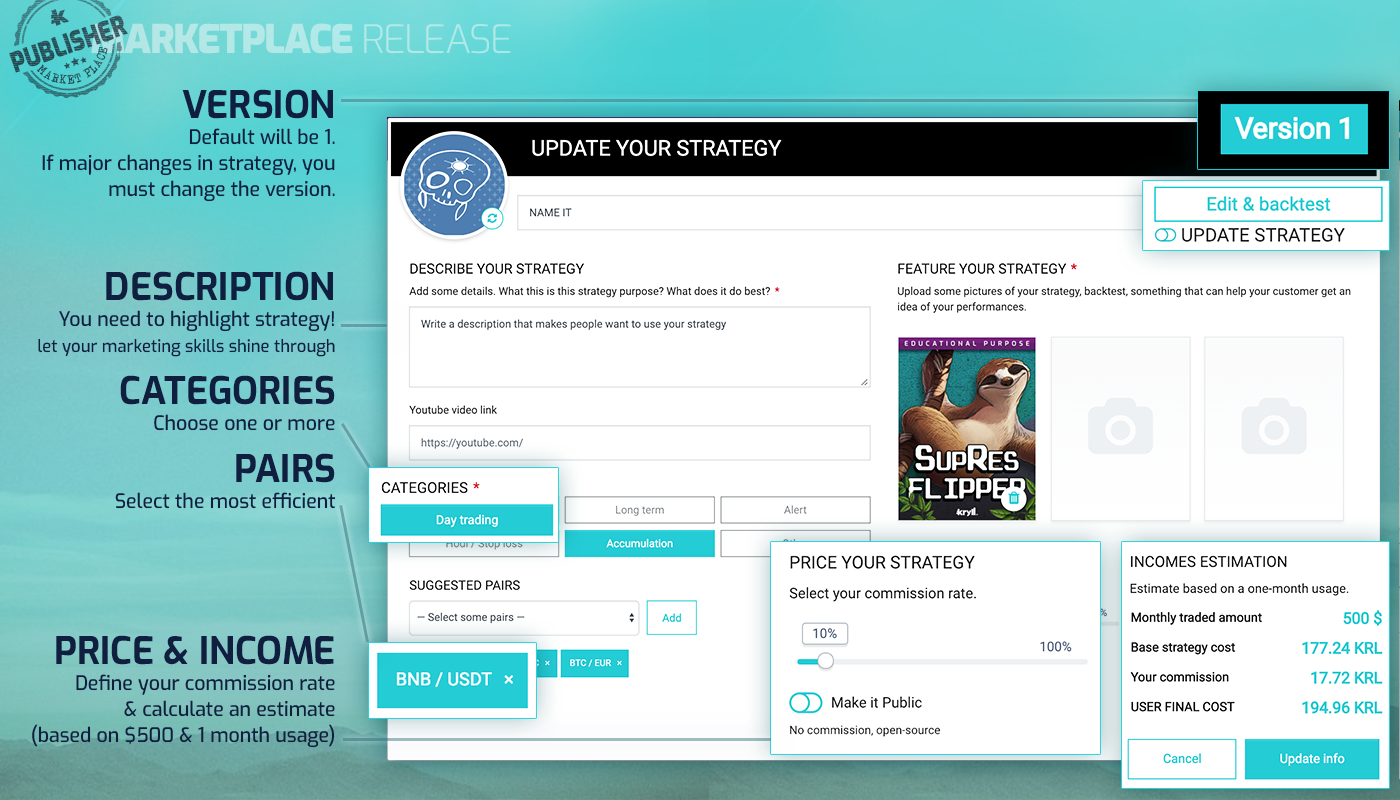
Information needed to publish a strategy
- Title : Use a title that clearly describes your strategy
- Description : Describe how your strategy is working. The more complete the description is, the more people will want to use your strategy
- Youtube video link (optional) : Add a youtube video that explains how your strategy works
- Categories : Select the category that best fits your strategy. You can select multiple categories.
- Suggested pairs : Select the most efficient pairs for your strategy
- Feature your strategy : Add one or more (up to 3) images to your strategy.
- Update strategy : Check it if you have made changes to your strategy that need to be taken in consideration. ie: added a new block, changed indicators value, …
Check the switch to update your strategy version. - Price your strategy & Incomes estimation : You can decide the percentage of commission you will receive when you rent your strategy to other users. This goes up to a maximum of 100%. These commissions are calculated on the platform commissions, 100% mean you’ll take the same commissions as the platform (see pricing table on the website), which mean double the price for the final user which. Reasonable commissions will bring more users. You also have an estimate of the commissions that will be earned on the basis of one month of use. You can also decide to make your strategy free and open to everyone, i.e. everyone will have access to its source code.
Note:
— If you want to make your strategy free but with unreadable code (users can’t see your strategy code) set the commission to 0%.
— If you want to make your strategy code available to everybody check the “Make it public” button.
When all is filled in you can confirm and save your strategy in draft. Your strategy is now in pending mode, to publish it to the Marketplace you must go to the Publisher tab. Once there go to your strategy and select the dropdown menu then click on publish.
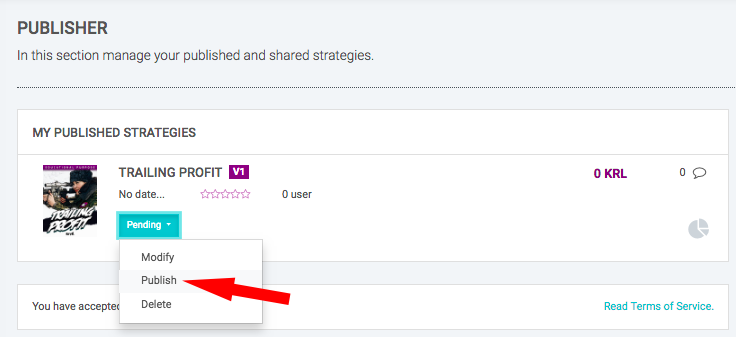
Congratulations your strategy is now published on the Kryll Marketplace and can be picked by any user.
Publisher Zone
Once your strategy is published or in pending you can find it on your Publisher Zone alongside your personal statistics that include the number of users who picked your strategy, generated profits and number of instances (number of instances your strategy is launched either in live trading or live simulation) and comments left on your strategies.
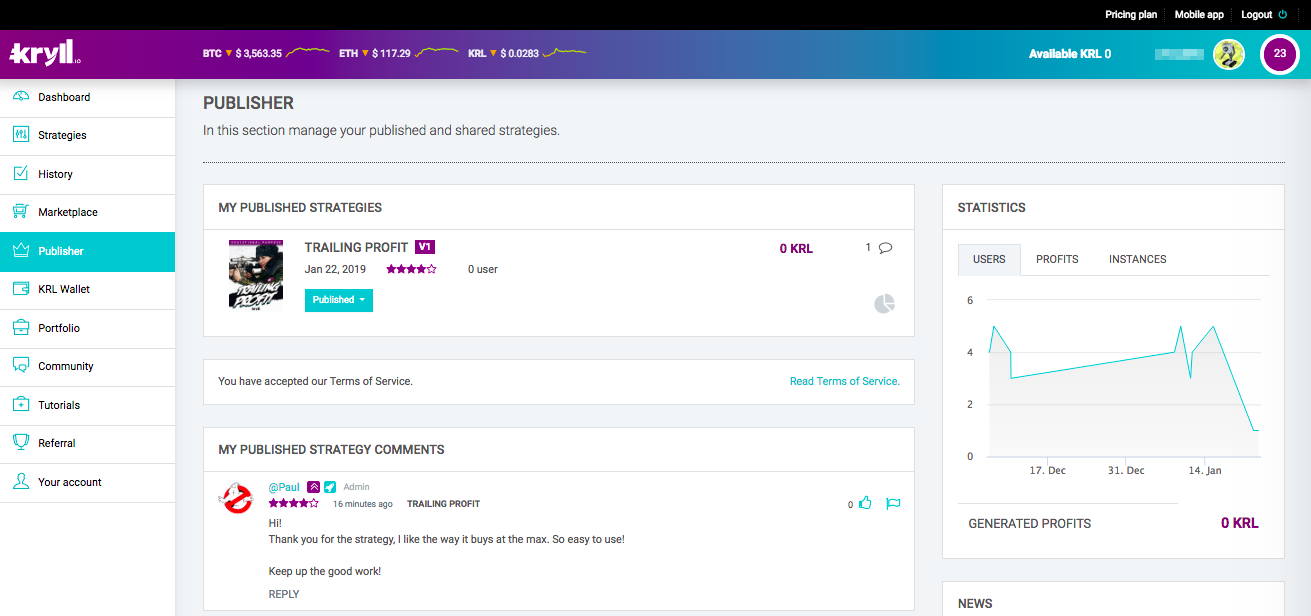
From your “Publisher” dashboard you can also reply directly to users that commented on your strategies.
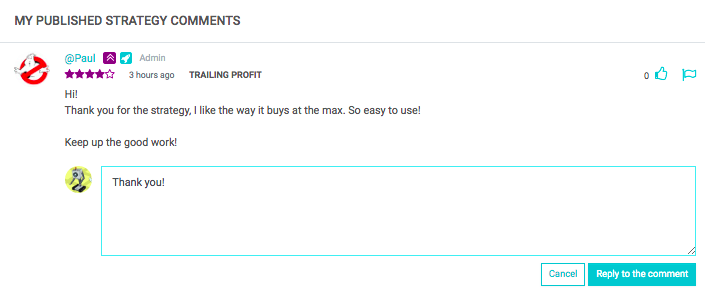
Update or delete a strategy
If you want to update your strategy information or code you must go to the Publisher zone then select “modify”. From there you can edit anything you want.
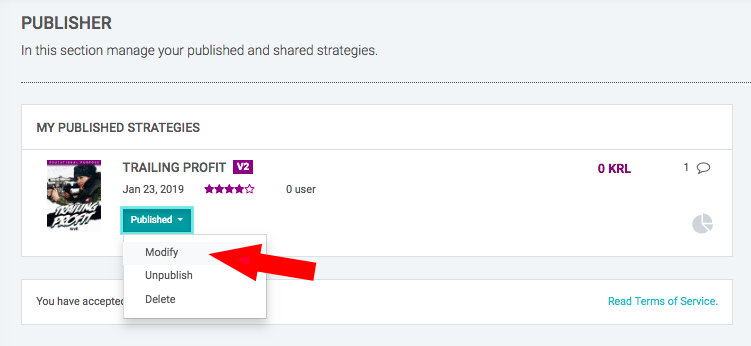
If your intention is to update the source code of the strategy then you will have to click on “Edit & backtest” at the top right corner of the pop up.
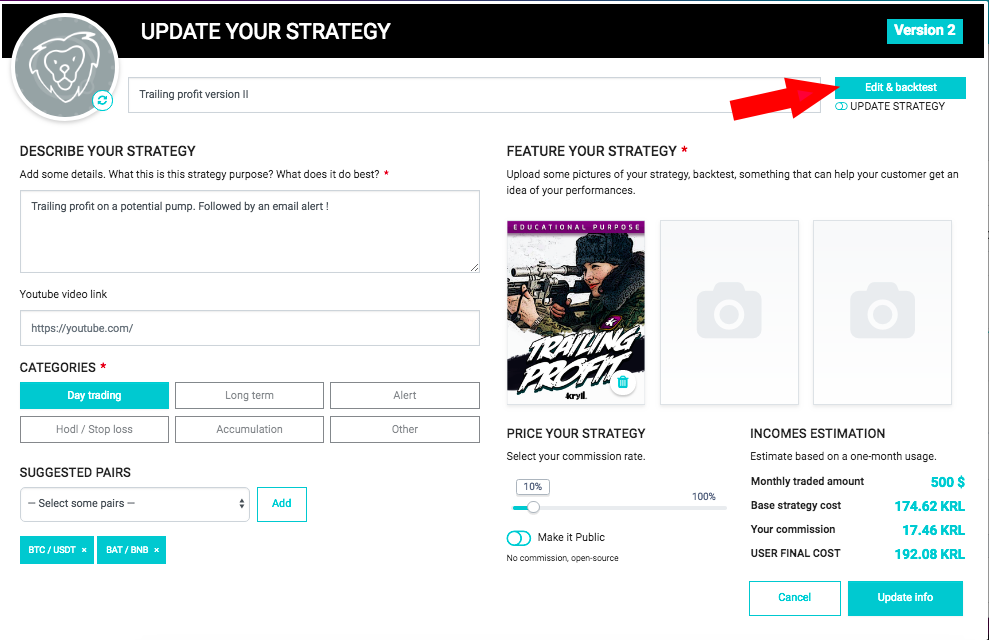
Then you will arrive in the strategy editor where you will be able to update your blocks. Don’t forget to save your modifications. If you make significant changes in the source code of your strategy, don’t forget to upgrade the version by checking the update switch.
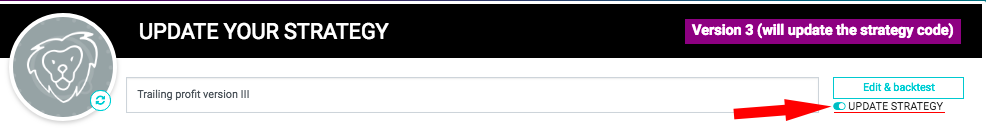
If you want to delete your strategy opens the menu on the selected strategy and click “Delete”.
Note : You can also “unpublish” your strategy and it won’t be visible anymore to other users on the Marketplace. You can always republish it later.
Attention : With great power comes great responsibility. The status of publisher is not a given, it can be revoked at any time for the following reasons, which are not exhaustive.
- Inactivity of the account
- lack of support for its users
- improper updating
- unsuitable visuals, subject to copyright, violent, etc.
- attempt to cheat the system
- etc.
Be sure to follow us on all our social networks.
Our website: https://kryll.io
Twitter : @Kryll.io
Telegram : https://t.me/kryll_io
Community: https://community.kryll.io
Facebook : https://www.facebook.com/kryll.io
Guide: https://kryll.zendesk.com/hc/en-us
Support : support@kryll.zendesk.com

