Update July 2020 - What's new?
V1.10.1
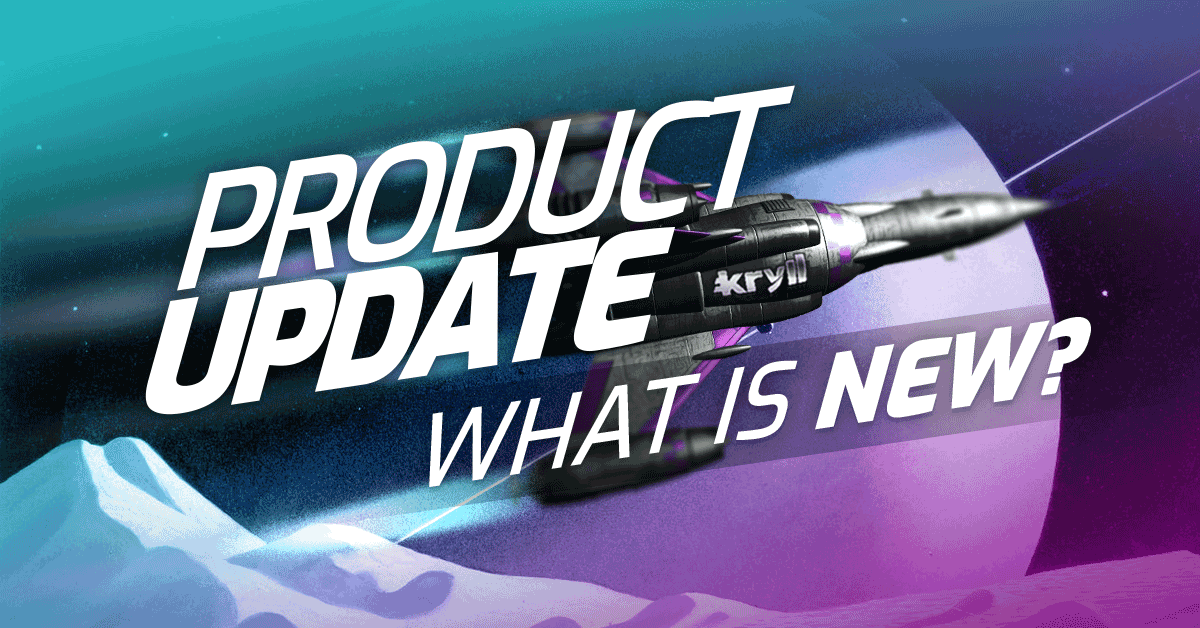
⭐ New! - Sending KRL between users
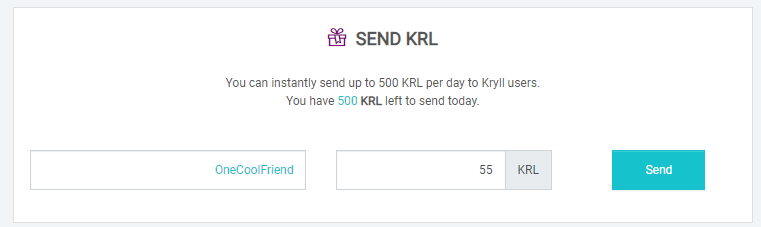
Available from the Wallet tab, this new feature allows you to send KRLs to any Kryll user in just a few clicks.
Enter the user's name in the field provided for this purpose as well as the amount to be sent and click send! That's all!
The maximum daily sending amount is 500 KRL. If you exceed this amount, you will have to wait until the next day to send KRL again.
Note: NO fee apply, this service is totally free!
- Max sending: 500 KRL / day (reset every day at midnight CEST)
- Min sending: 25 KRL
Warning! Be careful to spell the user name correctly (case insensitive) otherwise you will get an error.
You also have the possibility to send 25 KRL directly to one of your affiliates (to test the platform for example) from the Affiliation tab.
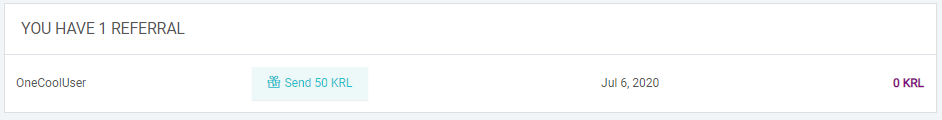
⭐ New! - Mailing from publisher to user
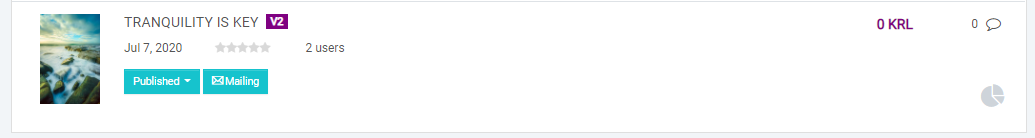
A new feature is available for strategy editors. It is now possible to communicate with users who have installed your strategies, this option is very useful for example to announce an important update or to warn of a promotion in progress.
In the Editor tab click on ✉ Mailing to send an e-mail to each active user of the corresponding strategy.
Note: An active user is an account that executes your strategy in LiveTrading when you send the Mailing.
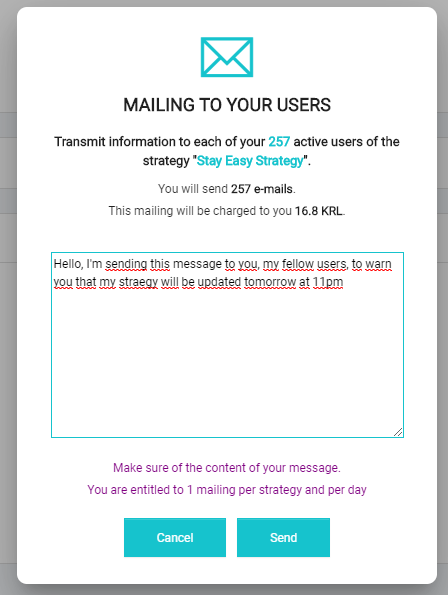
You can only send 1 mailing per strategy per day.
Mailings are billed in KRL, debited directly from your account, so please ensure that your account is funded at the time of sending. An estimate is displayed according to the number of e-mails to be sent.
The subject of the mails is automatically generated by the platform at the time of sending. You will receive a duplicate of the email sent.
Some tips for writing your message:
- Be clear, skip lines, use courteous language.
- Avoid hyperlinks and other HTML formatting.
- It is advisable not to exceed 500 characters.
Updating the GOTO block:
The GOTO block allows you to jump from one block to another. You can now see the connections between a GOTO block and the destination block by pressing the "g" key.
Happy trading!
Website : https://kryll.io
Twitter : @Kryll.io
Telegram EN : https://t.me/kryll_io
Telegram FR : https://t.me/kryll_fr
Discord : https://discord.gg/PDcHd8K
Facebook : https://www.facebook.com/kryll.io
Support : support@kryll.zendesk.com

