
It may be interesting to make a withdrawal in Euros on your Visa bank card since the SEPA transfer option is temporarily no longer available on Binance
This tutorial shows you the important steps in this process with sample images below each step
1- Go to the Binance.com page
Then go to the Portfolio menu and select "Spot Portfolio"
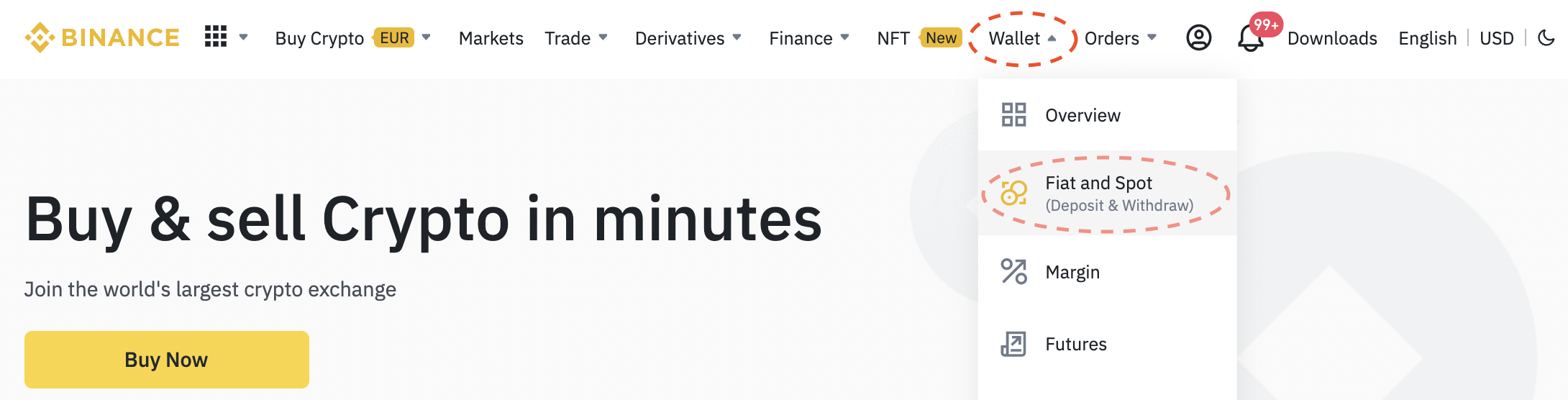
2- In your Spot portfolio
You can select the "withdrawal" menu
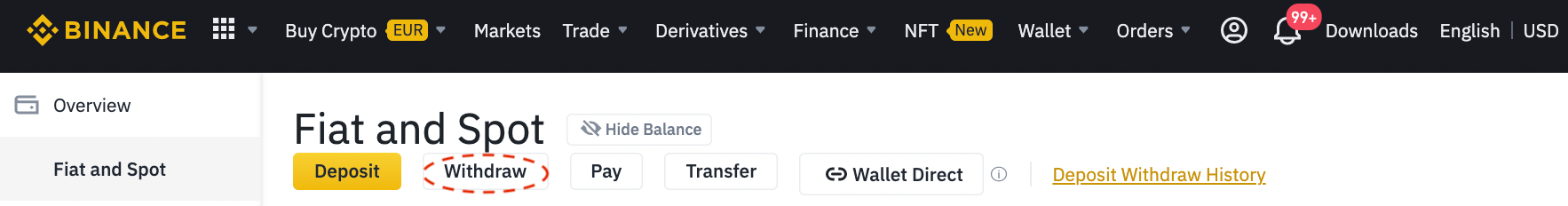
3- In the withdrawal menu
You will be able to select the Visa bank card with 1% fees on your withdrawals and then go to "Continue"
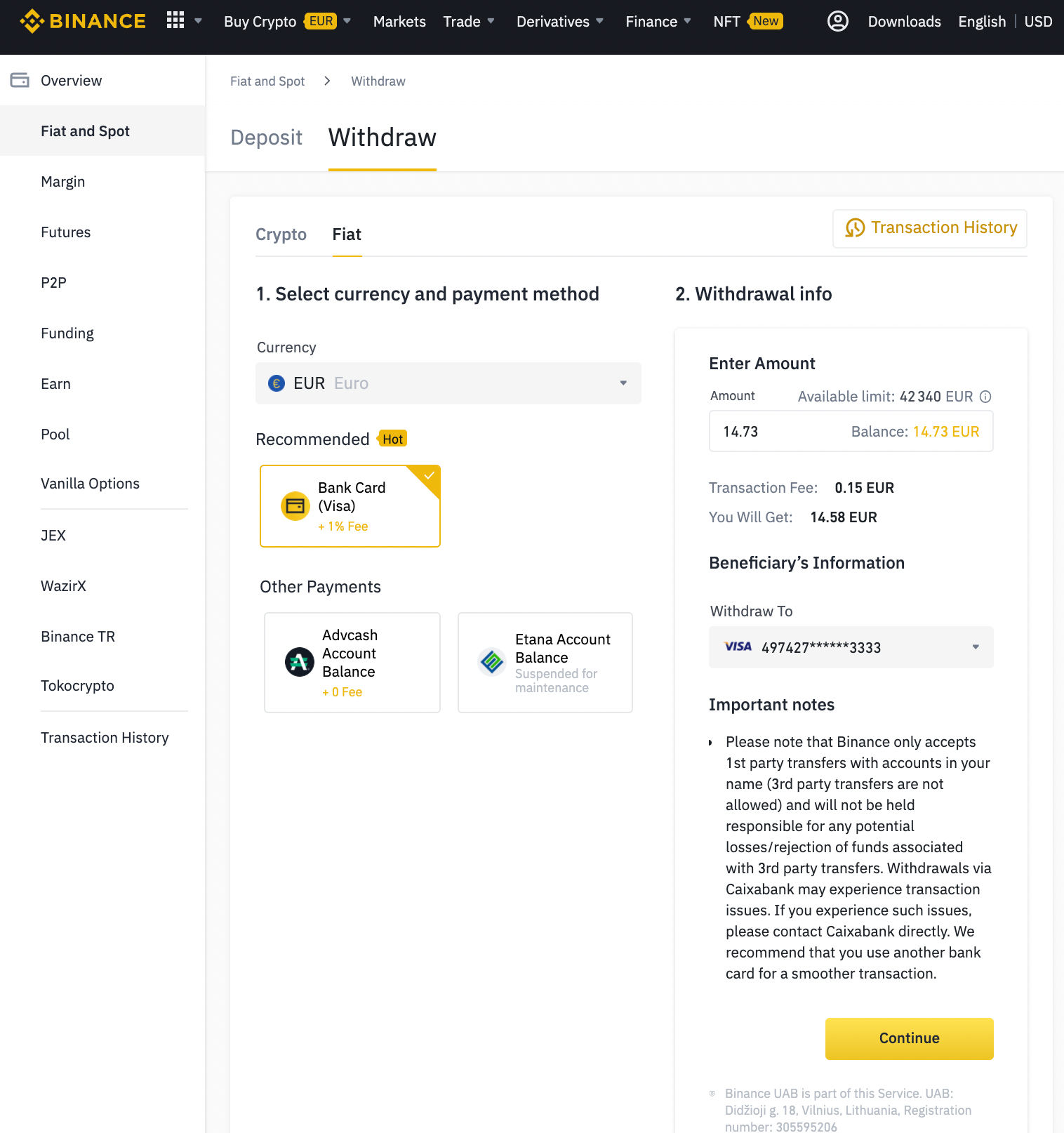
4- On the confirmation page
You can select "Confirm"
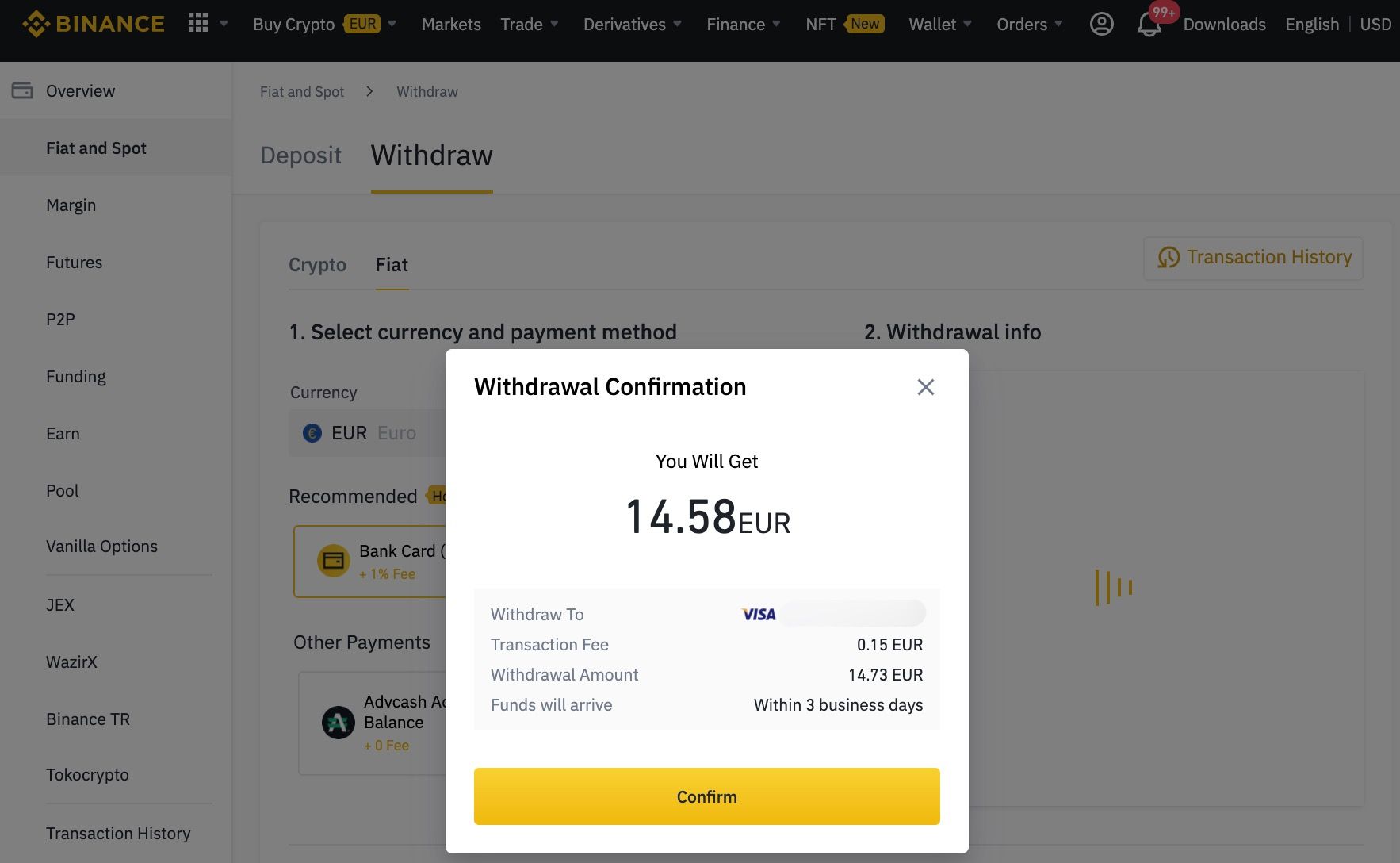
If you have followed all of these steps, you will receive your withdrawal within 3 business days with a 1% fee deducted. For example, if you withdraw €100, you will pay €1
You don't have an account on Binance : Click Here
Do not hesitate to join us on our Telegram and Discord groups as well as on our other social networks to share your opinion and your feedback on the Kryll.io platform.

Happy Trading,
Website : https://kryll.io
Twitter : @Kryll.io
Telegram EN : https://t.me/kryll_io
Telegram FR: https://t.me/kryll_fr
Telegram ES: https://t.me/kryll_es
Discord : https://discord.gg/PDcHd8K
Facebook : https://www.facebook.com/kryll.io
Support : support@kryll.io
