
To buy KRL on Bybit, you must first have deposited funds (FIAT or crypto) in your account. If you don't know how to do this, follow our tutorials on the subject:
How to make a FIAT deposit to Bybit
How to make a CRYPTO deposit to Bybit
In order to do so, you will need a Bybit account: : Register to Bybit.com
Move your funds to the "Funding" account
In case your funds were not in your "Funding" account, we will have to move them to it. If your funds are already in your "Funding" account, you can proceed to the next step.
1) To do this, go to the "Assets" tab and click on "Funding Account"
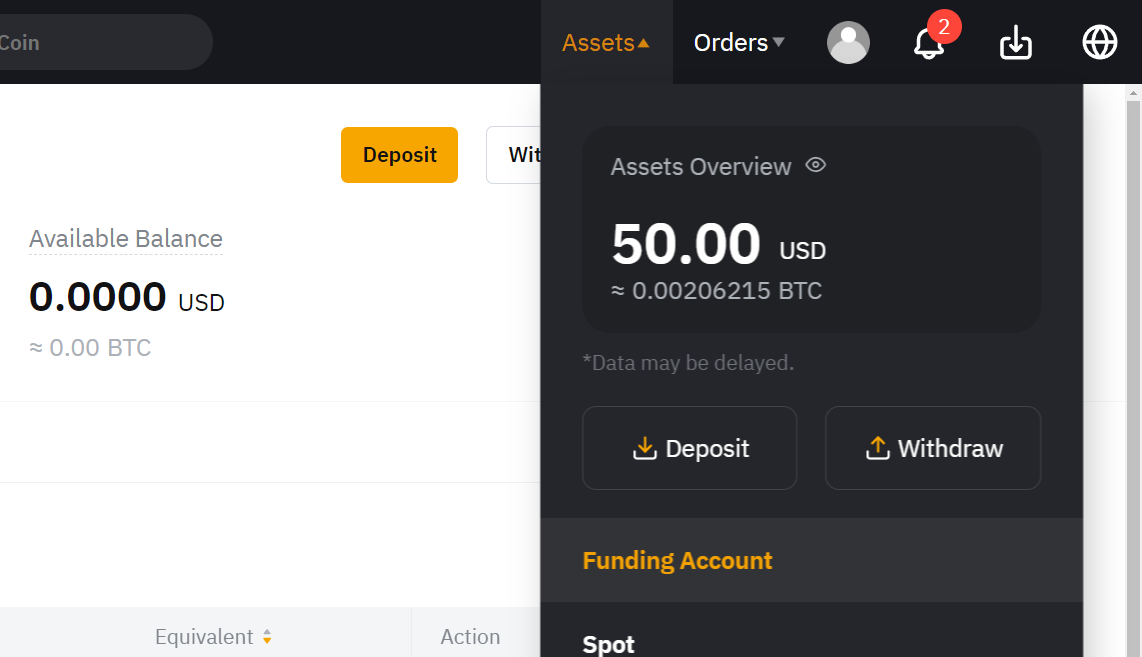
2) On this page, now click on the "Transfer" button
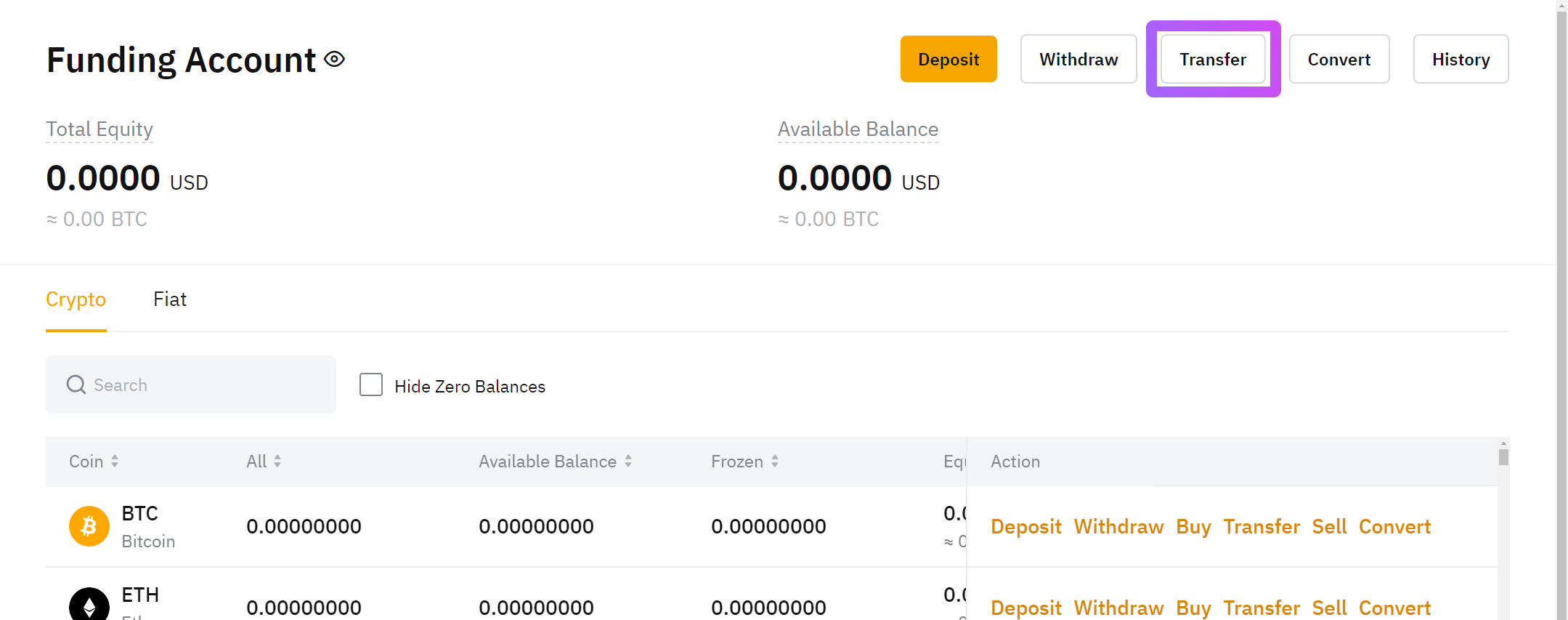
3) Select the Spot account as the withdrawal account
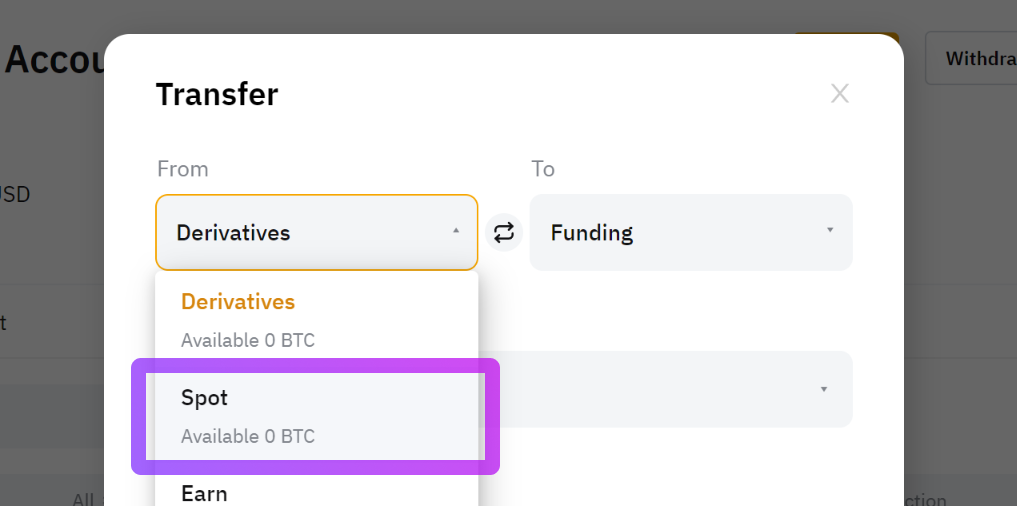
4) Select the crypto-currency you wish to transfer
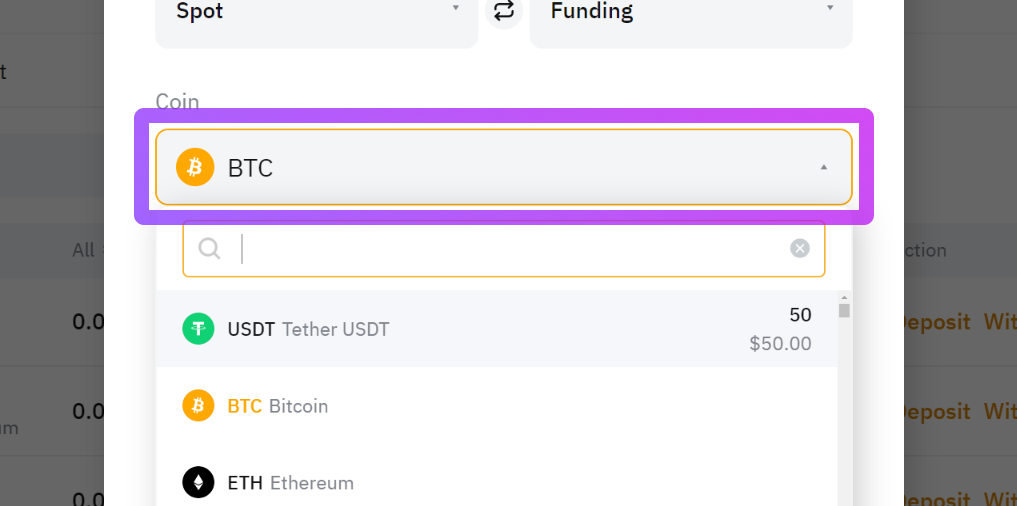
5) Enter the amount you wish to transfer and finally click on confirm
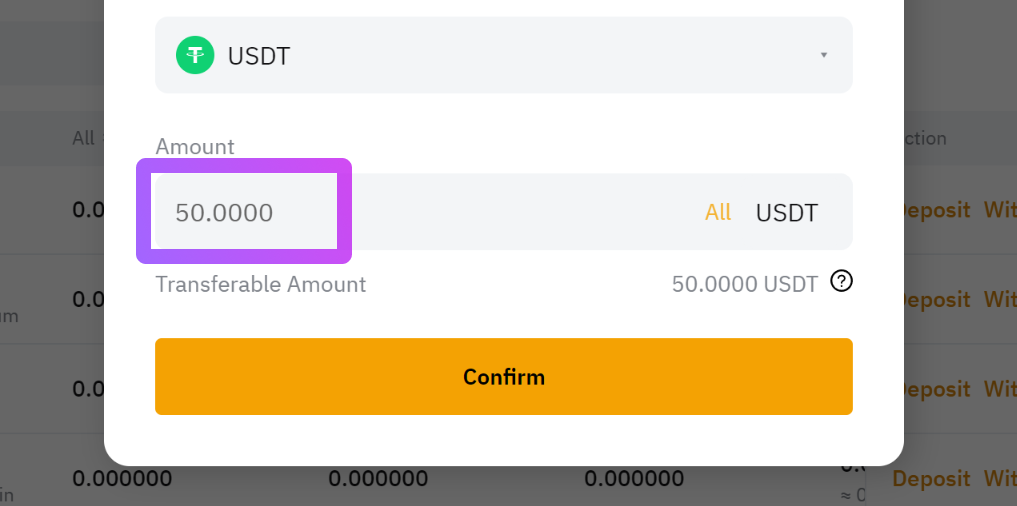
Your funds are now in the right account, you can now go to the next step and buy some KRL on Bybit!
Buy KRL on Bybit
1) Go to the "Trade" tab and click on "Convert"
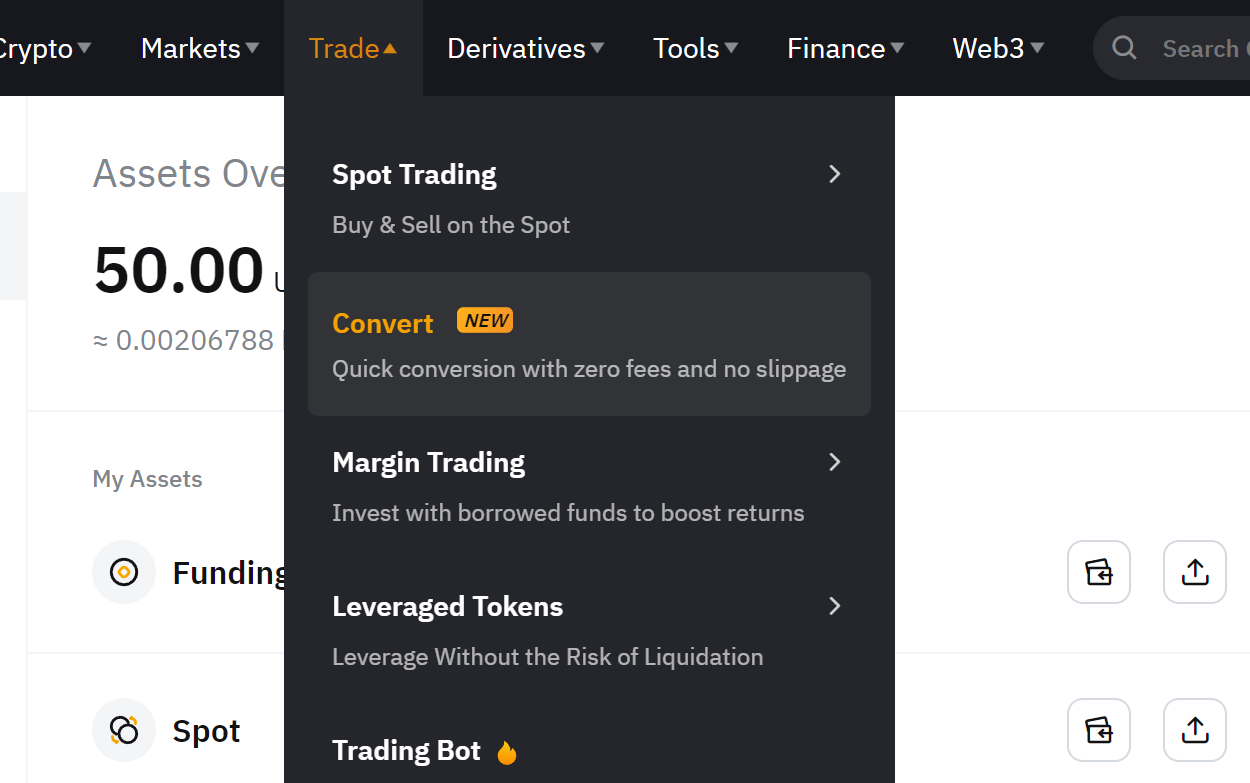
2) Select the crypto-currency you wish to trade
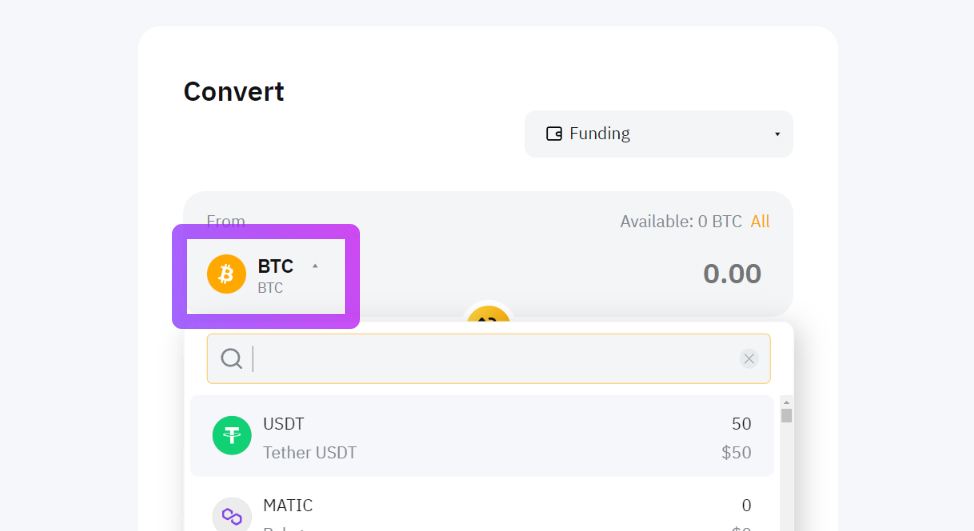
3) Select the crypto-currency you wish to receive. In our case, KRL
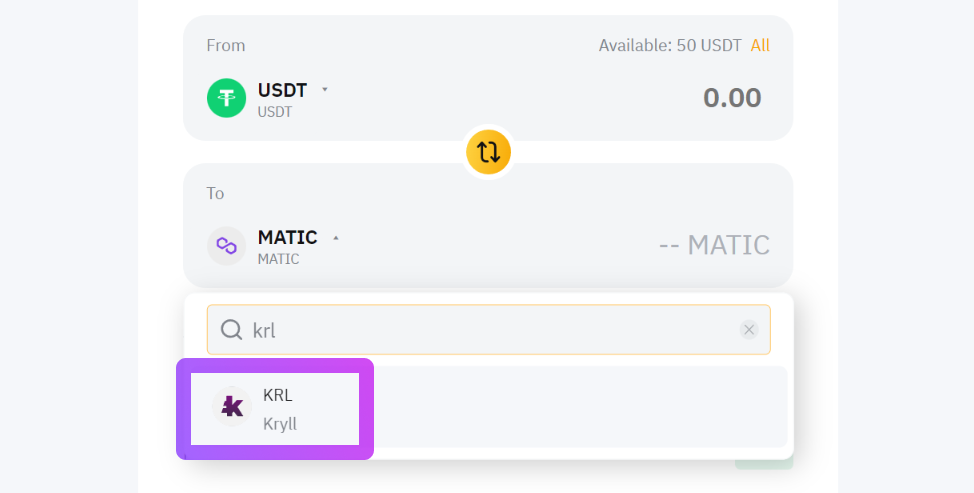
4) Specify the amount you wish to exchange and click on the convert button
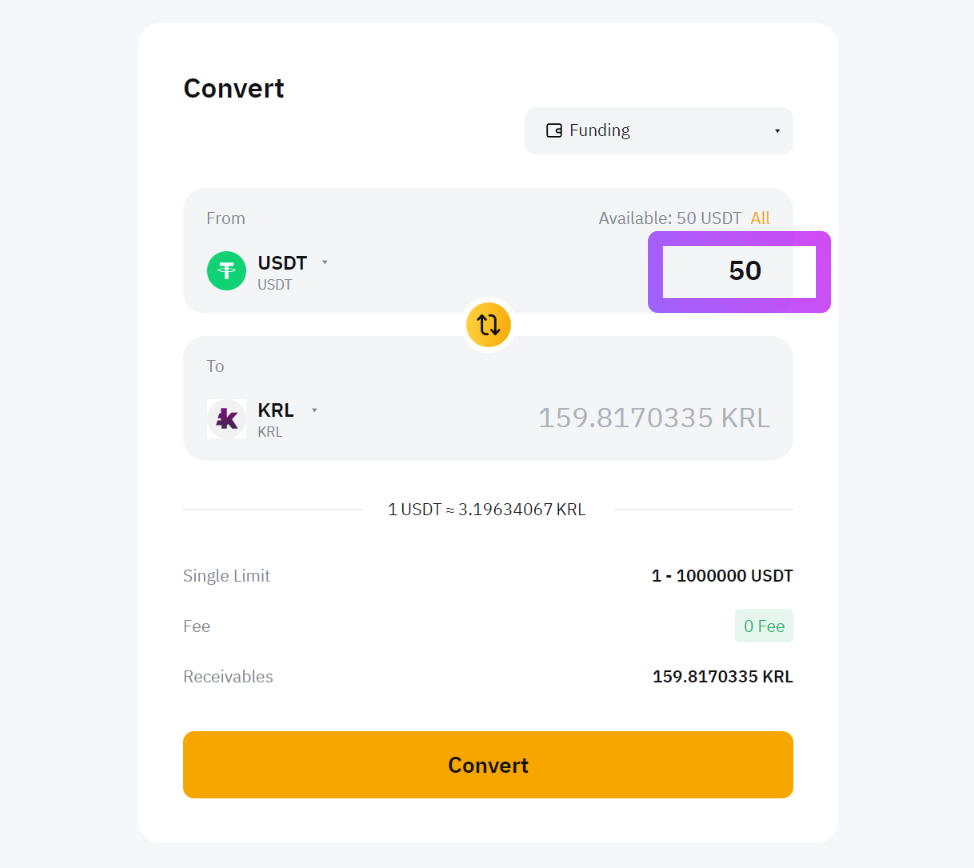
Congratulations, you have just acquired KRLs on Bybit! If you want to know how to transfer them to your Kryll account, follow the tutorial:
Transfer your KRLs from Bybit to Kryll
1) Go to the "Assets" tab and click on the "Withdraw" button
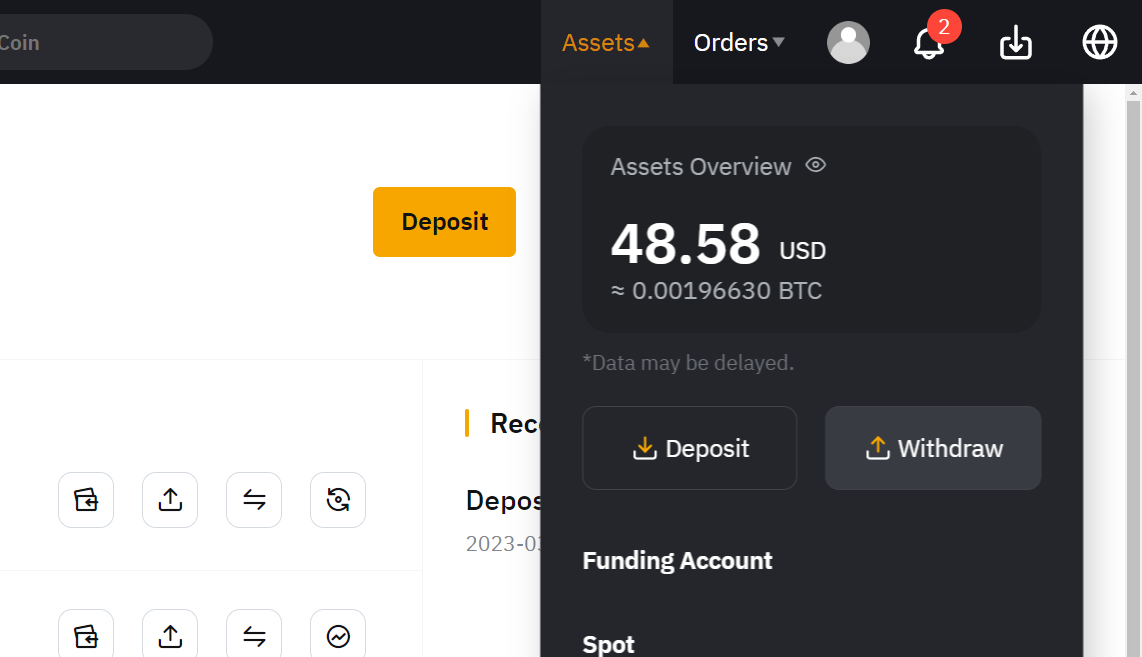
2) Click on the "Withdraw" button of the "Funding" account
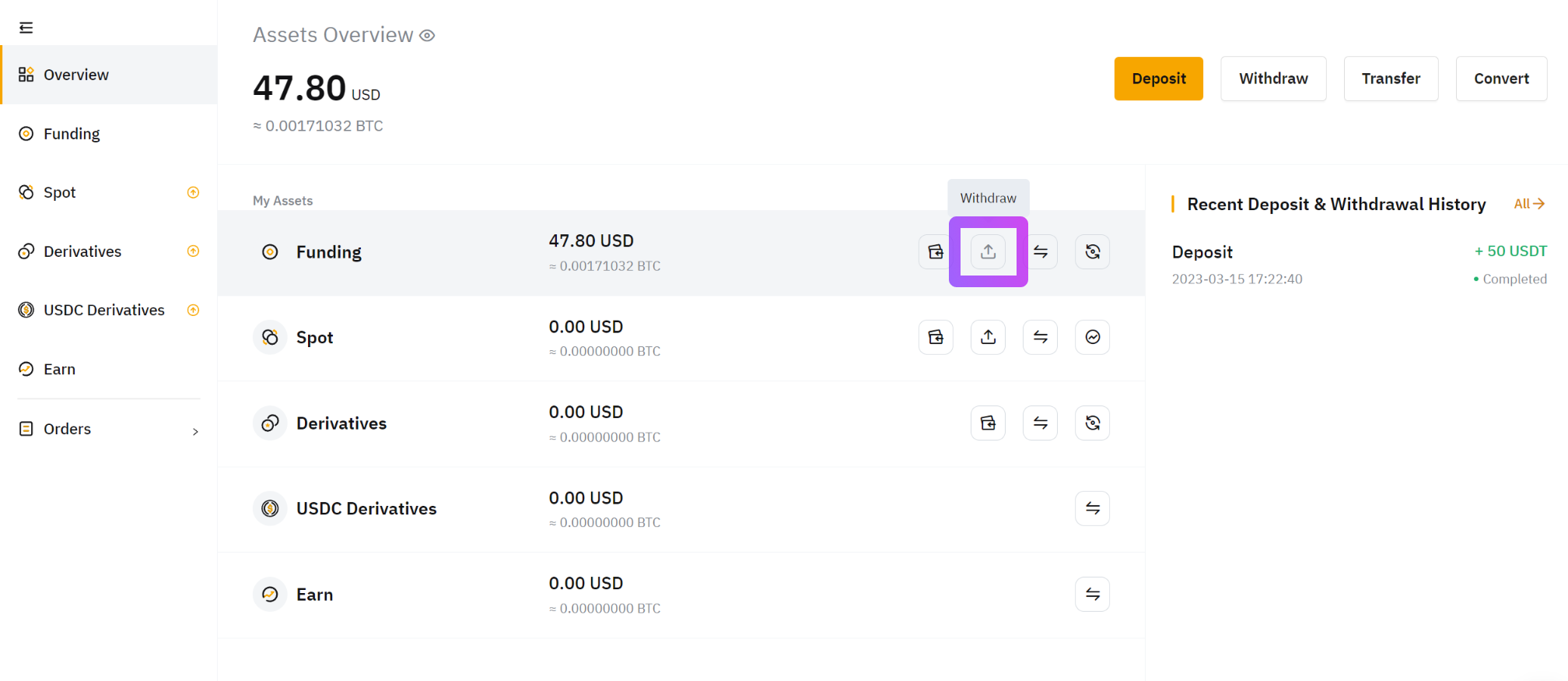
3) Select the "KRL" token
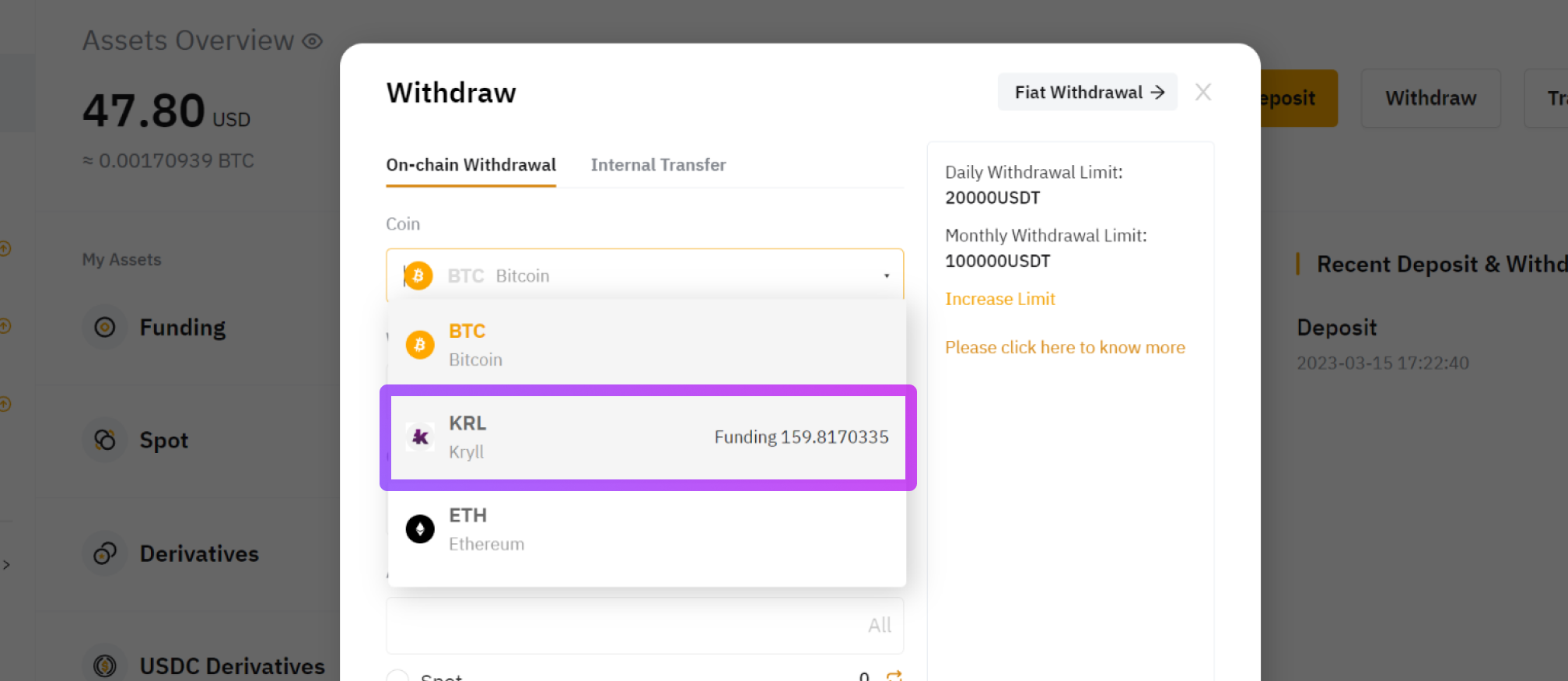
4) Login to your Kryll account and click on the "KRL Wallet" tab
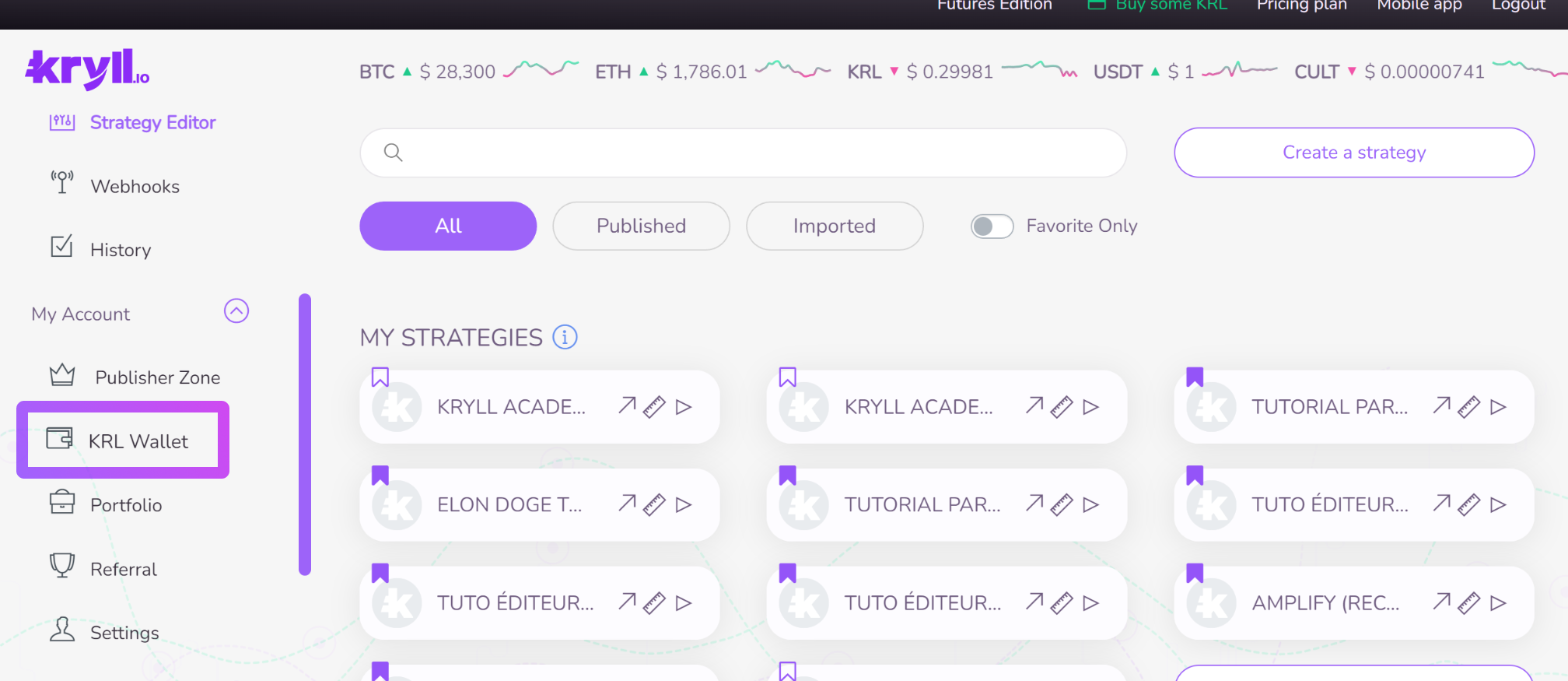
5) Click on the "Deposit" button at the top right of the screen to retrieve your deposit address
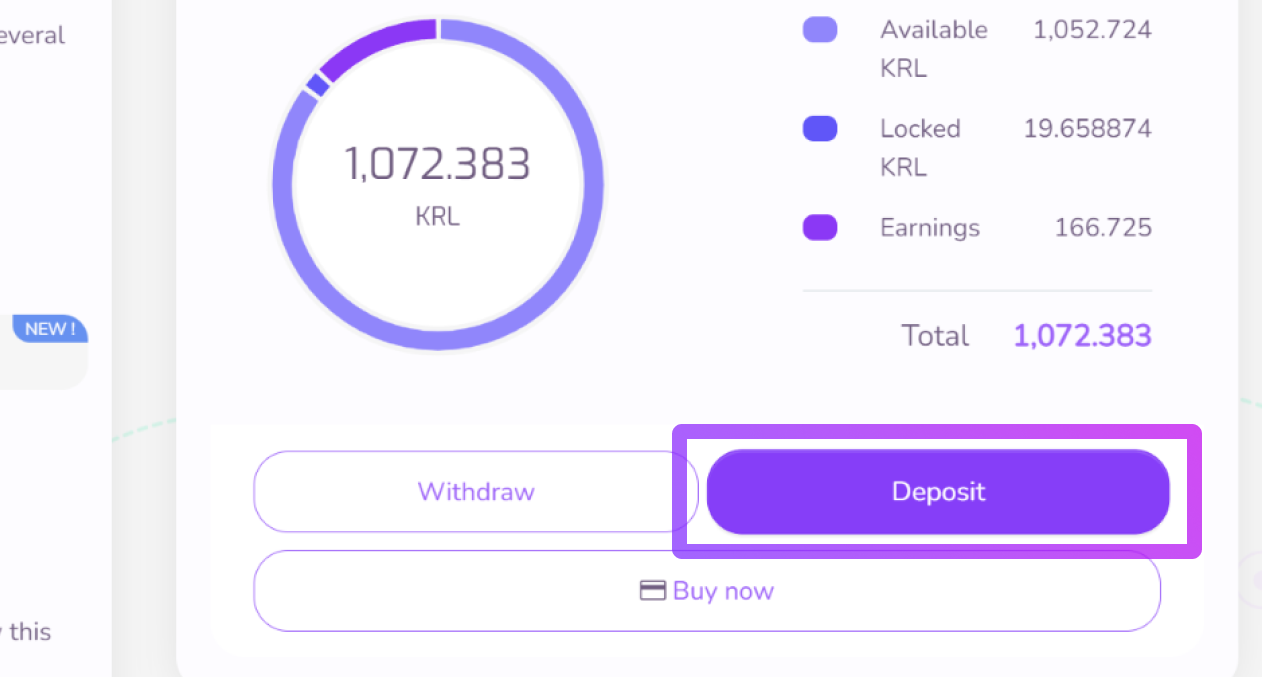
6) Copy your deposit address
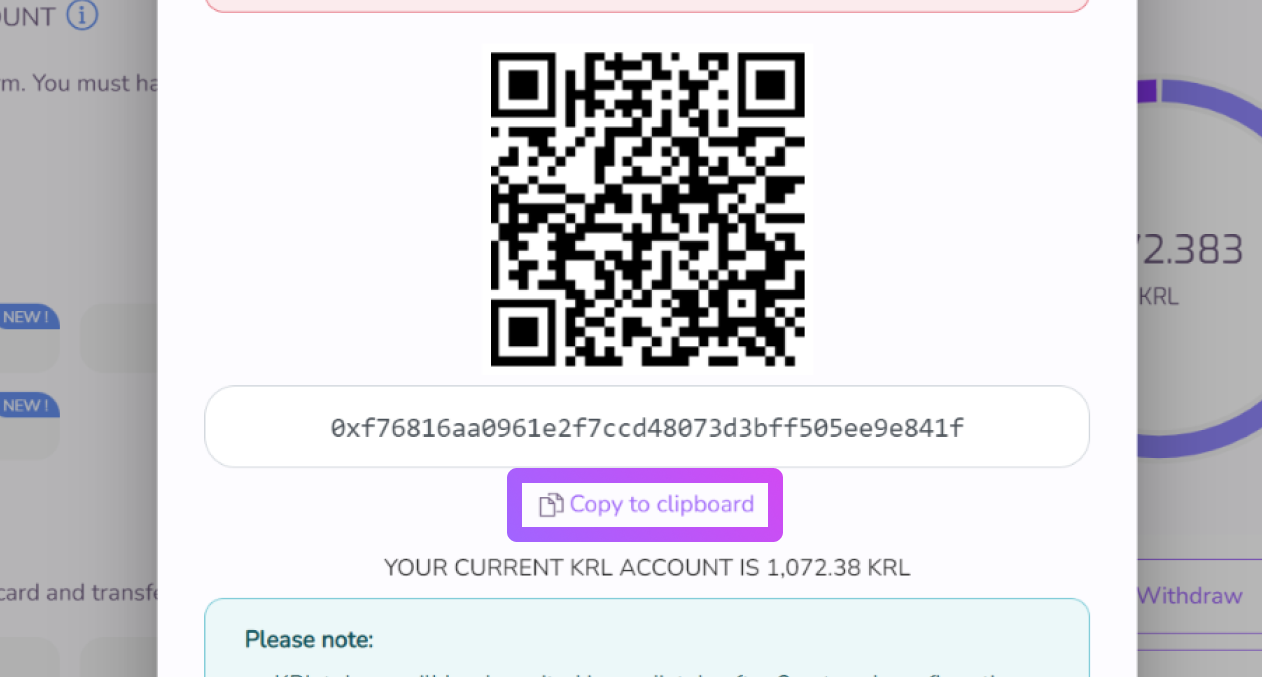
7) Paste this address in the dedicated field on Bybit
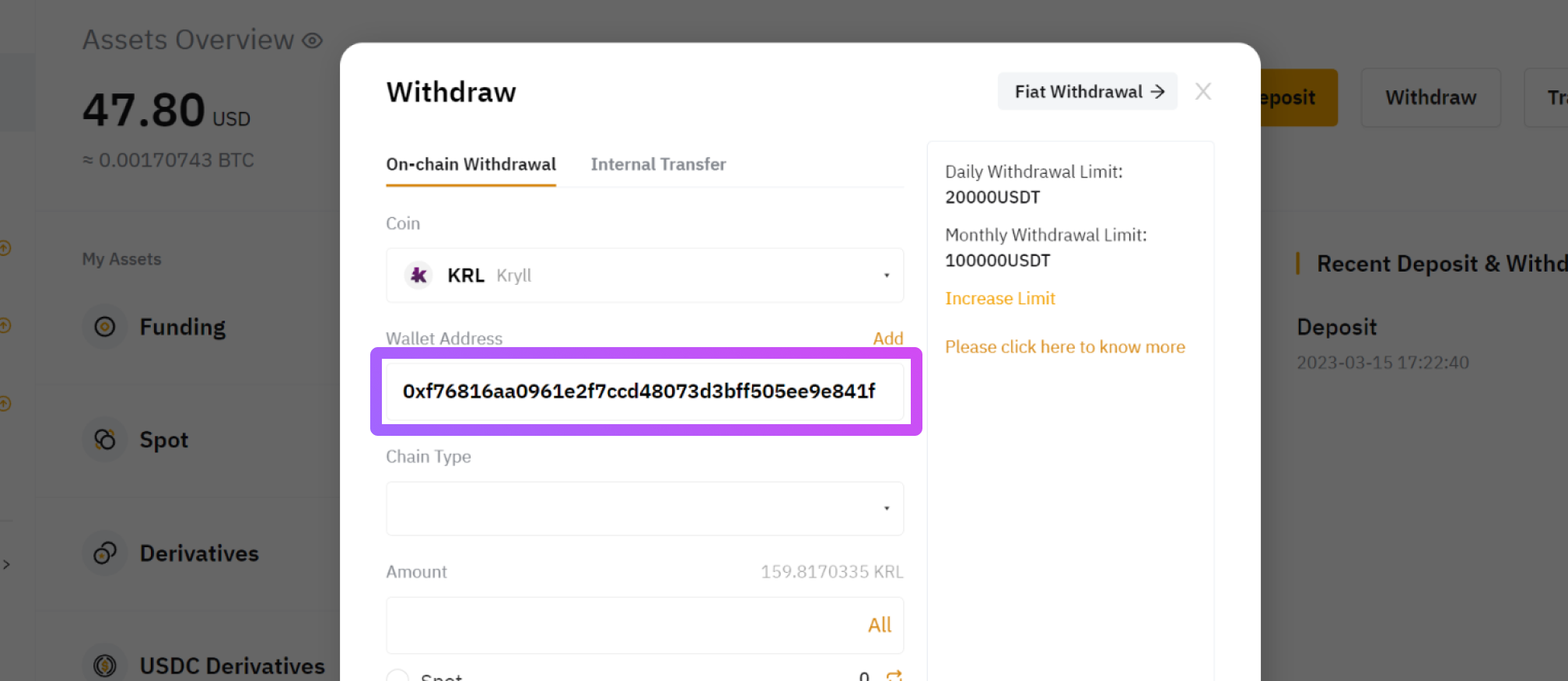
8) Select the ERC20 (Ethereum) network
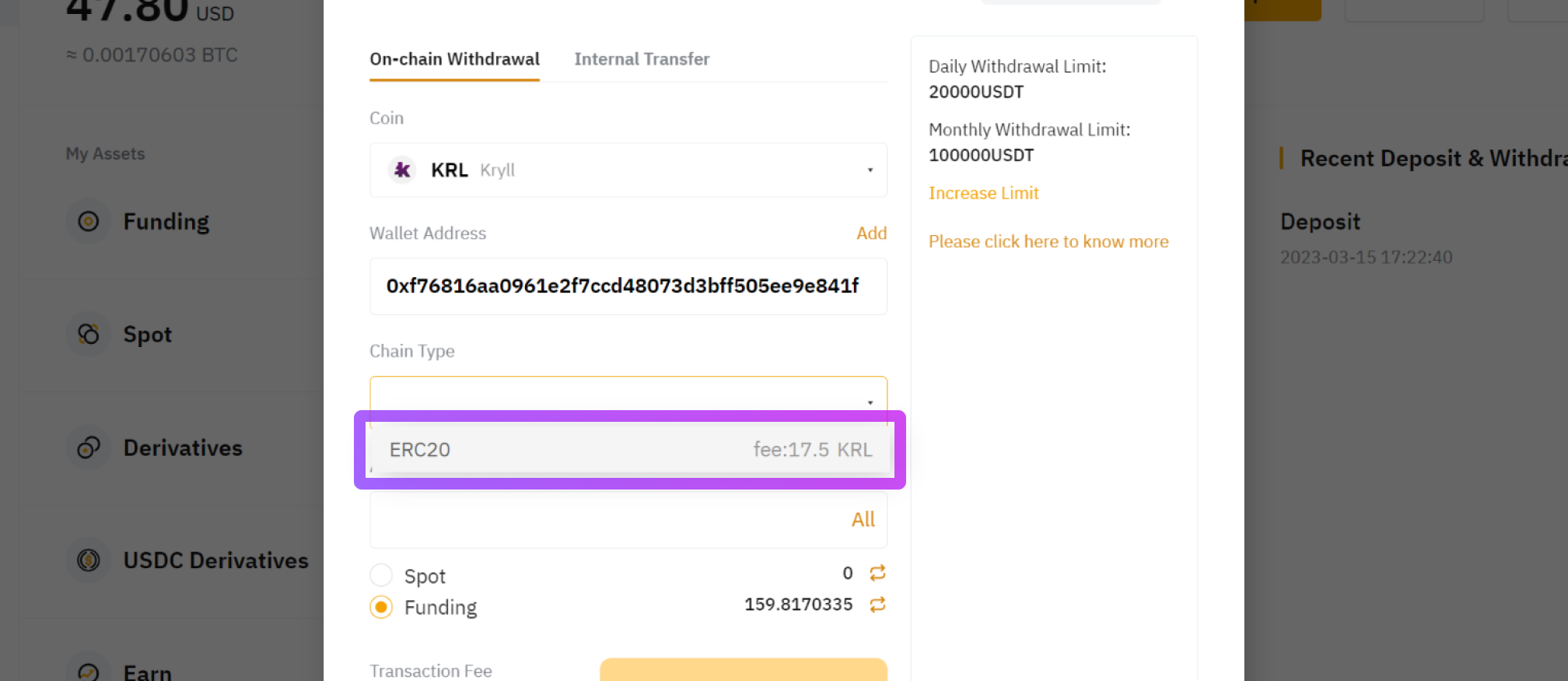
9) Enter the amount of KRL you wish to withdraw and click on the "Submit" button
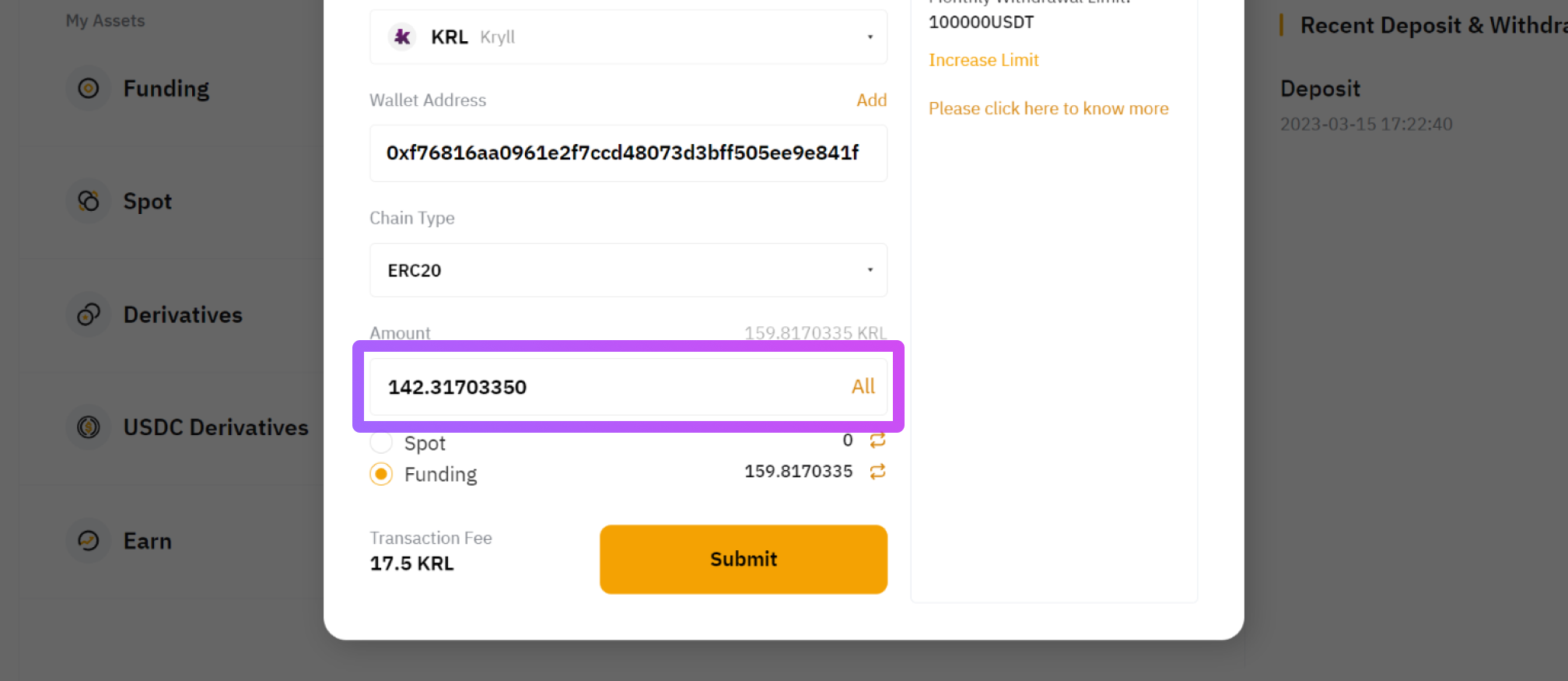
Once all these steps have been completed, your KRLs will arrive in your Kryll account within a few minutes. You can check their arrival from the "KRL Wallet" page in the transaction history displayed on the page:
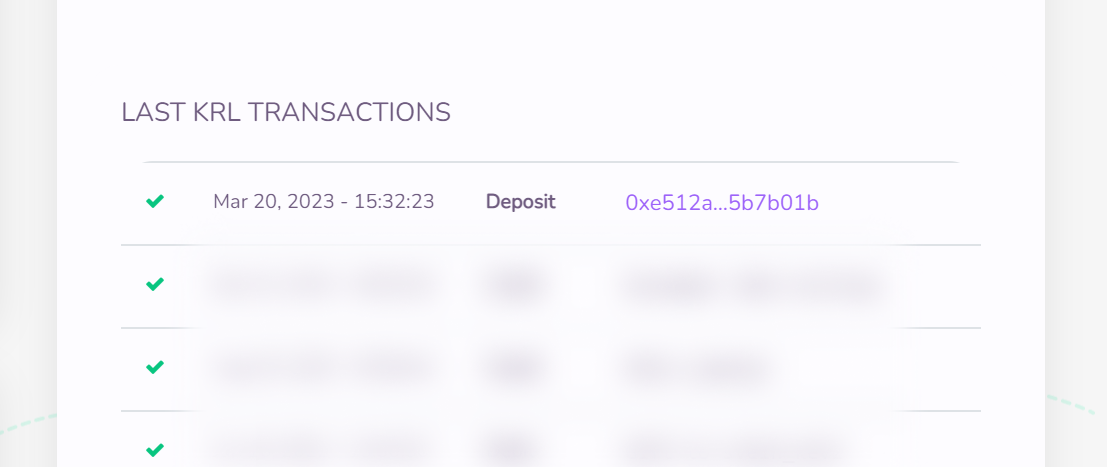
Join us on our Telegram and Discord groups as well as our other social networks to share your opinion and your feedback on the Kryll.io platform.

Happy Trading,
Website : https://kryll.io
Twitter : @Kryll_io
Telegram EN : https://t.me/kryll_io
Telegram FR: https://t.me/kryll_fr
ESTelegram : https://t.me/kryll_es
Discord : https://discord.gg/PDcHd8K
Facebook : https://www.facebook.com/kryll.io
Support : support@kryll.io


