
Binance has recently changed its security rules for API keys to move to API keys using an asymmetric RSA encryption system. Here's how to create your own and add it to Kryll so that your accounts are/remain linked:

Before you start this tutorial, be aware that Kryll is now compatible with Binance Fast API feature, which offers the following advantages:
- Quick and easy connection in just a few clicks
- No 90-day validity limit
- Enhanced API security
We highly recommend that you follow the Fast API key tutorial if you are not using the Binance sub-account functionality. Otherwise, please read on and follow the tutorial below.
1. Go on you API Management page
On Binance, go to "API Management " in "Profile" and click on "Create API"
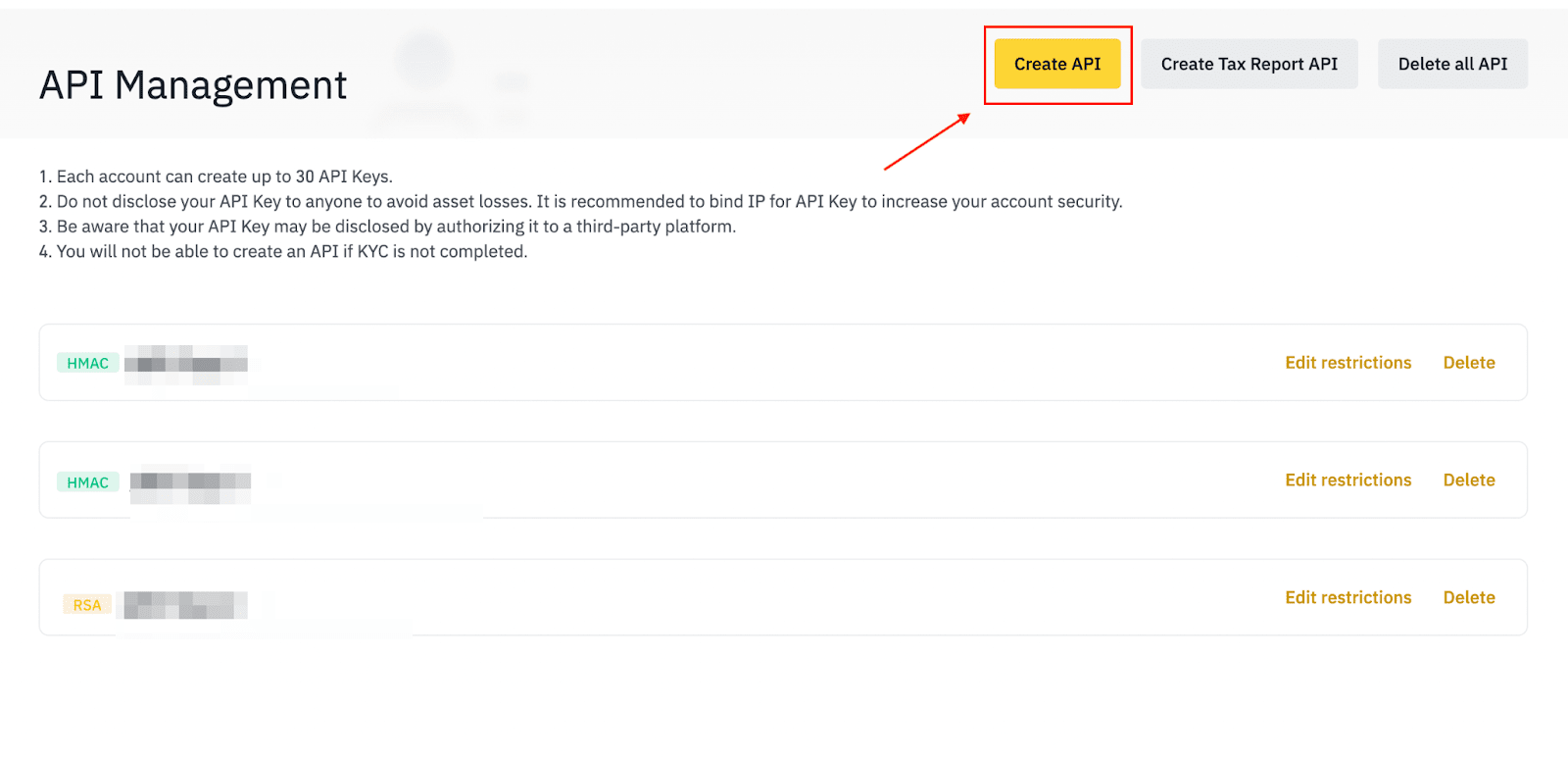
2. Create a new RSA API key
Choose "Self-generated API key" and click on next.
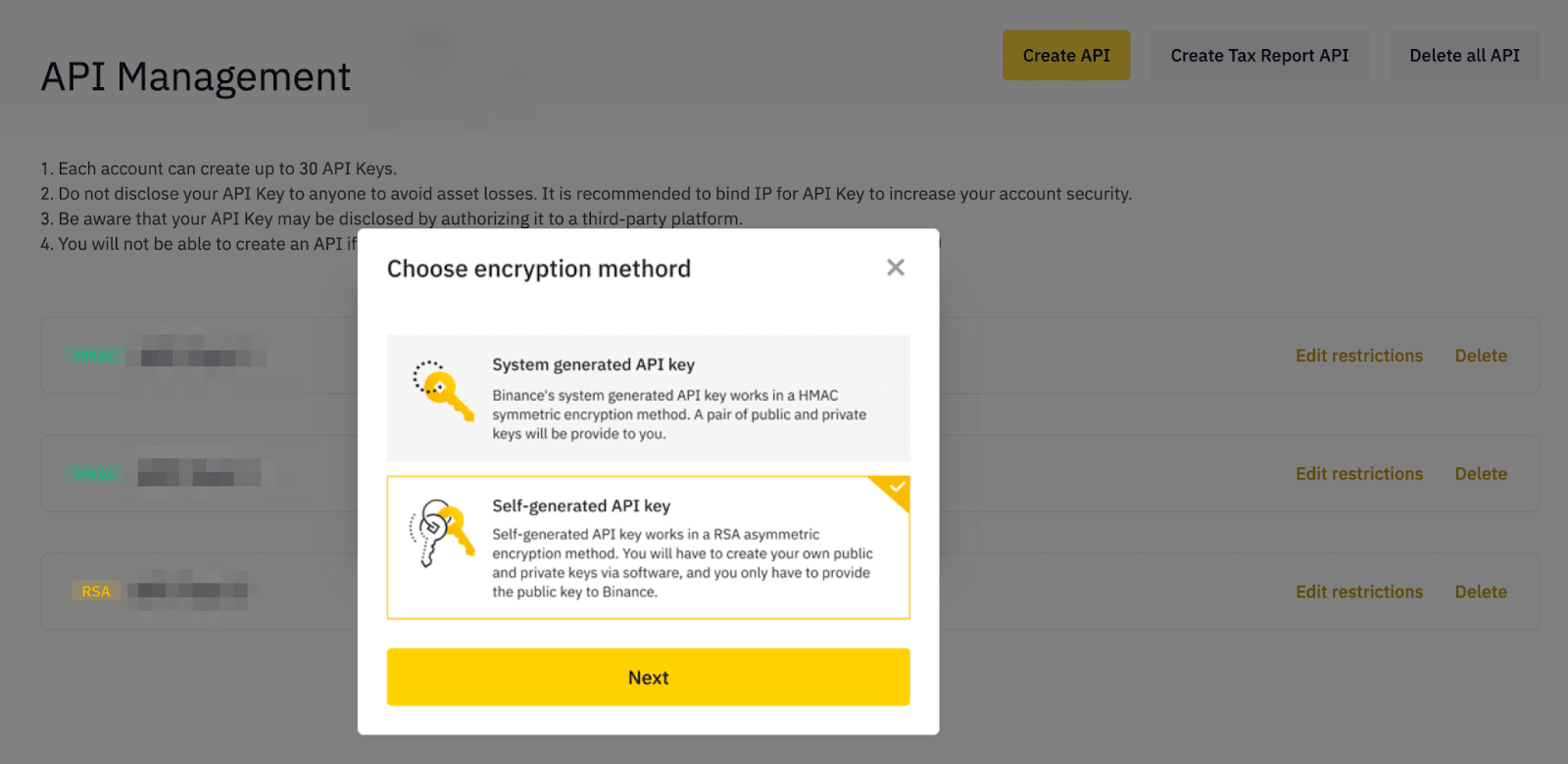
3. Copy the kryll public key
Go to Kryll in the "Account" tab, click on "Binance" in the right section "Connect to your exchanges" and click on "Copy to clipboard" to copy the public key Binance needs.
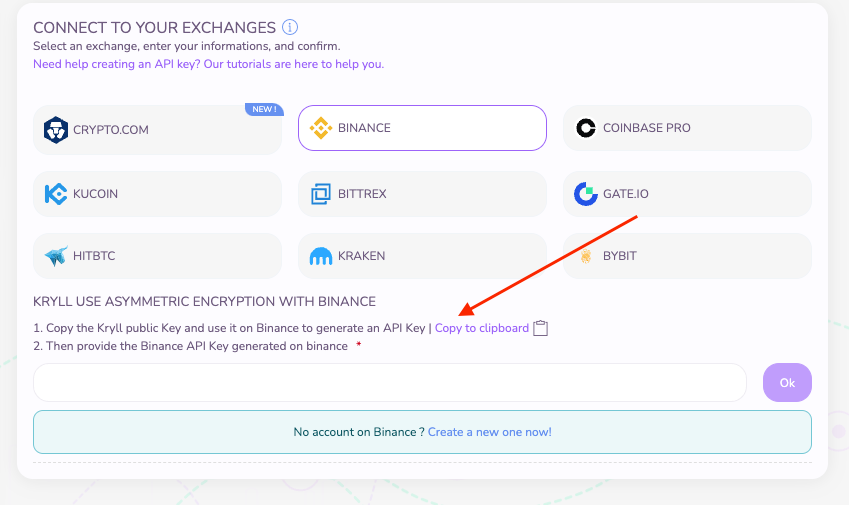
Kryll Public Key:
-----BEGIN PUBLIC KEY-----
MIIBIjANBgkqhkiG9w0BAQEFAAOCAQ8AMIIBCgKCAQEAzq/mQsV4iIRW8JJe2Xu8
SW0Ynpqu0hklJNATH0sMp6Cu523m233udv43c4nHgnJporImlv7DEiZjixfR6N9g
lmAFai8a+0nriyQyWQmGDs1DE8qDa+uONIyprA6ZmE/xso/OcbG18727O8DmoWtm
3hxm3JV+mmG1j11pQ+uZMjNu+X9r9/WqvZMlaA6+WlLhZSMbeimujZ28lb+Ipxje
Bg0Z0dpgGrSekTix/F8rzUQz6lrcQC5KY9c6ZENTwMfEfoJg6DLTUzC/Ur63wAND
sq0VByPdXNJhqXtVTqqbPnNxAIusmsIkmd/XYCxMHqQh/tdSAl1KuuIRUCeF5x4P
SQIDAQAB
-----END PUBLIC KEY-----
4. Provide it to Binance
Paste this key in the dedicated window on Binance and click on next.
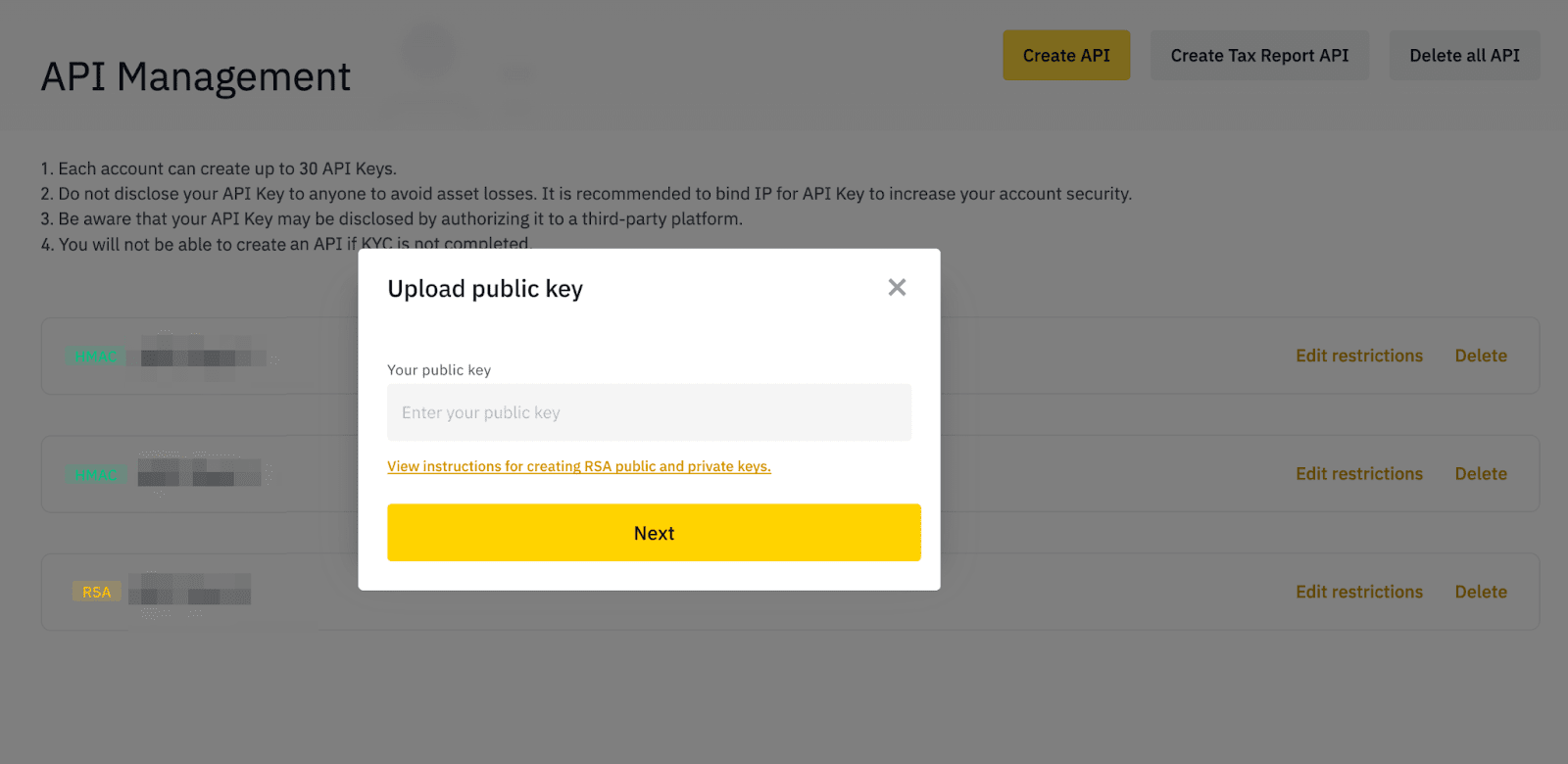
5. Name your API key.
Enter a name for your API key (example: Kryll) then click next and complete the 2FA (Two Factor Authentication)
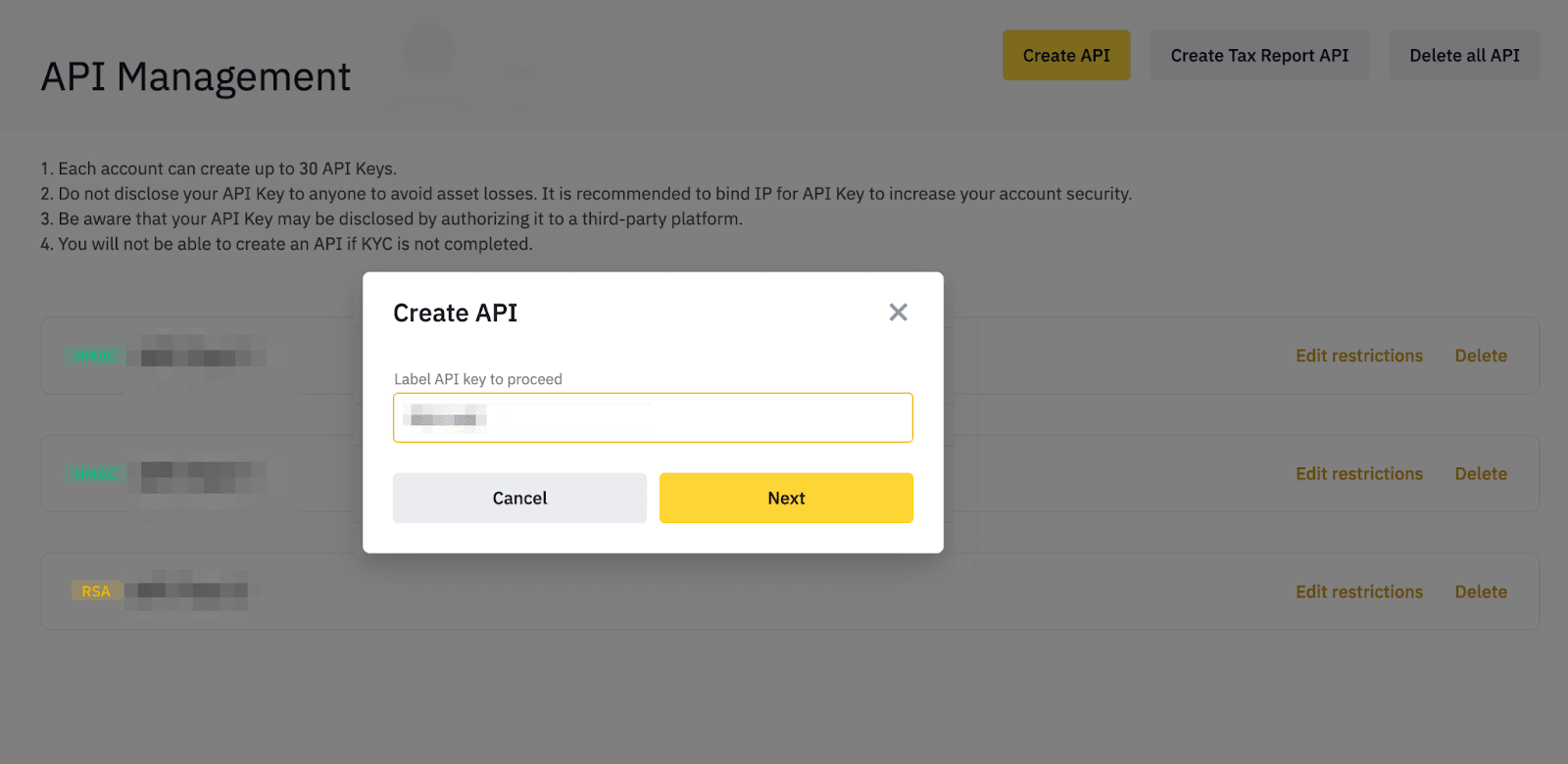
6. Set the API rights
Now click on "edit restrictions", leave the "Read only" and "Enable Spot & margin Trading" boxes checked. Also leave the IP restriction set to "Unrestricted".
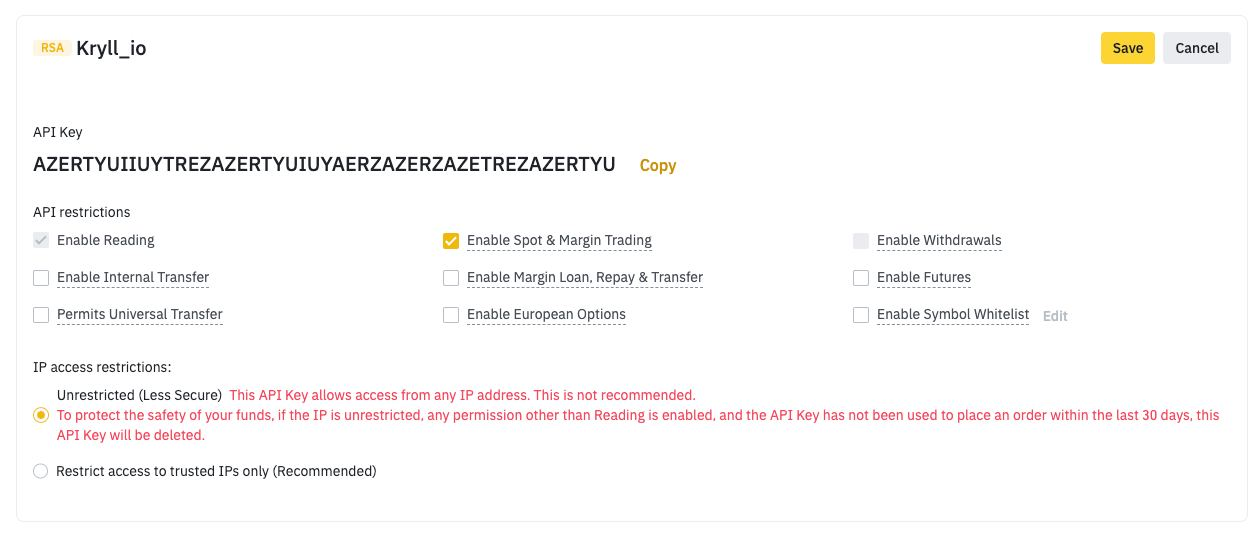
7. Register you RSA API key on Kryll.io
Then go back to the Kryll page and enter your "API Key" that you just created on Binance. To complete the process, click on the "Ok" button.
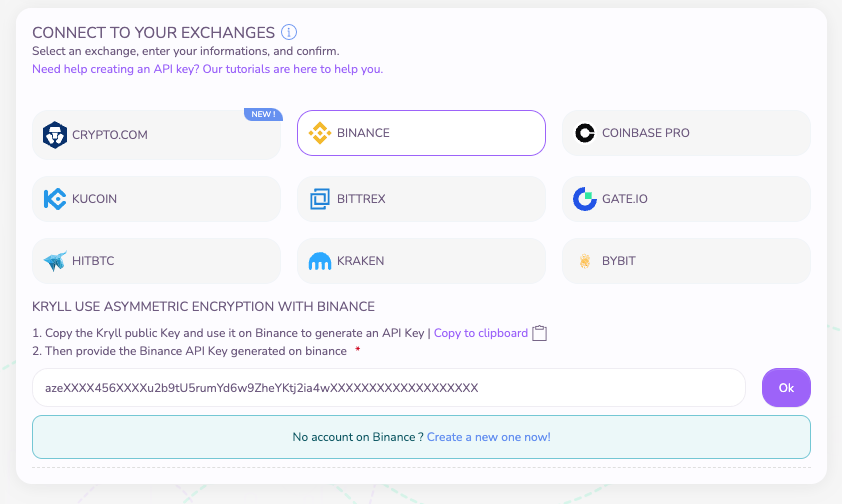
Well done!
Your Binance API key is now linked to your Kryll account! It will appear under the "Exchanges" block where you can remove it from your account if necessary.
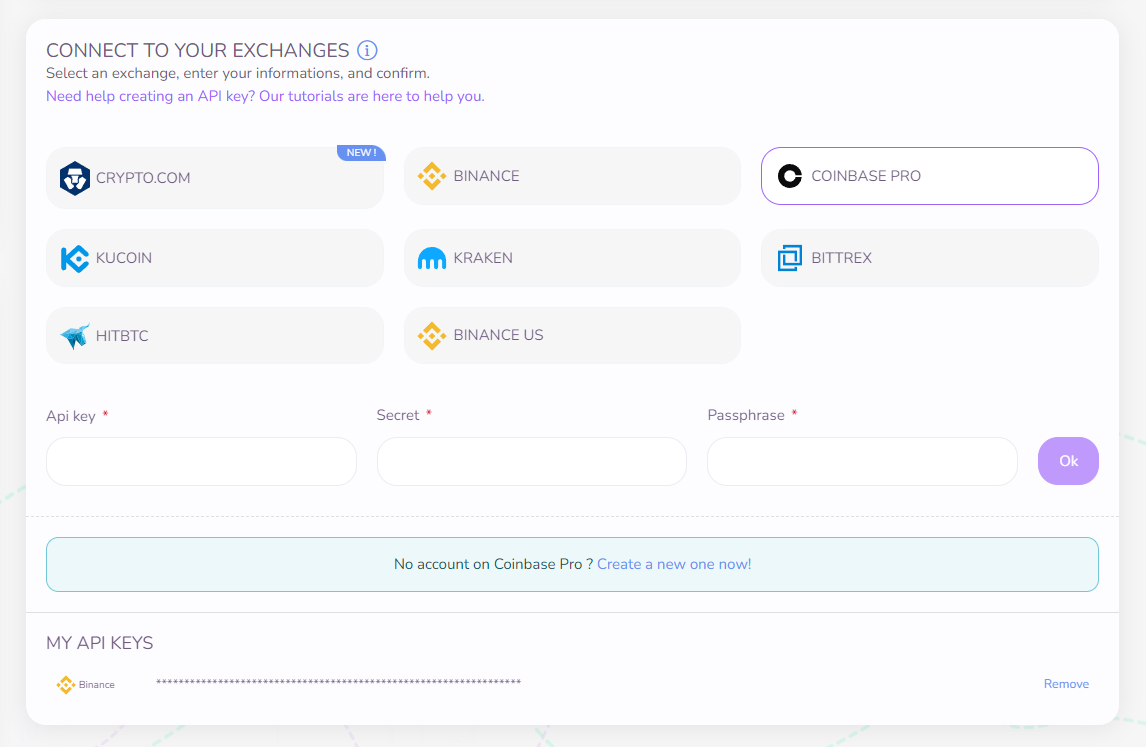
You are ready to get down to the real thing! If you're new to Kryll, don't hesitate to visit our tutorials page, you'll find everything you need!
Join us on our Telegram and Discord groups as well as our other social networks to share your opinion and your feedback on the Kryll.io platform.

Happy Trading,
Website : https://kryll.io
Twitter : @Kryll.io
Telegram EN : https://t.me/kryll_io
Telegram FR: https://t.me/kryll_fr
Telegram ES: https://t.me/kryll_es
Discord : https://discord.gg/PDcHd8K
Facebook : https://www.facebook.com/kryll.io
Support : support@kryll.io


