
Good news, since a few weeks now Ledger allows you to manage ERC20 tokens natively in their “Ledger Live” app. This means that you can now easily handle your KRL on your Ledger Nano S or Nano X.
We will quickly show you how to do it.
1 — Open your “Ledger Live” (download link) app go to “manager” tab and connect your Ledger Nano S device (or Nano X) to you computer. Type your password on your Ledger and allow “Ledger Manager” on your device.
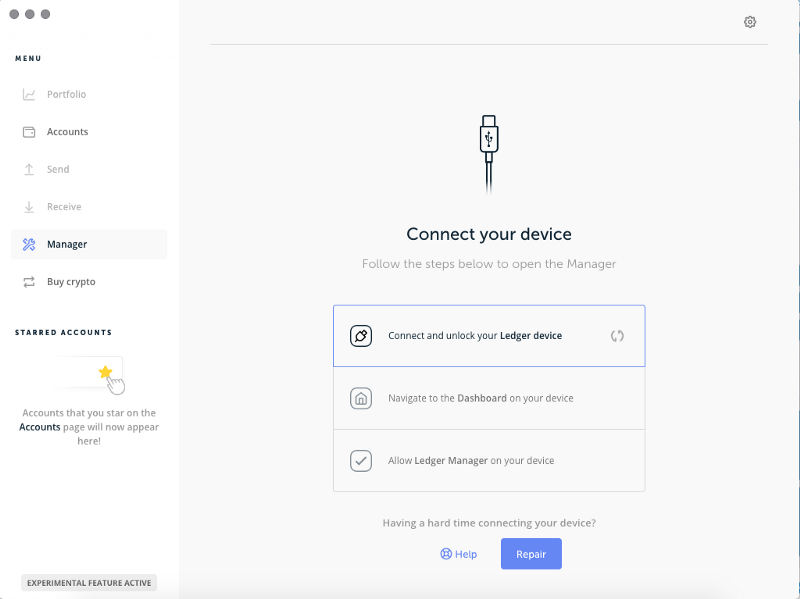
2 —Install the Ethereum app on your device.
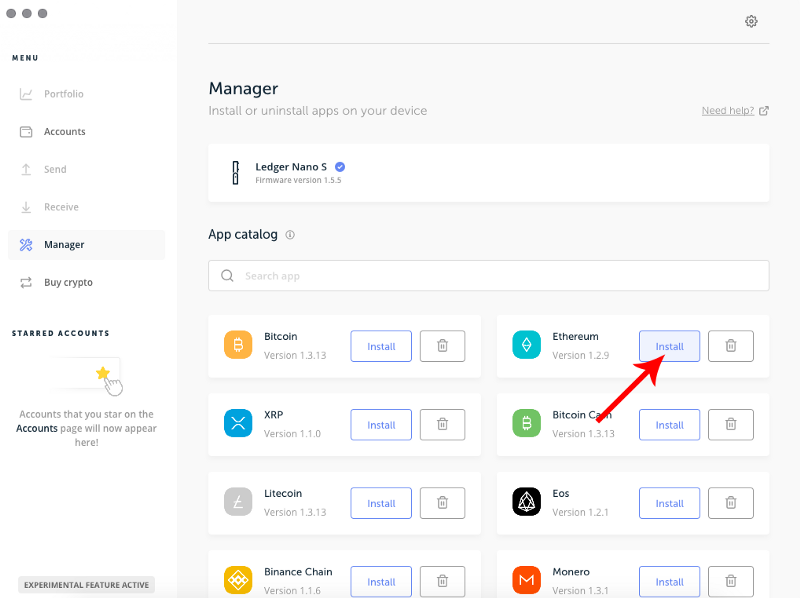
3 — Once the Ethereum app is installed click “Add Ethereum account”.
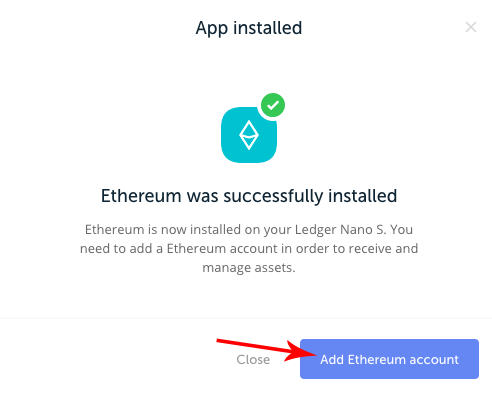
4 — Now you must add an Ethereum account. Note : You can create a new account or use an existing one.
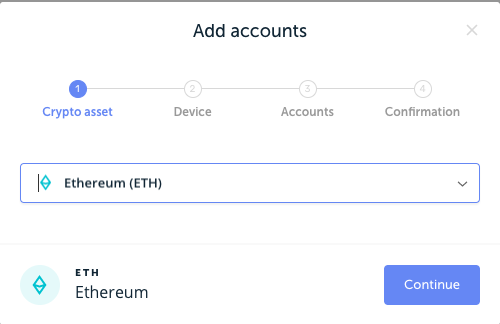
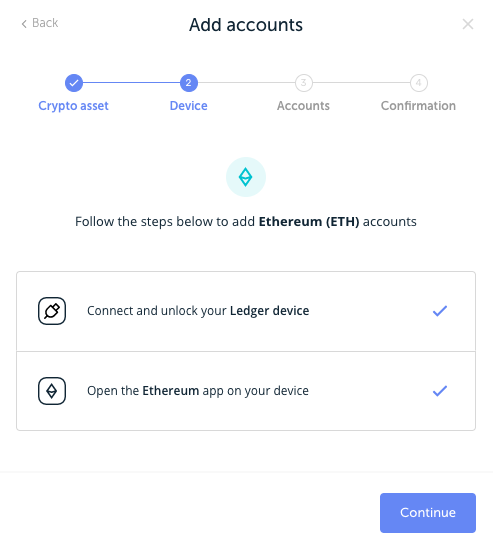
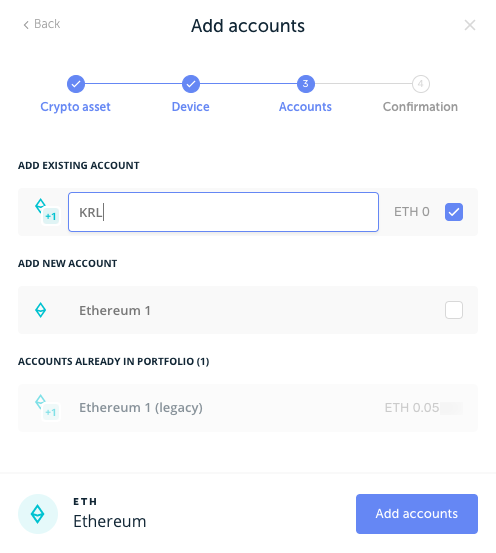
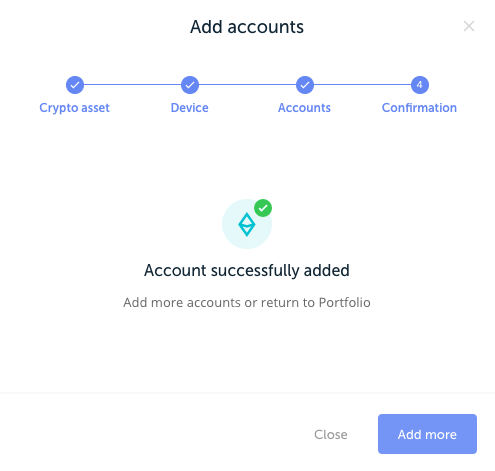
5 — If you have already sent KRL tokens to your Ledger (via your Ethereum address) then you can now manage them directly in the tab “Accounts” on the Ledger Live app.
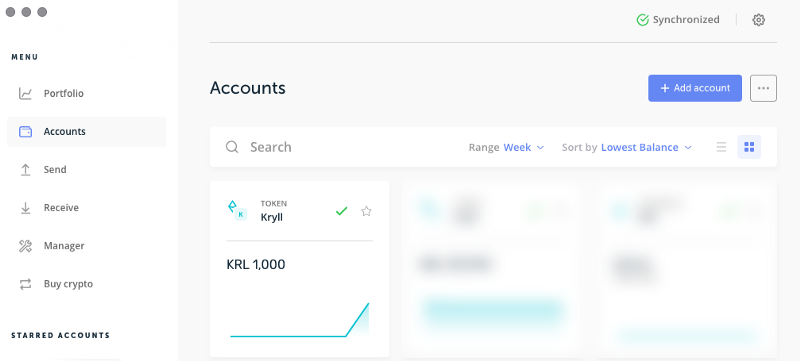
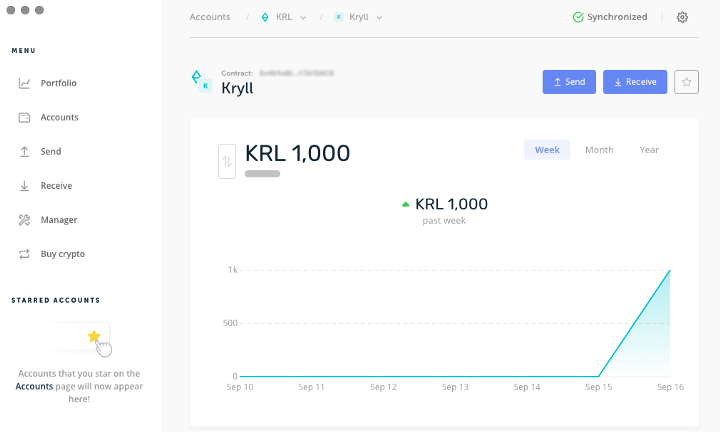
Be sure to follow us on all our social networks.
Our website: https://kryll.io
Twitter : @Kryll.io
Telegram : https://t.me/kryll_io
Discord: https://discord.gg/PDcHd8K
Facebook : https://www.facebook.com/kryll.io
Support : support@kryll.zendesk.com

