The first step in the evolution of Kryll.io and Automated Trading in Web 3.

For several months now, the Kryll.io team has been working on a complete redesign of the Marketplace to make it easier to use, clearer and above all more complete. And today it's official, the Marketplace V2 is finally available on the Kryll.io website!
In today's article we will present you with the new features you can find on this Marketplace V2.
I.THE MARKETPLACE V2
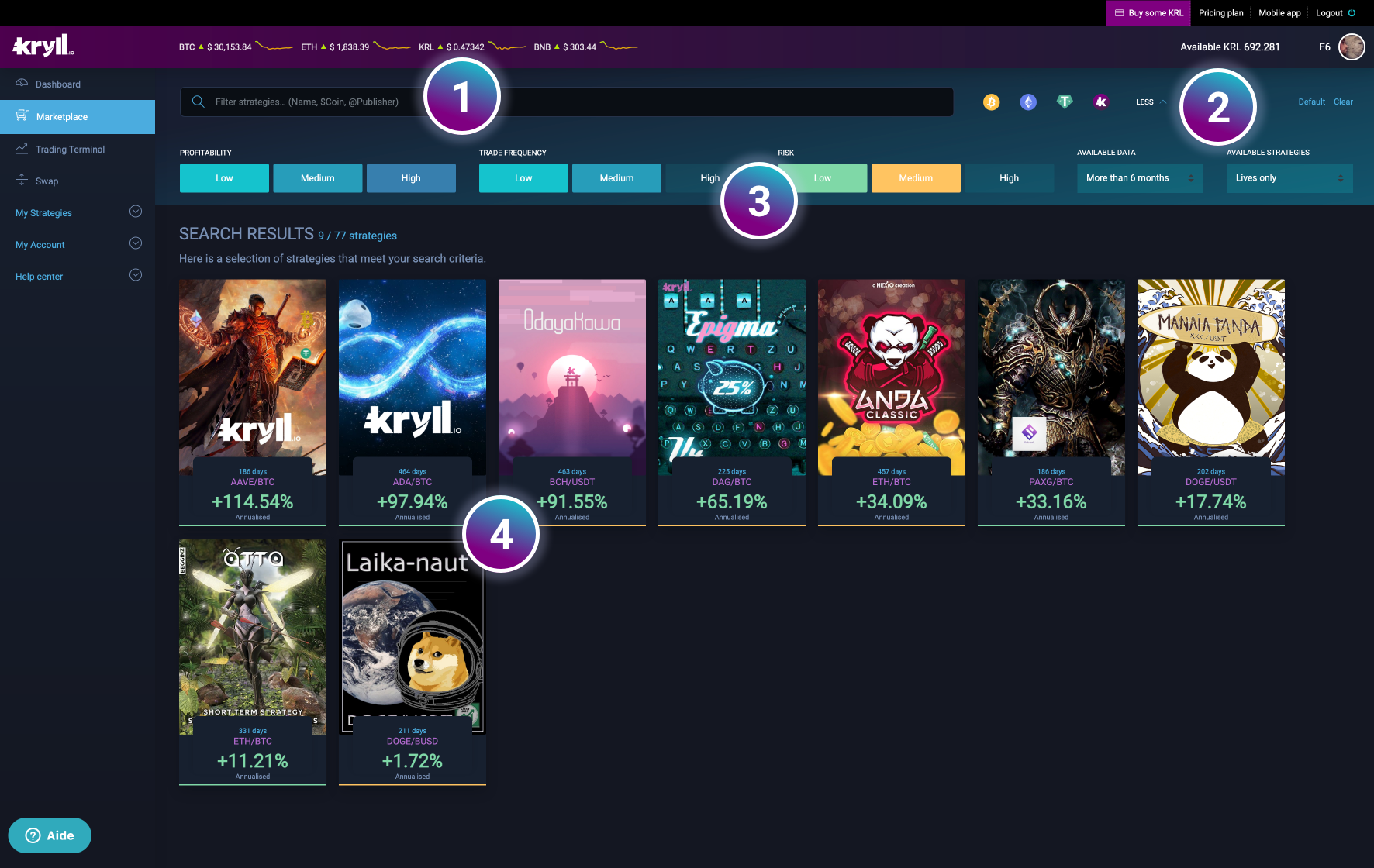
1. Here you will find the search bar that will allow you to search according to several criteria: Name of the strategy, token searched and nickname of the publisher of the strategy. You will have understood that the search bar allows you to go deeper into the details of what you want to find.
2. In this section you can click directly on the most used base pairs to filter the strategies, so you will find in this list: BTC, ETH, USDT and KRL.
3. We've added a filtering option, so you can choose to display the strategies that correspond to your preferred trading horizon.
The 5 filtering options are:
- Profitability: This option allows you to filter the strategies according to their profitability, you can choose between Low, Medium and High.
- Trade Frequency: This filter allows it to classify strategies based on how often the strategy will place orders in the market, so if the frequency is set to low, you will only see strategies that trade less frequently.
- Risk: The risk option lets you filter the strategies according to the risk profile between low>medium>high. This filter works by taking into account the profits that the strategy has been able to secure as well as the percentage of the initial capital.
- Available data: You can also classify the strategies according to the history of available data. So if you want a strategy that has been live for at least 3 or 6 months, you can use this filter.
- Available strategies: In this category you will find the strategies according to their type. You can display the Live strategies (published by the Kryll community), Open Source (like the basic DCA strategy) strategies or both.
4. Here you will find all the strategies that correspond to the specifics of the previously selected filters.
II. THE STRATEGIES
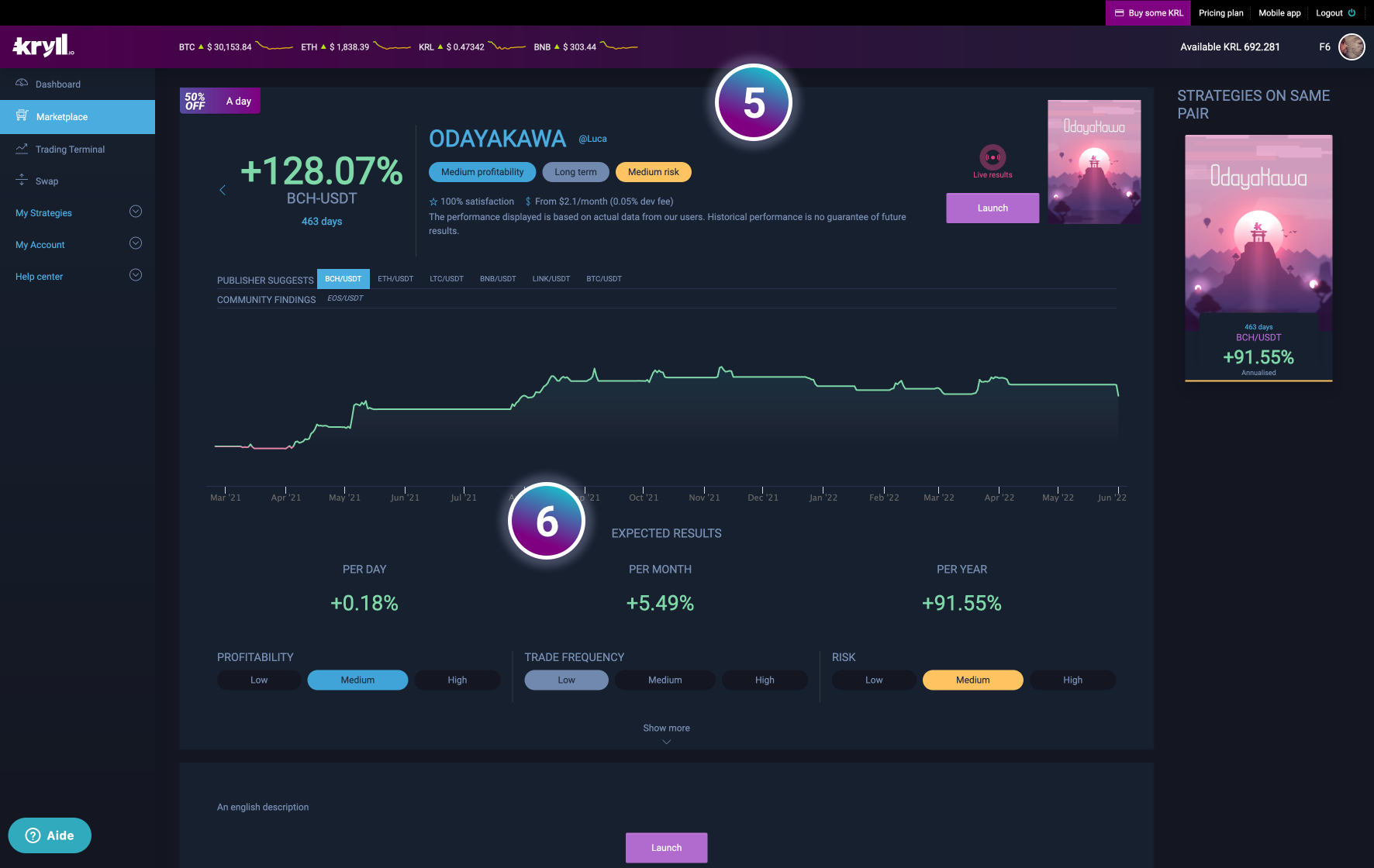
5.The initial information you will find after clicking on a strategy is the basic information which includes the name of the strategy, the profitability, the risk exposure and the historical data available on it.
You will also find the pairs on which the strategy is executed, the cost of the strategy, the user satisfaction rate and the description of the strategy.
6. This is where you will find important strategy performance data, including the percentage of average gain expected per day, per month and per year; giving you a quick projection of what you can expect from the strategy based on its past results. To go further, other indicators are available in the "show more" section.
If you click on the "performance mode" button at the top right of the chart, you will be able to switch between the traditional chart and the one called performance, on the performance chart you will have access to the buying and selling history of the strategy.

In this part display more you will find information as for example the most successful month of the strategy, or its least worst. You will also find the max Drawdown, as well as the average gain earned per trade.
One piece of information will be of great help to you it is the number of instance in profit, it is the percentage of person having launched this strategy and having thanks to it a positive result. In this example about 25% of the users who have launched this strategy are in profit.

As you will have noticed, valuable information is displayed in this part, so don't hesitate to have a look at it before launching your strategy.
III. THE PACKS
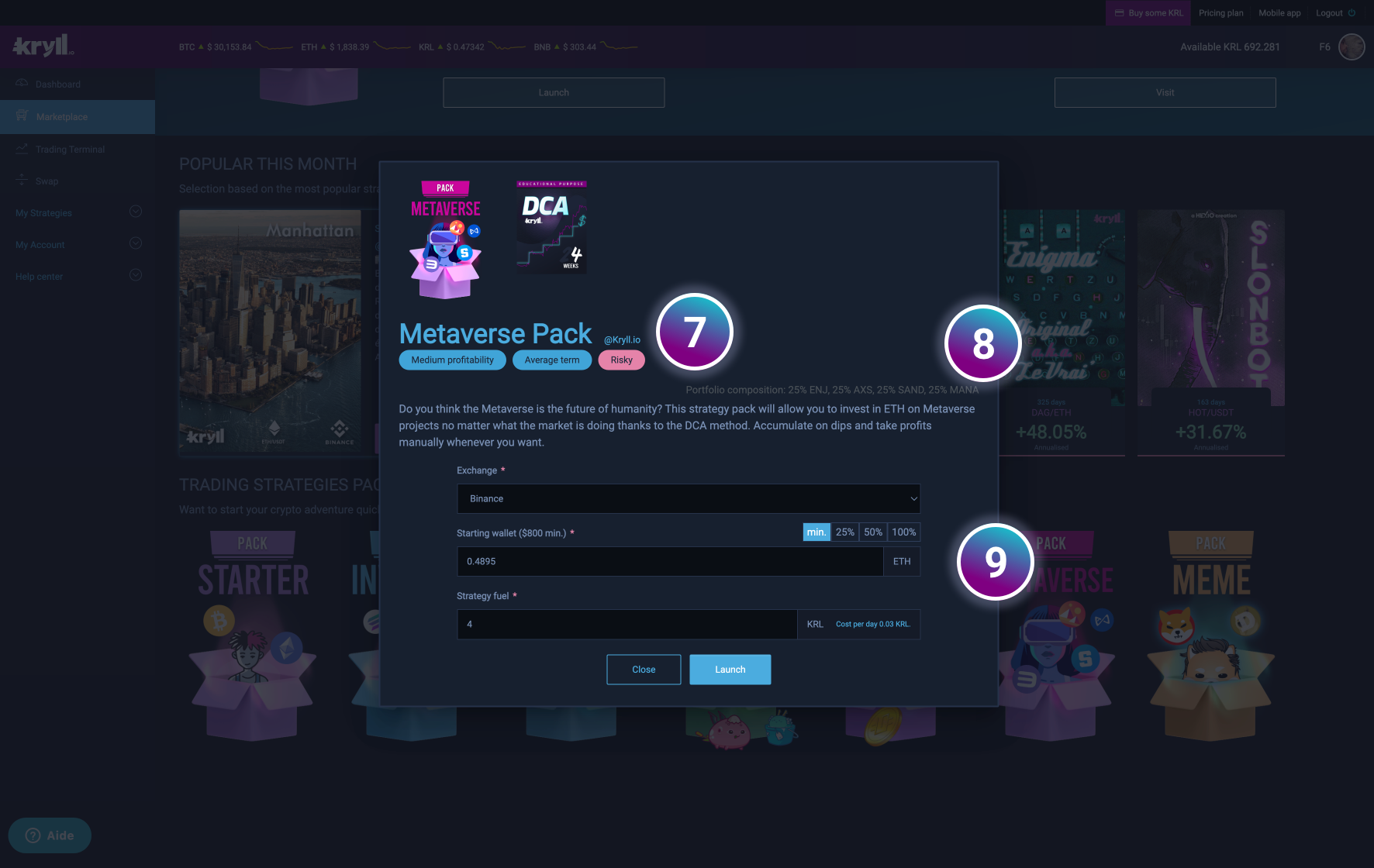
The new addition to the Marketplace V2 are the Strategy Packs. These are a whole range of predefined packs, according to their utility, you will find in particular packs DeFi, NFT, Metaverse, Gaming, etc... This will allow you to select a set of pack related to a category of crypto assets to trade in. So in the Play2Earn pack you will see play & earn tokens like: AXS, MANA, GMT, GALA.
But what do these packs really do? Well, they will simply launch a set of strategies by subscribing to a single pack, your capital will be allocated to the different strategies available in the pack.
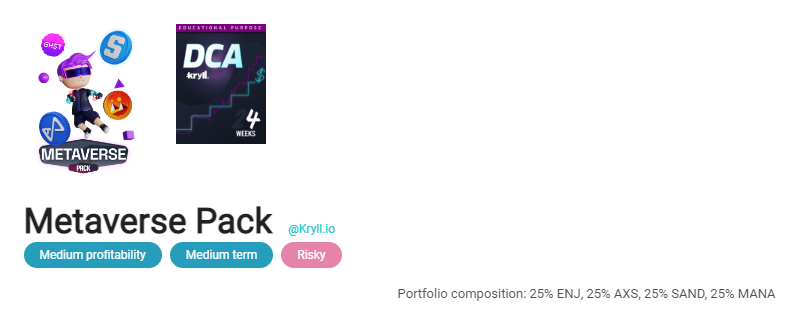
Let's take the example of the "Metaverse" pack which will allocate your budget as follows: 25% ENJ, 25% AXS, 25% SAND, 25% MANA, and will buy in DCA with a periodicity of 4 Weeks keeping the initial proportions, for 1 year.
7. The launch popup will give you access to a set of basic information such as: package name, profitability, risk exposure.
8. You will find the composition of the pack, i.e. the set of tokens on which the pack will be positioned, followed by a short description explaining the objectives of the pack.
9. This is where you will set up the launch of your package by choosing the exchange you'd like to use, the amount you'd like to allocate to the strategy pack and the KRL fuel you wish to allocate to the strategies.
Another important improvement of this new Marketplace V2, is that it is no longer necessary to install the strategies to launch them. The new marketplace will allow you to directly access the bot and launch it with a single click.
We've covered the V2 for now and we're very excited for this update as it is the first step to Kryll V2 as we continue to optimize and simplify the crypto communities ability to access automated trading.

TO YOUR STRAT.... READY, GO!
Website : https://kryll.io
Twitter : @Kryll.io
Telegram EN : https://t.me/kryll_io
Telegram FR: https://t.me/kryll_fr
Telegram ES: https://t.me/kryll_es
Discord : https://discord.gg/PDcHd8K
Facebook : https://www.facebook.com/kryll.io
Support : support@kryll.io



