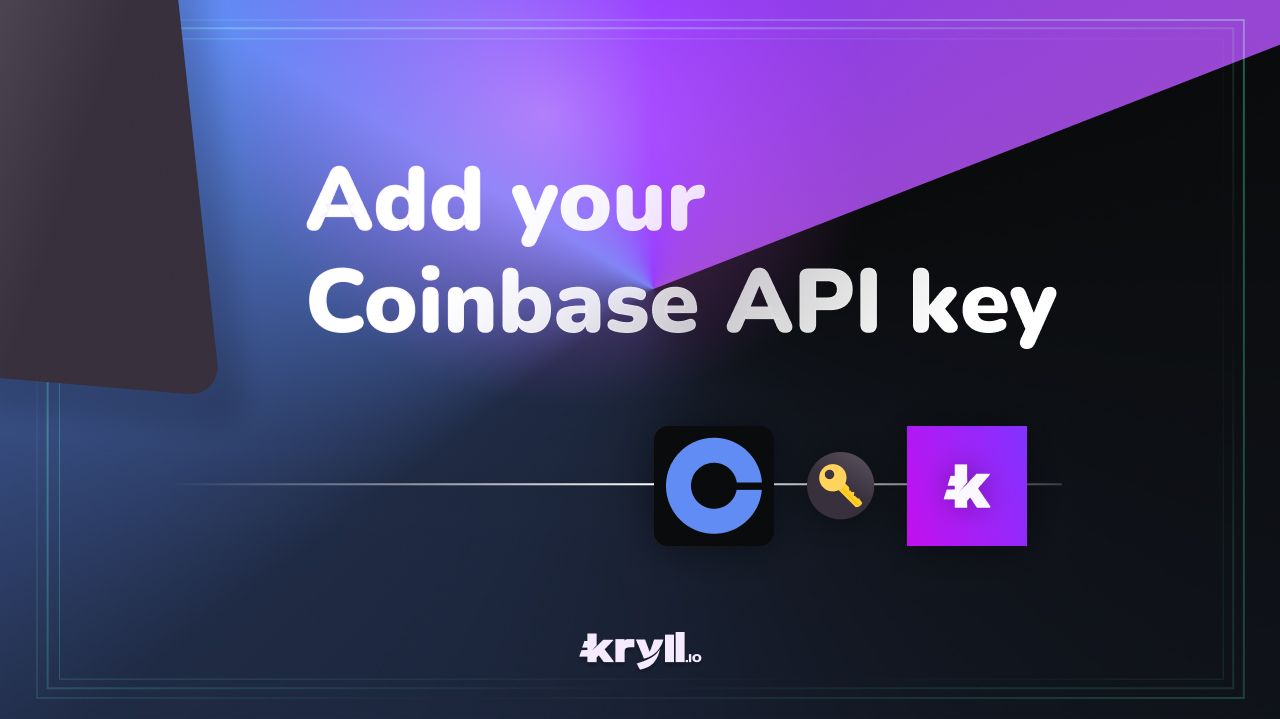
Coinbase has made a major change migrating from Coinbase Pro to Coinbase Advanced at the end of 2023, aiming to enhance user experience by consolidating advanced trading functionalities into a single, more sophisticated platform. The Kryll team is pleased to add Coinbase Advanced to the list of supported exchanges, enabling our users to continue using Coinbase with their Kryll account.
You will find below the steps to follow to link your Kryll account to Coinbase, and in a few minutes you will be ready to launch your first strategies!
If you don't already have a Coinbase account, you can register here
Easily add your Coinbase API Key on your Kryll account thanks to this tutorial!
1) Log in to coinbase.com, click on your profile at the top right of your screen, make sure you're on Coinbase Advanced, the Coinbase's trading tool and go to Preferences
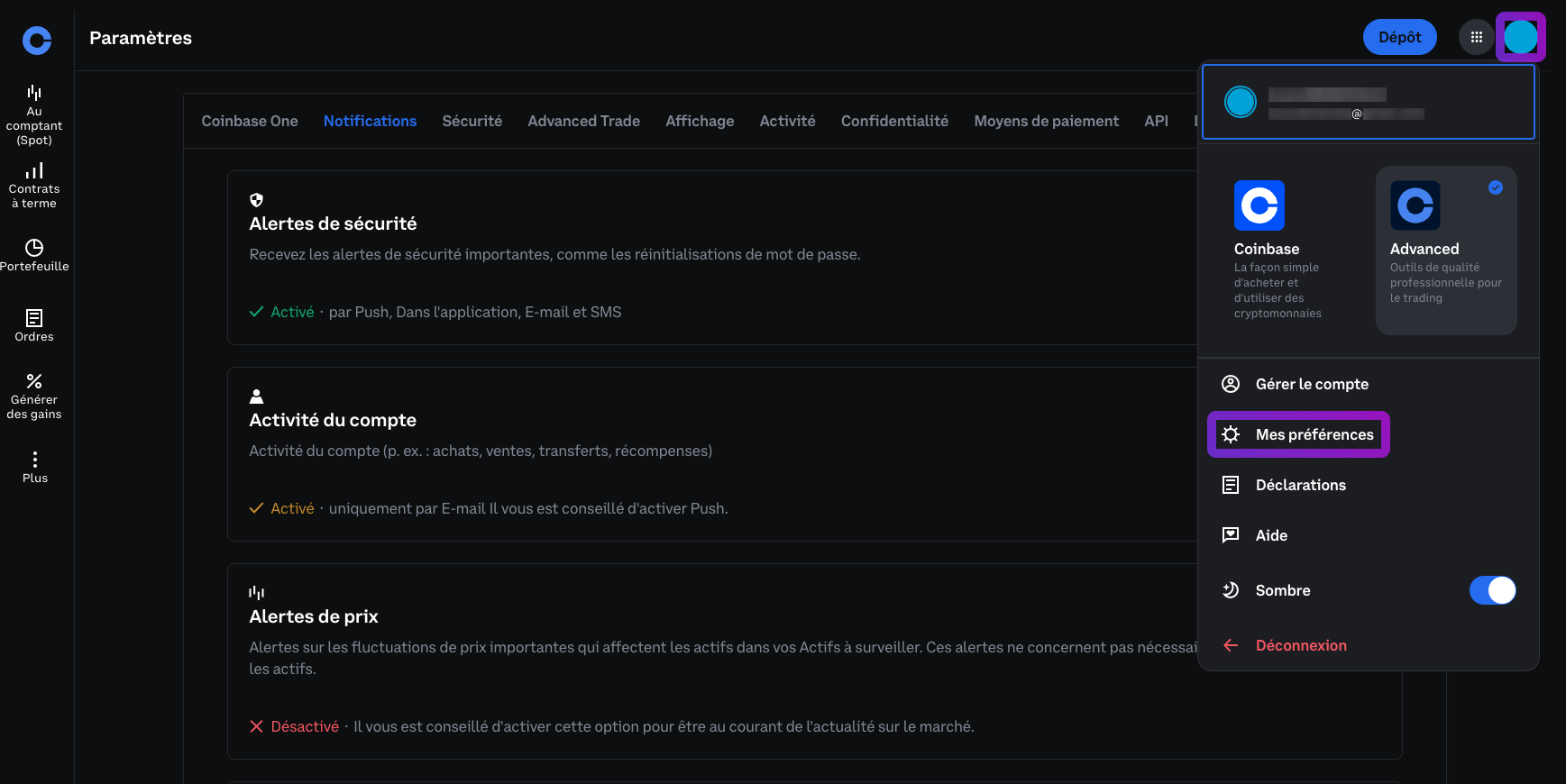
2) Go to the "API" section
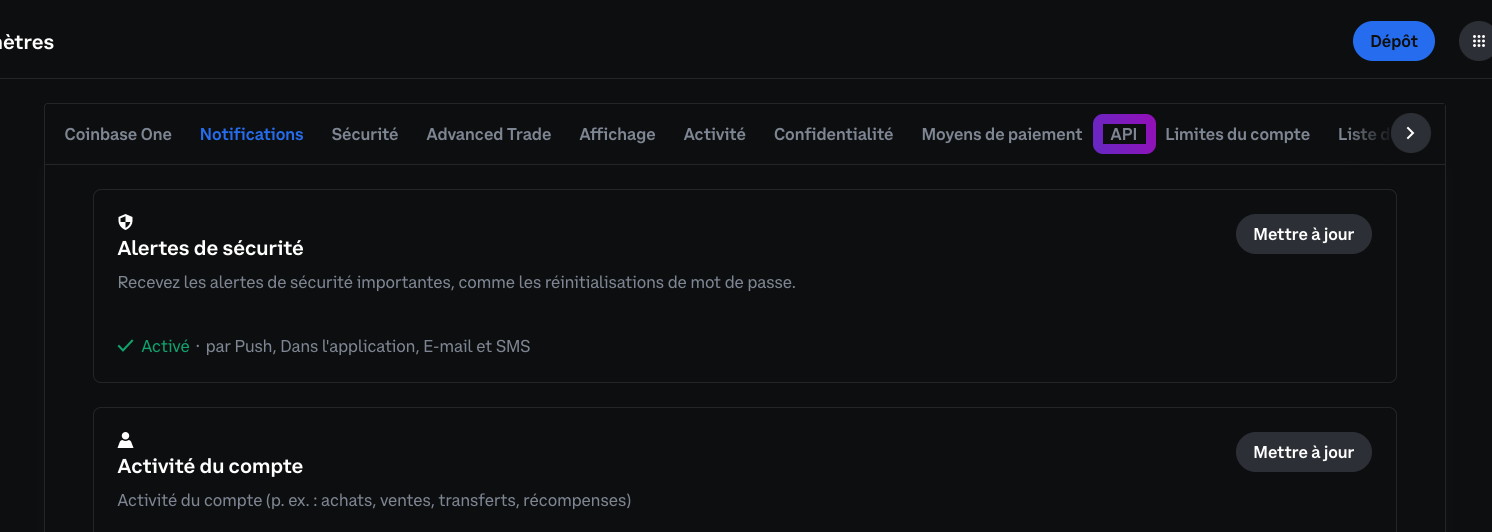
3) Accept the Terms of Use
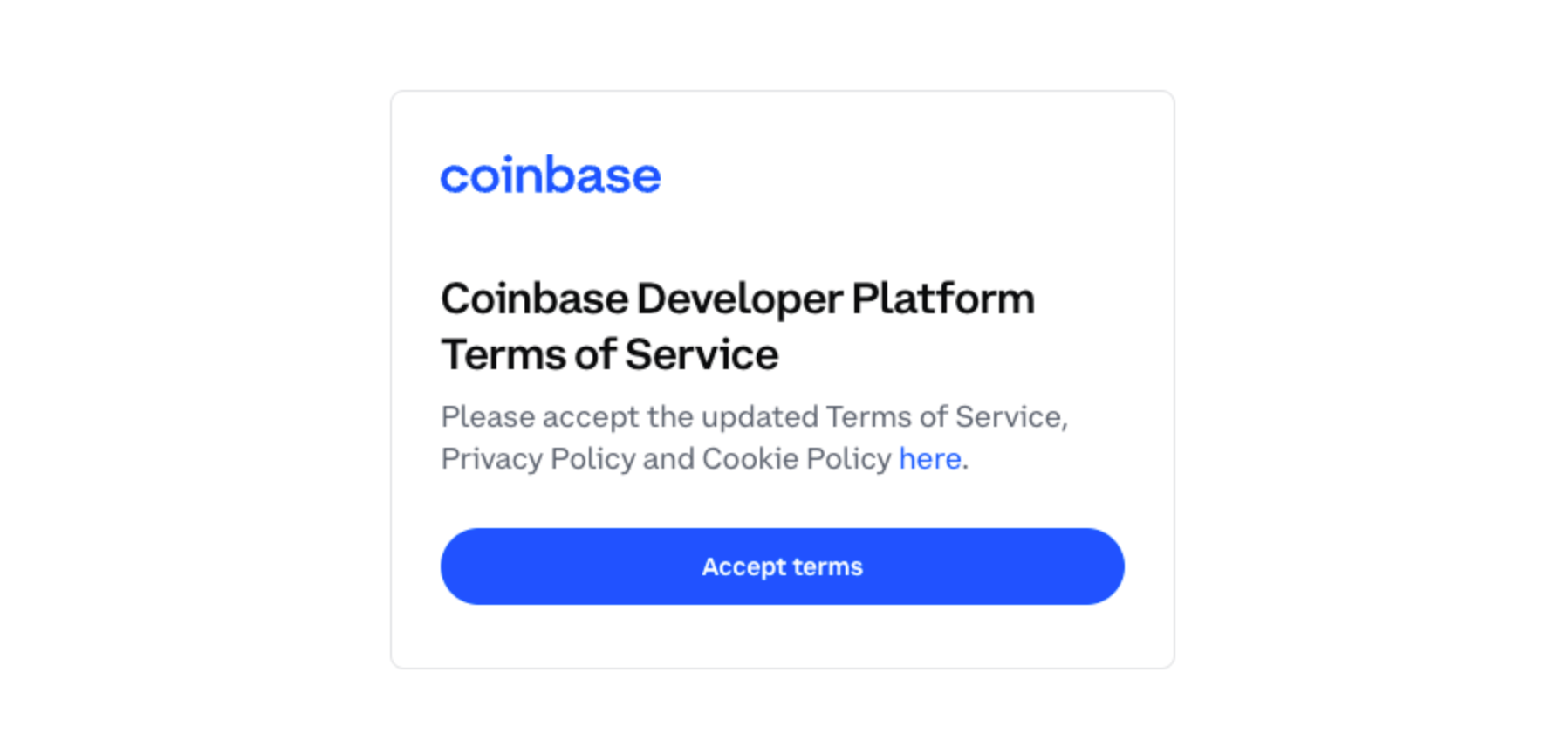
4) Enter your two-factor authenticator
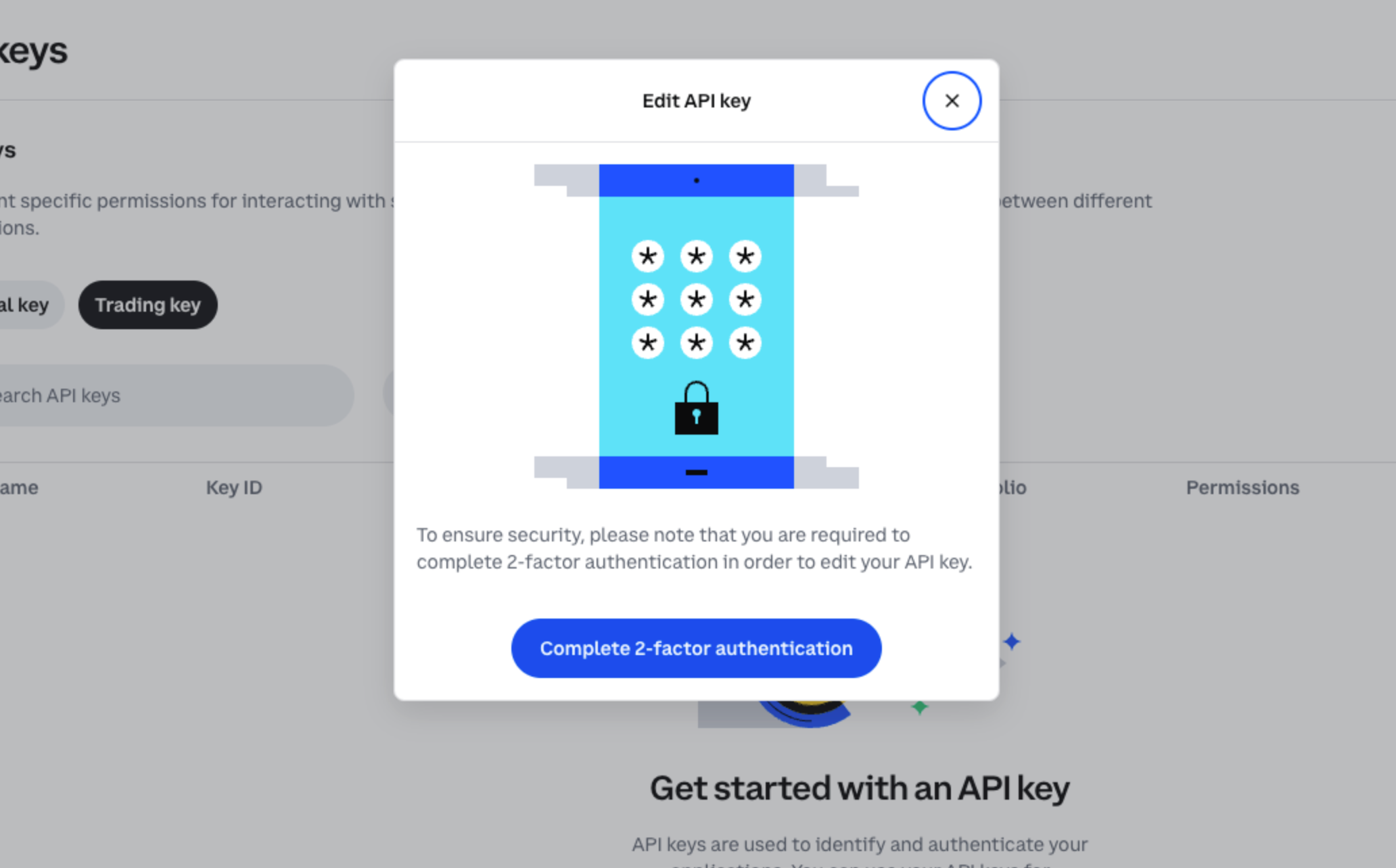
5) Make sure you are in the API section and click on the "Create and Manage API keys with Coinbase Developer Platform" button
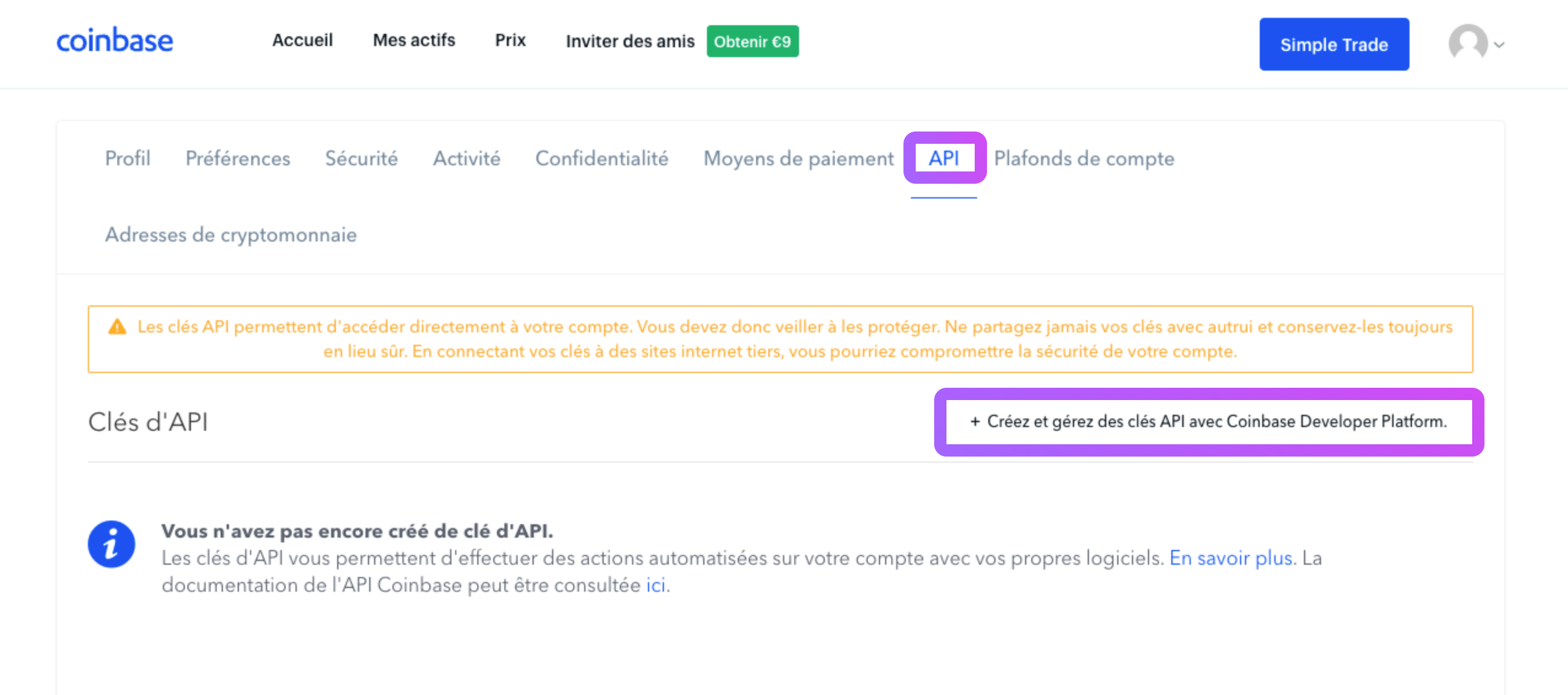
6) Select the Trading Key option and click Next
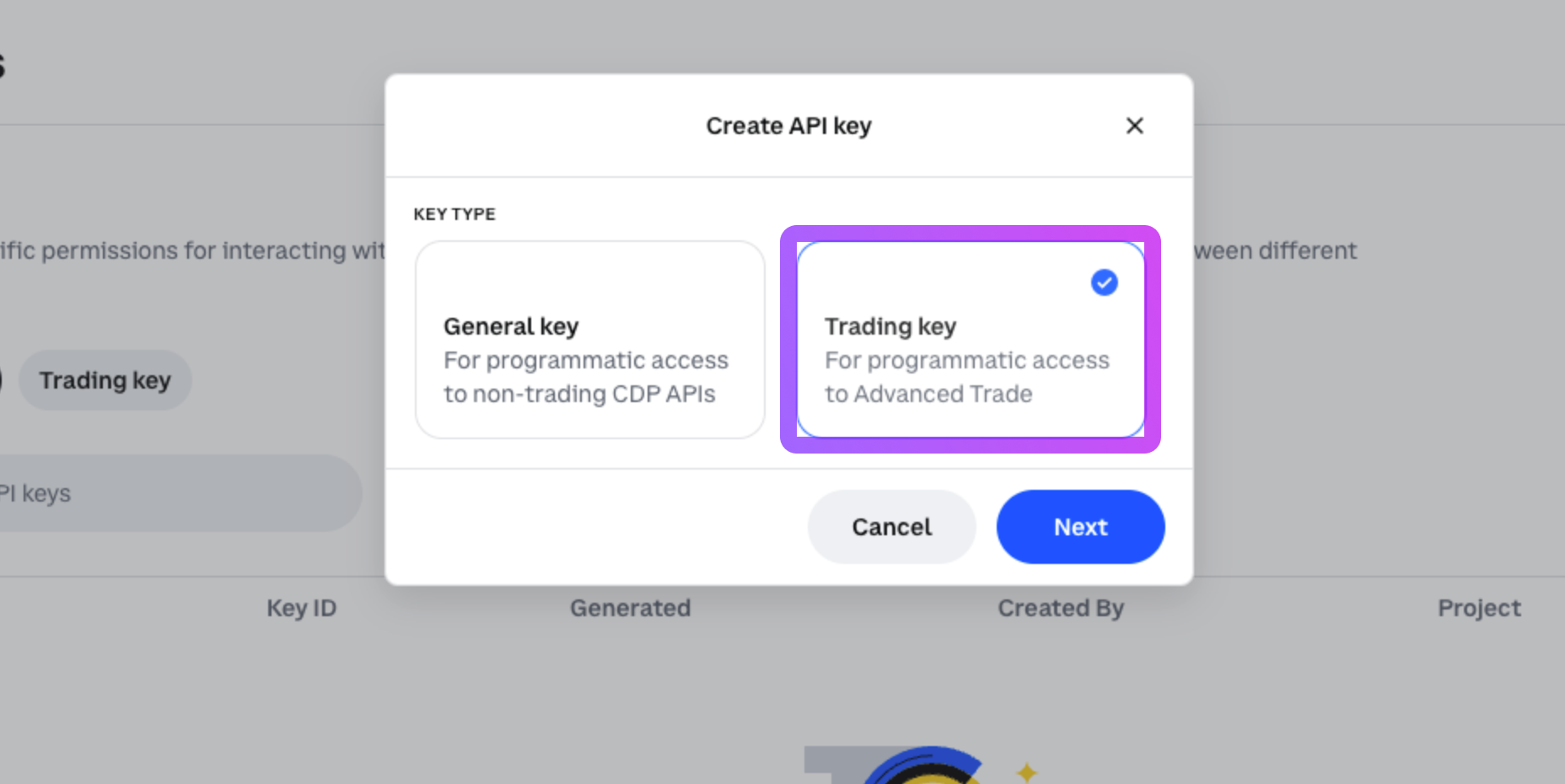
7) Name your API (the name doesn’t matter, choose any name you like)
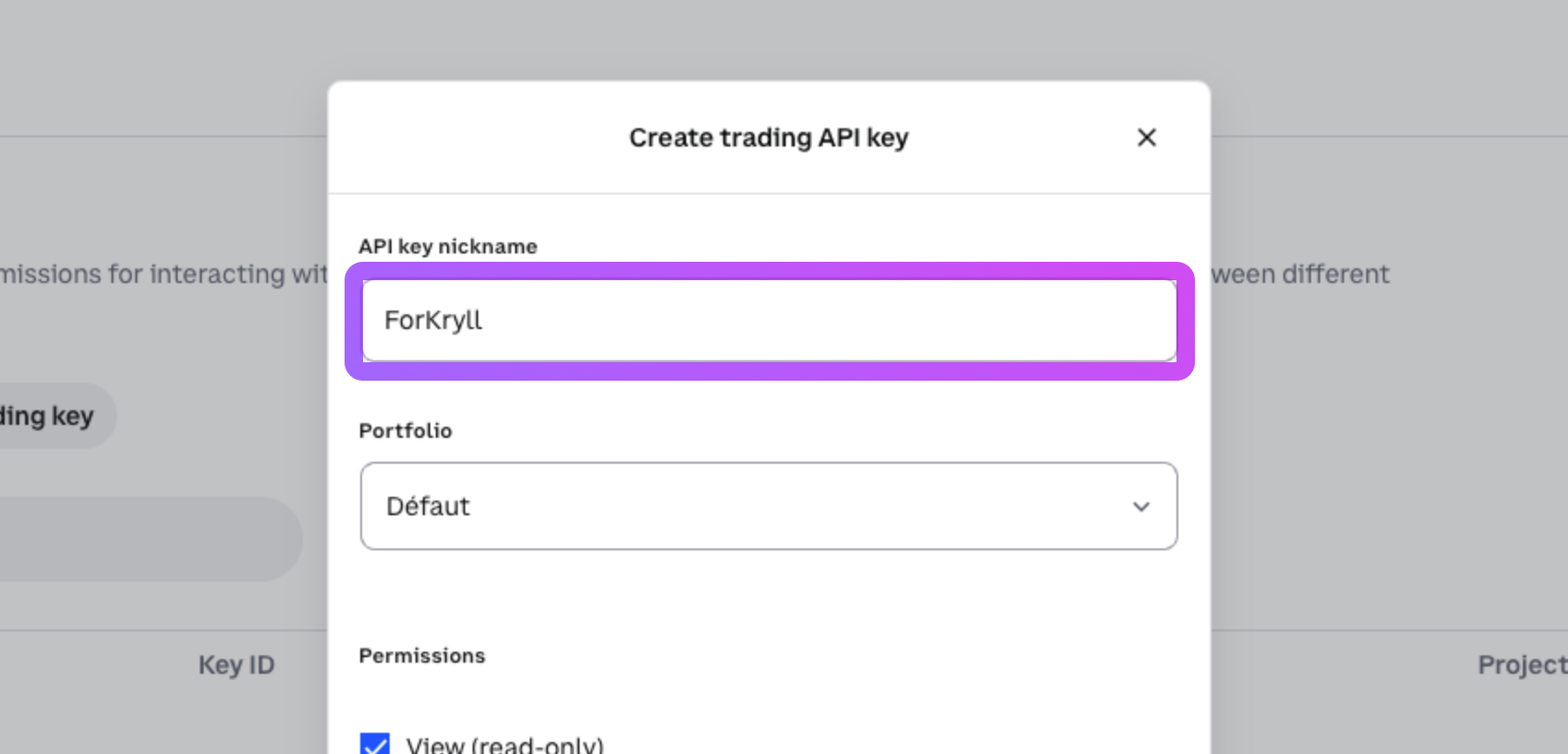
8) Select the default portfolio
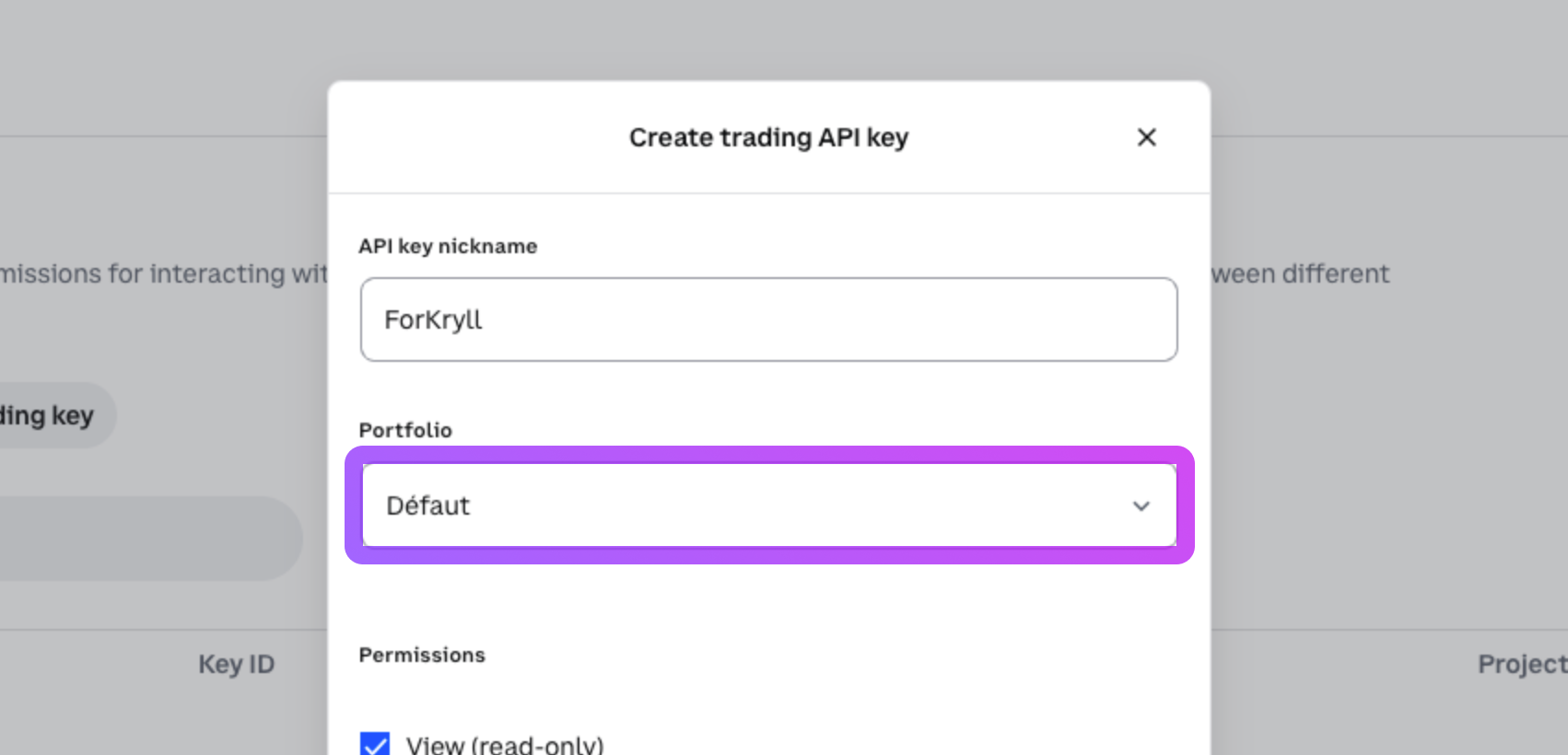
9) Check the "View" and "Trade" boxes and click the "Create & Download" button
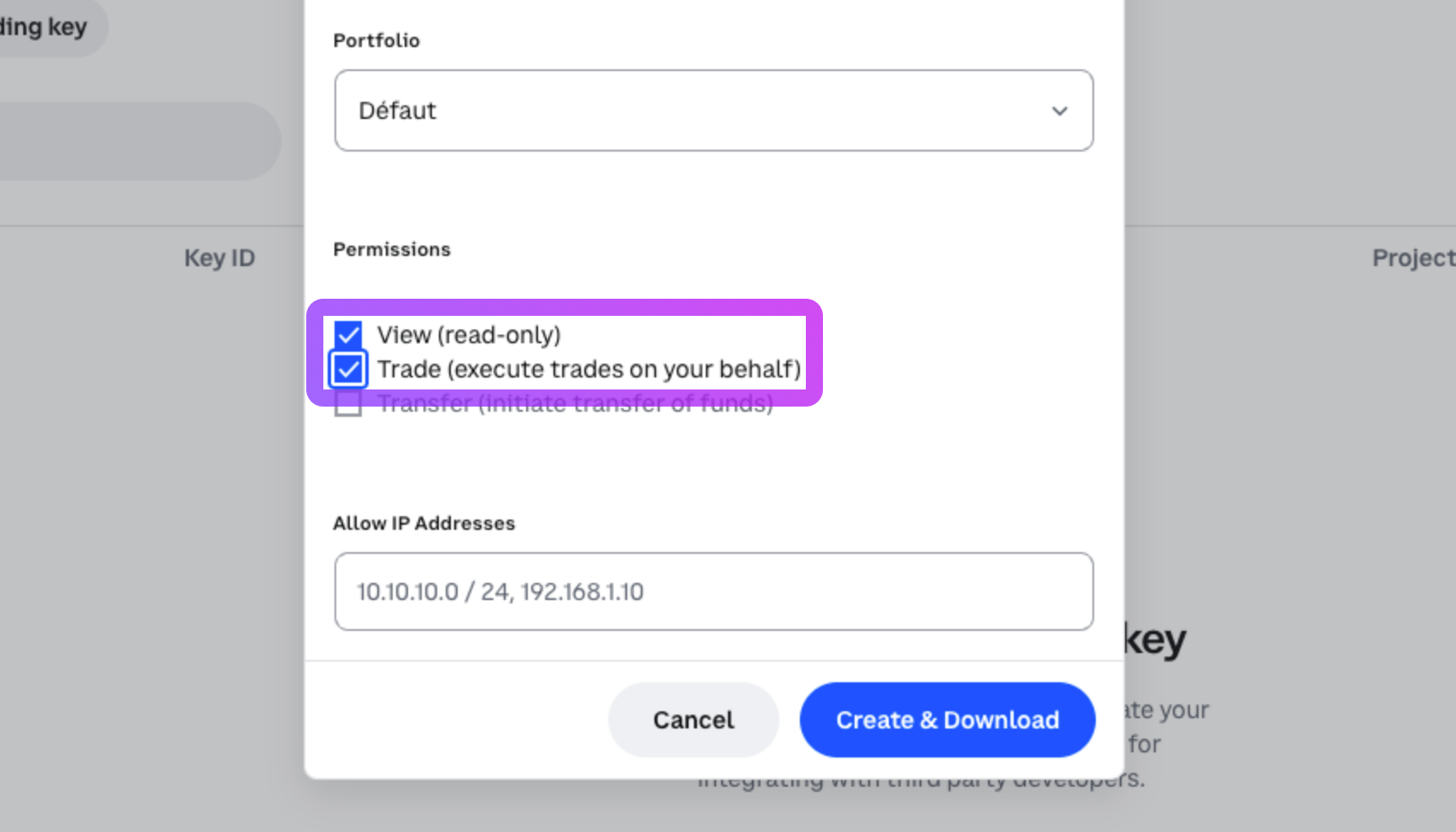
10) Once done, don't close this tab and go to the Kryll Platform
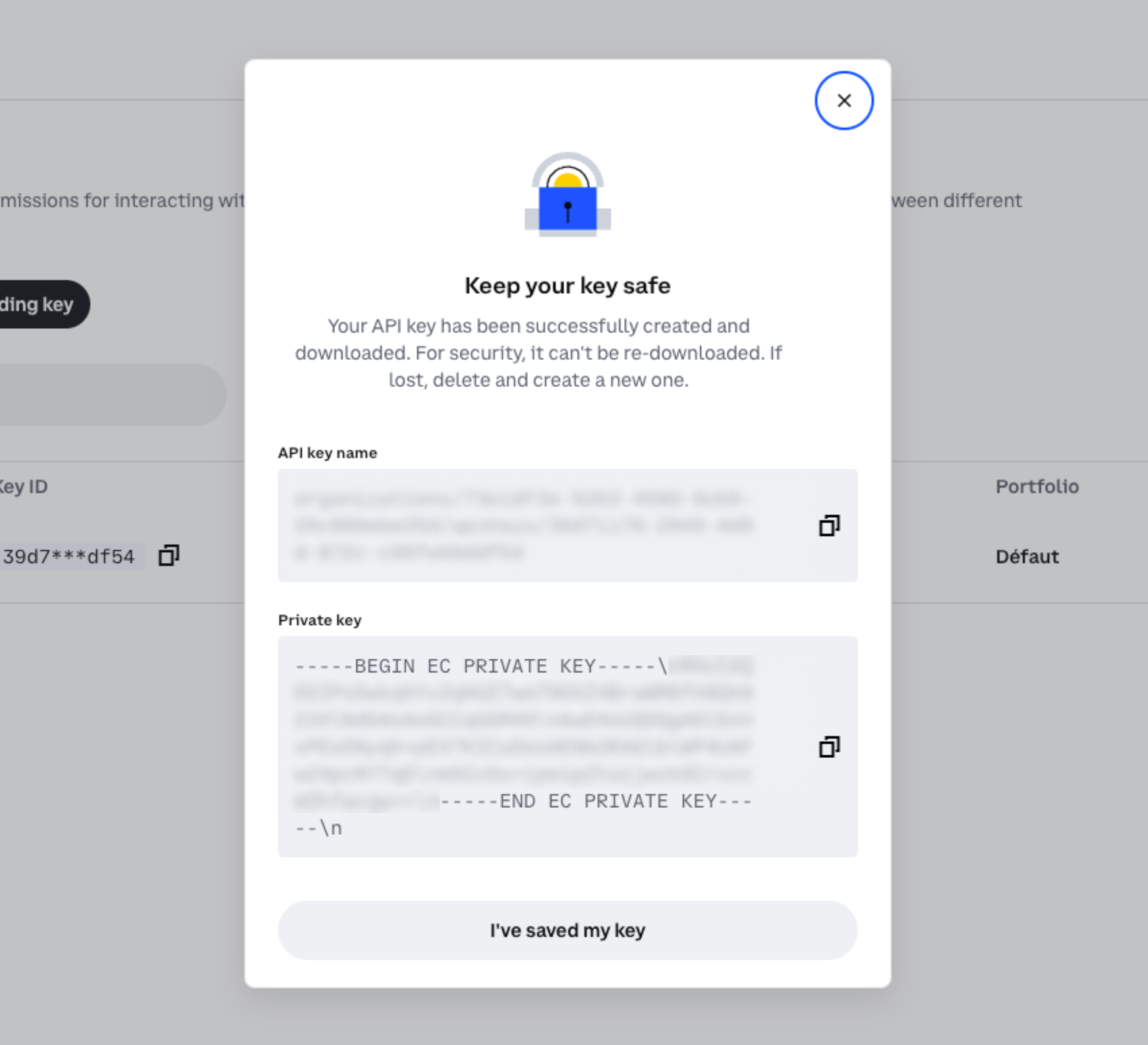
11) Log in to the Kryll Platform and go to "Settings"
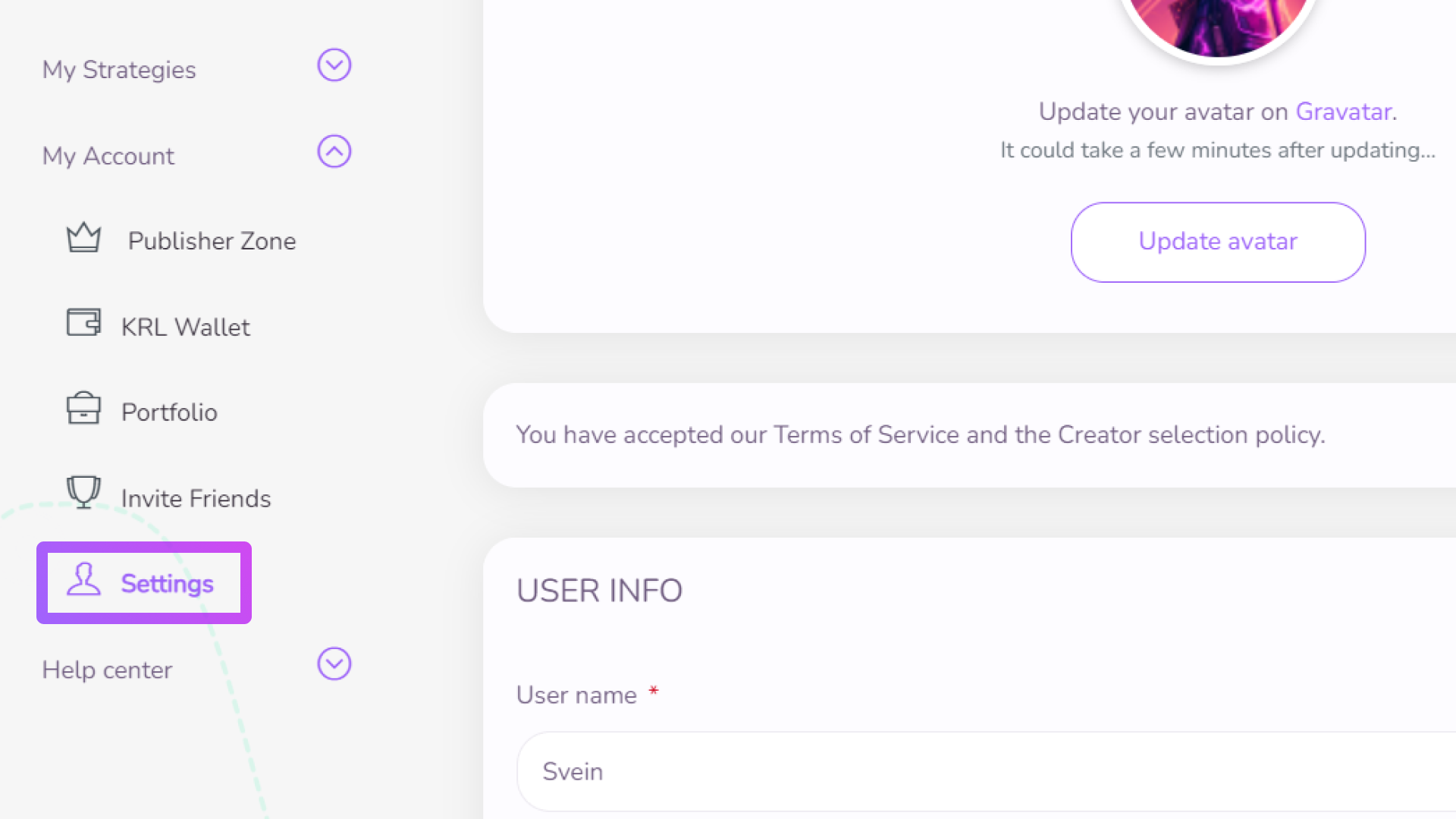
12) Find the dedicated window on the bottom right of your screen
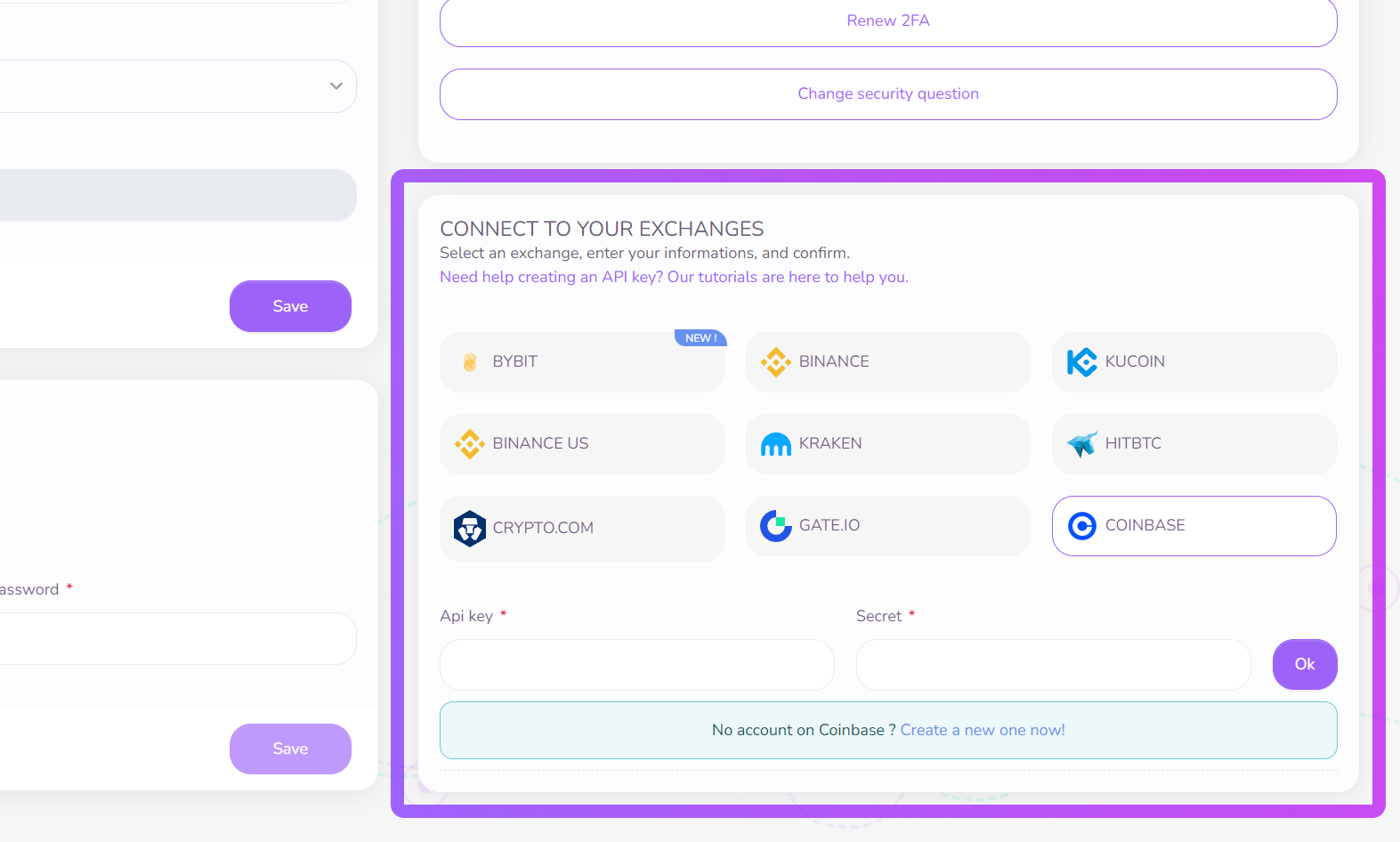
13) Select Coinbase
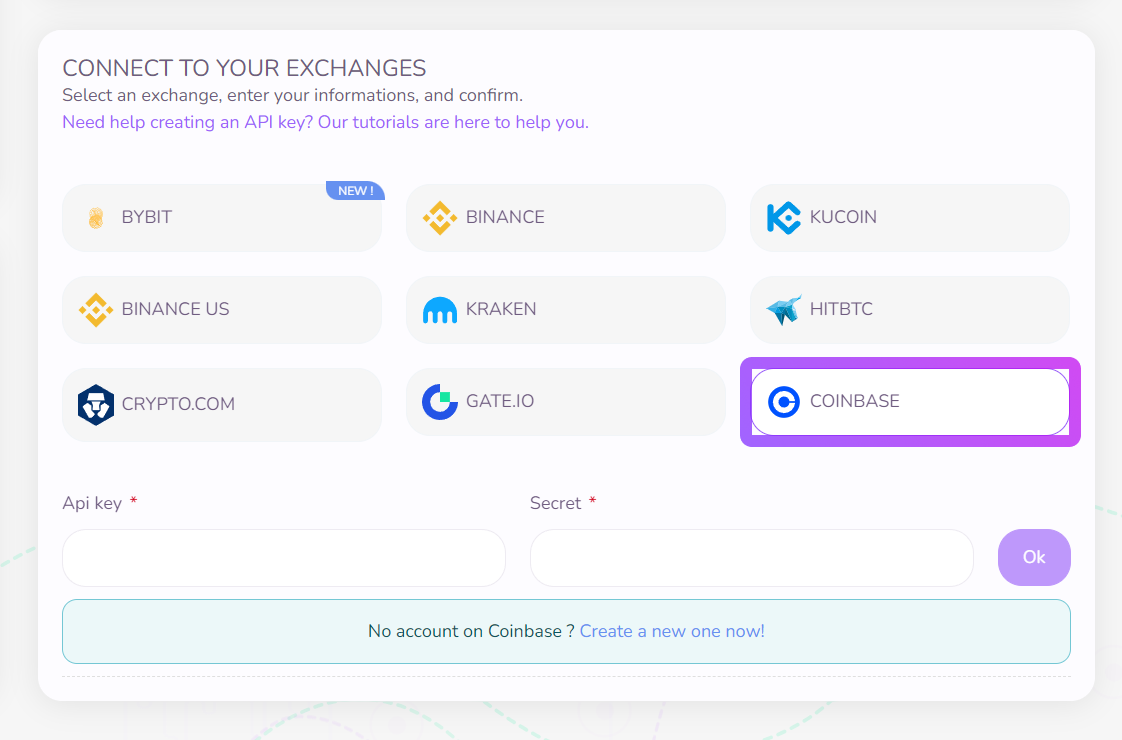
14) Copy and paste the "API key name" and the "Private key" that Coinbase gave you, then click on "Ok"
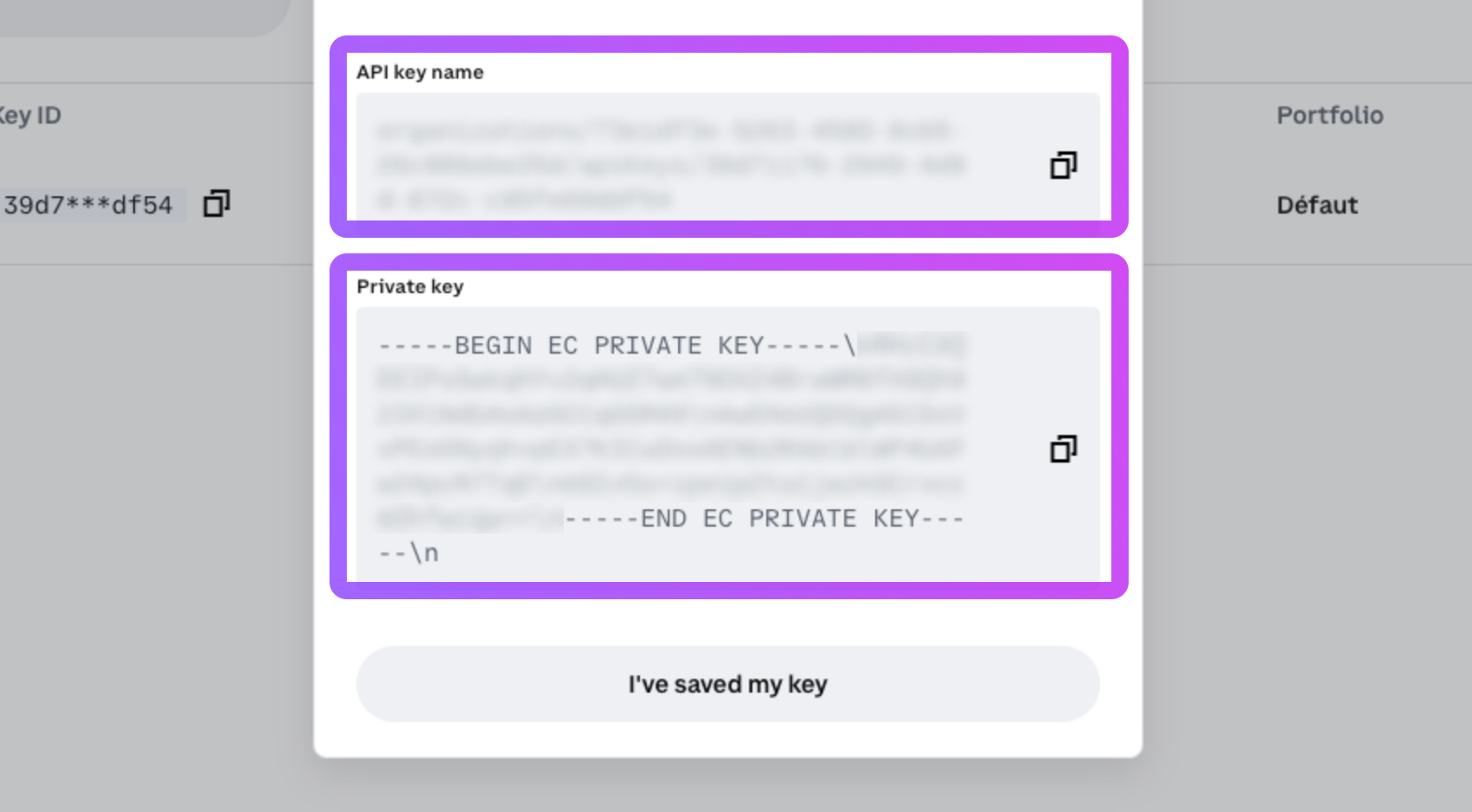
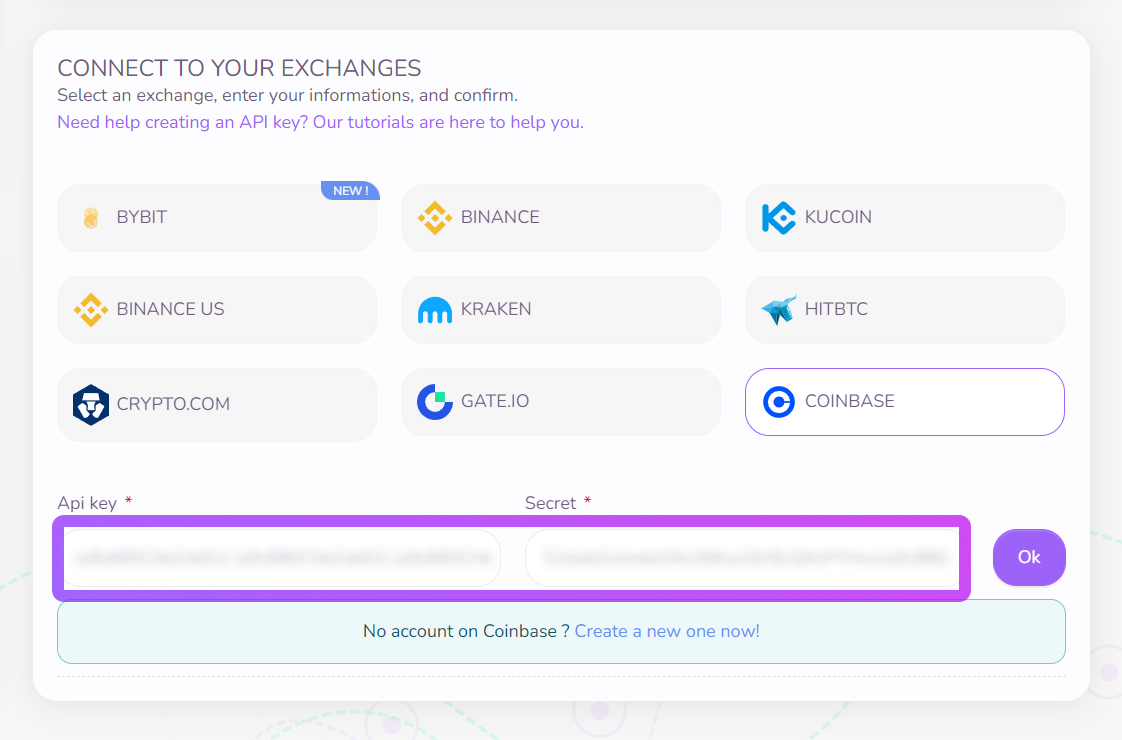
Congrats! You are now all set up for automated trading on Coinbase with your Kryll account!
Go to the Kryll Marketplace and now launch your very first trading bot!

Happy Trading,
Website: https://kryll.io
Twitter: @Kryll_io
Telegram EN: https://t.me/kryll_io
Telegram FR: https://t.me/kryll_fr
Telegram ES: https://t.me/kryll_es
Discord: https://discord.gg/PDcHd8K
Reddit: https://reddit.com/r/Kryll_io
Facebook: https://www.facebook.com/kryll.io
Support: support@kryll.io


