
The Marketplace ecosystem is one of the most important part of the Kryll platform V1. It is possible to monetize your own strategies or to rent the strategies from other users. Kryll Marketplace is beneficial for both users and strategies creators. It is all about cooperation and sharing.
Users will be able to pick a strategy in a few clicks, add it to their list, backtest it on recommended pairs then launch it. As simple as that!
The marketplace is divided into 2 distincts parts:
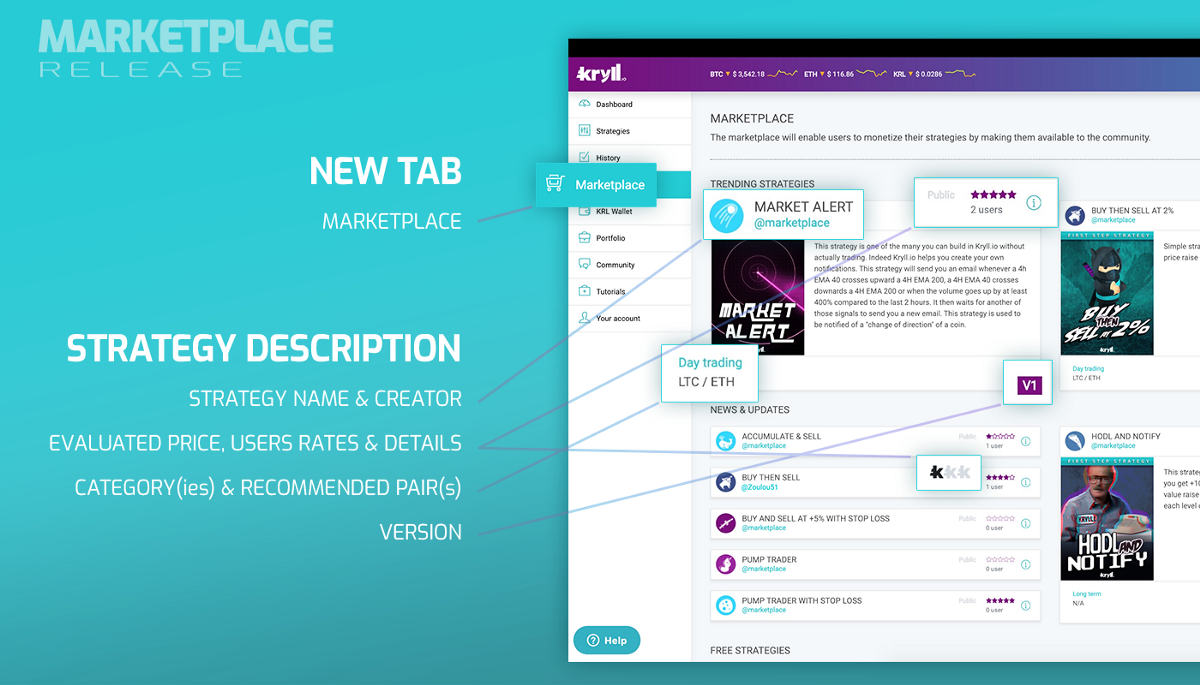
— Trending Strategies : Our algorithm sorts trending strategies from several criteria such as the number of users, rating and instances (number of time a strategy is launched in live trading).
(rating + 1) x (users ) x ( instances +1) ^2
— News & Updates : Last strategies added to the platform or those which have just been updated by their author.
Detailed strategy page
When you choose on a strategy, you access the detailed page. There you will find several useful informations such as :
- The full strategy description provided by its publisher.
- Category & suggested pair(s)
- Version of the strategy
- Comments & users rating + report
Strategies Metrics
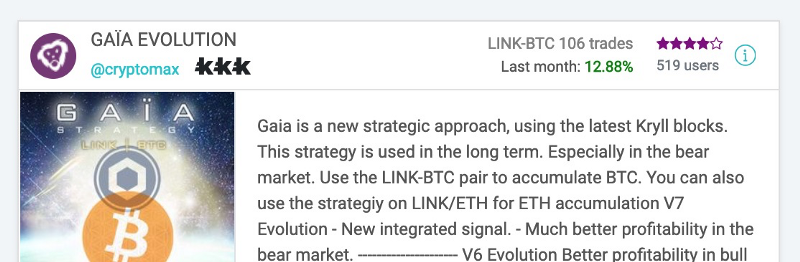
In the Marketplace each strategy is backtested every day. A profit result (here 12.88%) is displayed at the top right corresponding to the recommended pairs. You can change pairs by clicking on them.
How do I pick & use a strategy?
1 — Picking and using strategies is very simple. First of all, just go to the Marketplace tab. There you will have access to all the strategies that are available on Kryll. Whether it is featured strategies or all the others sorted according to their date of publication on the platform.
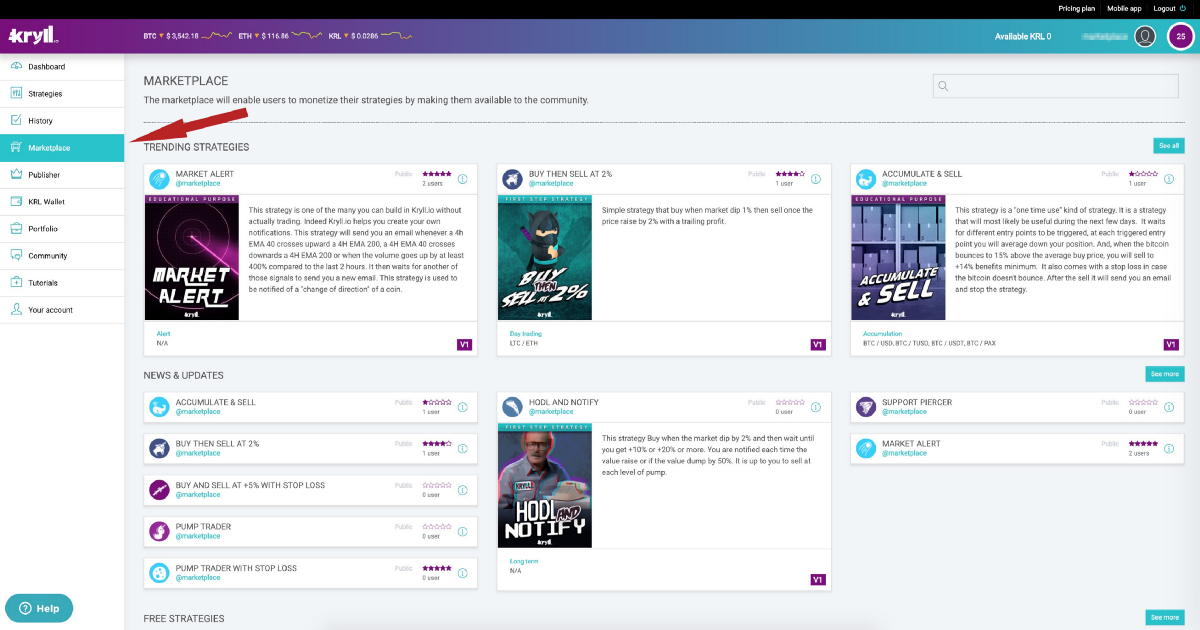
2 — Go to the strategy detailed page (by clicking on the title or ⓘ) and click “Pick and use” on the top right.
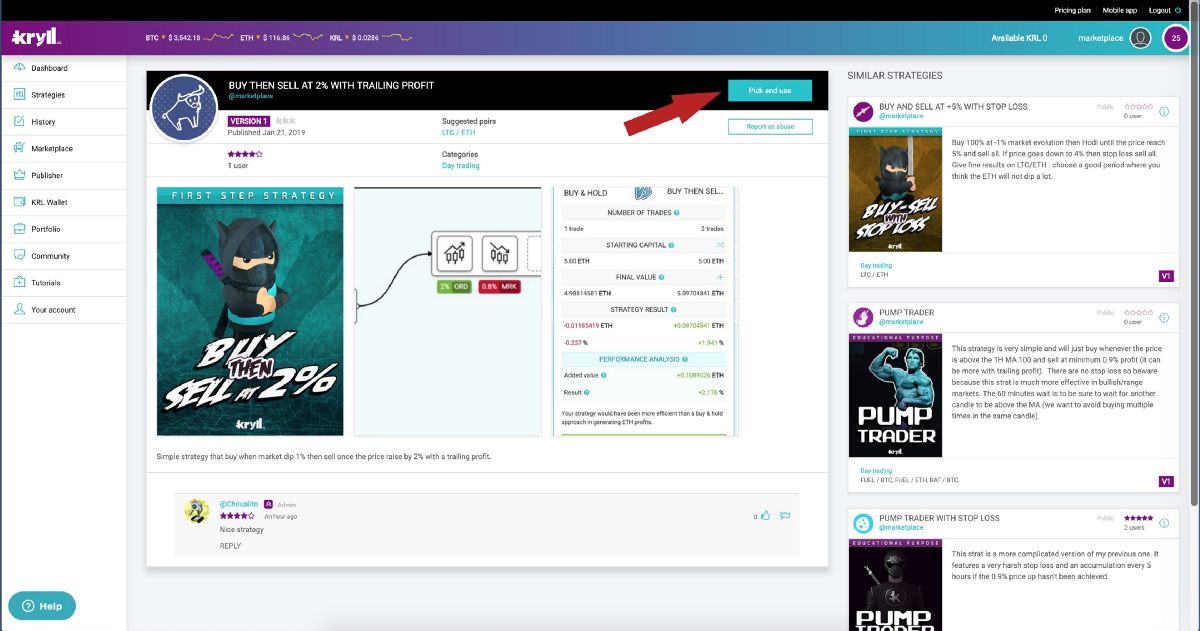
3 — Your picked strategy will appear in the “Picked Strategies” section in the Strategy tab or on your dashboard.
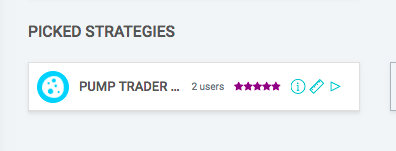
Now you can backtest & analyse your strategy by clicking on the “ruler” icon. See : How to read and understand your Backtest results
From that moment, you will be able to run your strategy in Live trade or Live simulation (▶)︎. Select your Exchange/Pair/Starting Amount & Amount of KRL then Live trade or Live simulation. Once you are ready, click “start”.
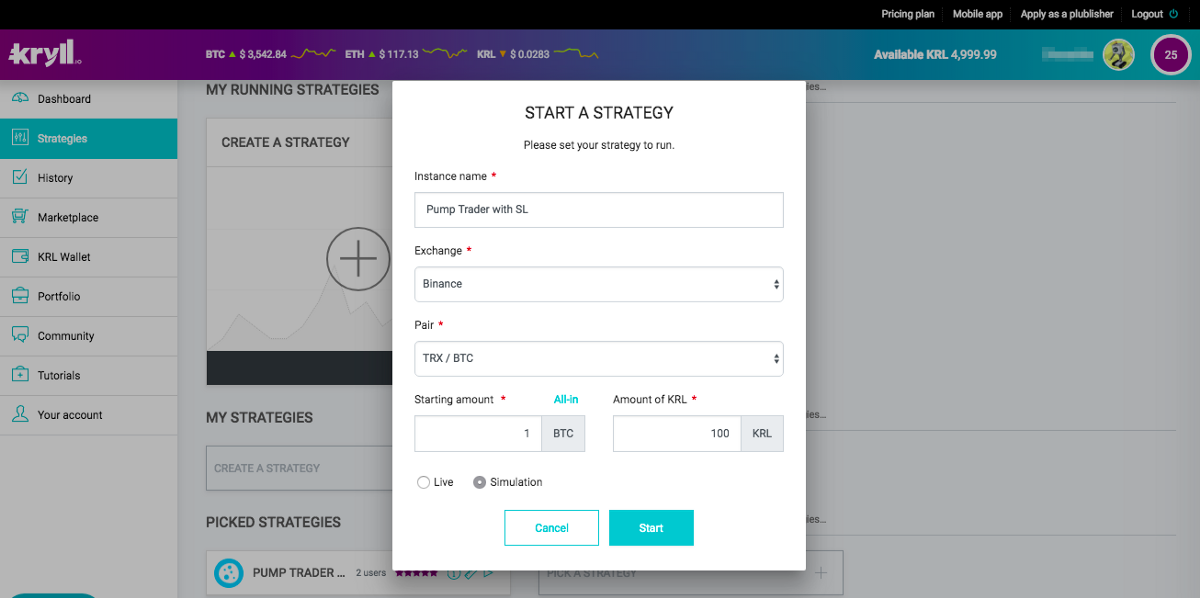
4 — Once launched (in live or simulation) your strategies will be available from the “Running strategies” section. From there you will be able to monitor your strategies performances and refill it when needed. You can also stop a running strategy.
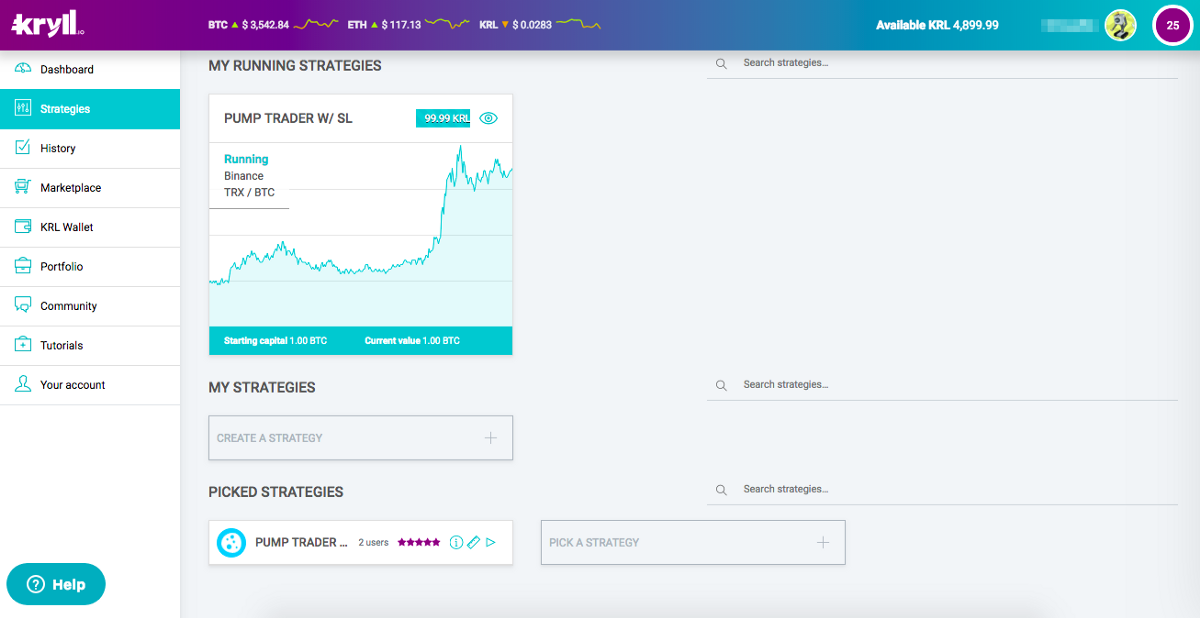
How to update a strategy
Once published on the marketplace, a strategy can be updated by its creator. When a new version is available you will have an “Upgrade to VXX” button on the strategy page. Please note that this will not update a currently running instance of the strategy. To access a strategy page go to your “Picked strategies” section and click ⓘ.
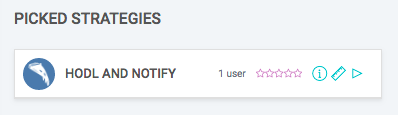
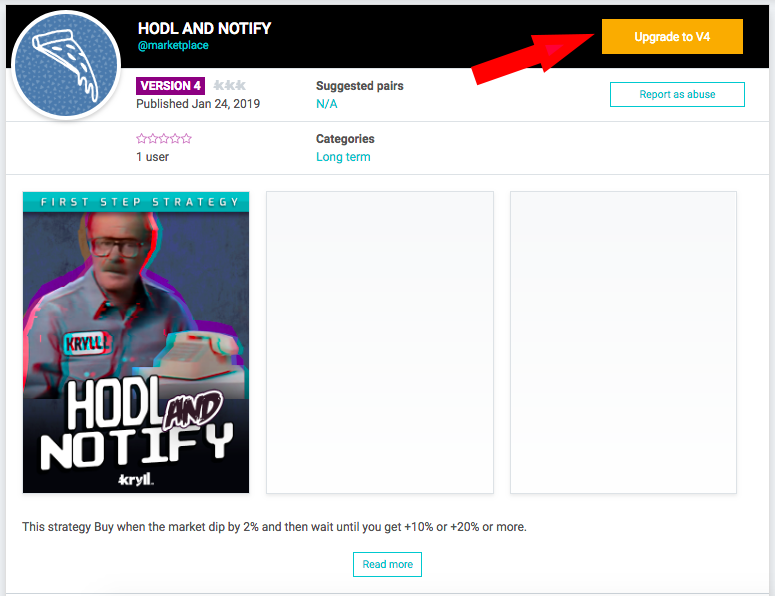
How to refuel a strategy
Your Live trading & Live simulation strategies use KRL in order to make it work correctly. Once the number of KRL is low your strategy might stop soon.
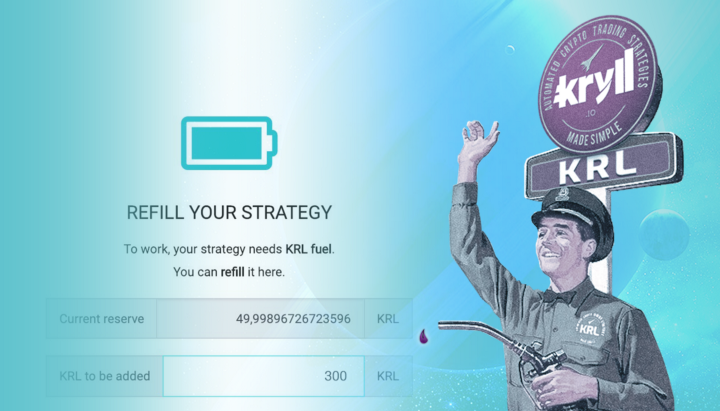
To avoid this inconvenience it is recommended to refuel your strategy with KRL. Here’s how to do : Fuelling your strategies
How to estimate the cost of a strategy
When you perform a backtest you can estimate the cost of a strategy in KRL, it depends on the period backtested.
Note that the fees of exchanges are already deducted from the results but are displayed for informative purposes.
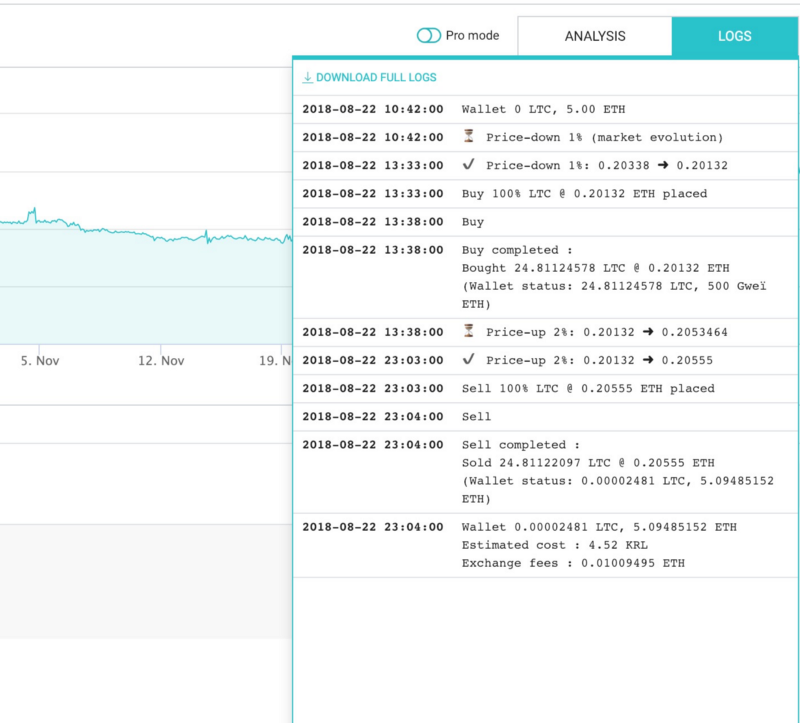
You are good to go !
Now that you know how the marketplace works you can rent any strategy. Don’t forget to check the suggested pairs of the strategy and backtest it to avoid losing money on a simple mistakes.
We hope you will like this update and we are waiting for your feedback in the Telegram chat !
Be sure to follow us on all our social networks.
Our website: https://kryll.io
Twitter : @Kryll.io
Telegram : https://t.me/kryll_io
Community: https://community.kryll.io
Facebook : https://www.facebook.com/kryll.io
Guide: https://kryll.zendesk.com/hc/en-us
Support : support@kryll.zendesk.com

