Get started with automated trading with Kryll.io, the ultimate crypto-currency trading platform. This guide aims to give you a quick introduction to Kryll's various features, how to create your account and launch your very first strategy.
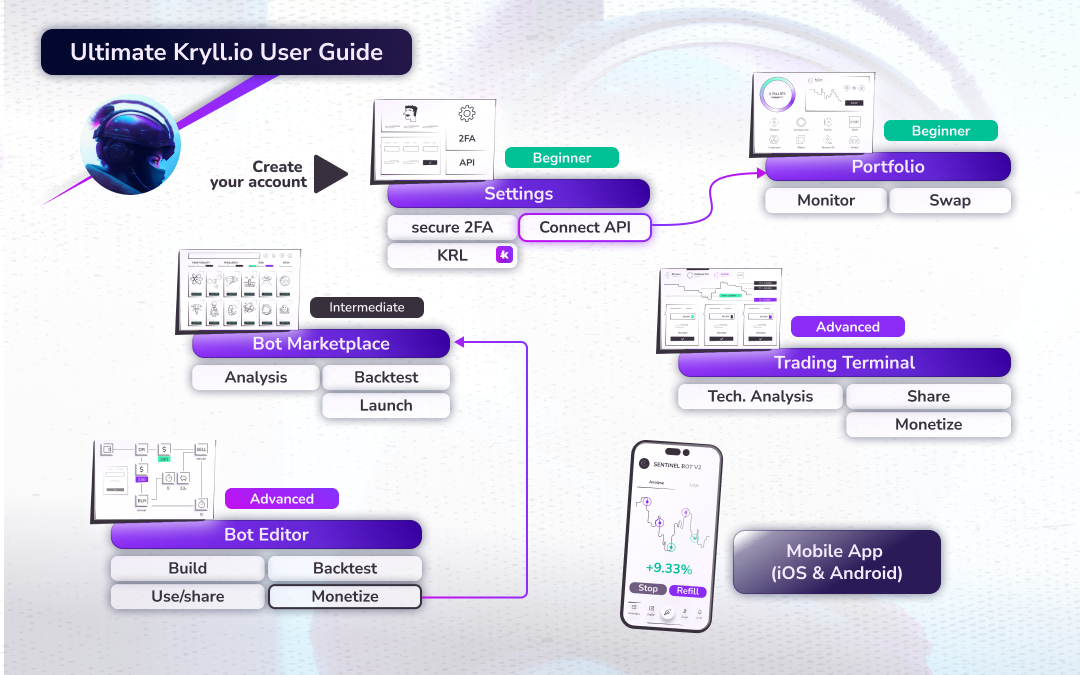
Before you start
Kryll does not have access to your crypto-currencies. Kryll is a non-custodial platform where you can launch strategies to place buy/sell orders for you on your exchange account. You will therefore need to have an account on an exchange platform such as Coinbase, Binance, Binance.us, KuCoin, Kraken, Gate.io, Crypto.com, Bittrex, or HitBTC.
Table of contents of the Kryll.io Ultimate Guide
A - What is Kryll.io?
a¹ - Introducing Kryll in 1 minute
a² - Swap & Portfolio Management
a³ - Trading Terminal
a⁴ - Trading bot editor
a⁵ - Trading bots marketplace
B - Create your Kryll account in 5 minutes
b¹ - Create and set up your Kryll account
b² - Connect an exchange platform via API (airdrop)
b³ - How the $KRL token works
b⁴ - Secure your account with 2FA
C - To go further
c¹ - Launch your very first trading bot
c² - Kryll Mobile App
Introducing Kryll in 1 minute
Kryll is the best solution for managing your crypto-currencies and automating the trading of crypto on your exchange wallets. Save time, execute trades while you sleep and maximise your profits with Kryll.
Simplify the management of your crypto portfolio with Kryll

You don't need to waste any more time logging into your exchanges! With Kryll, get a real-time overview of all your exchange platform accounts from a single, secure interface and quickly exchange your crypto-currencies in just a few clicks at no extra cost!
Trade manually with the most powerful Trading Terminal on the market
Kryll also thinks of traders who operate manually! Experience the best trading terminal with the Kryll Trading Terminal and its intuitive features. Easily configure complex triggers and take your trading to the next level!
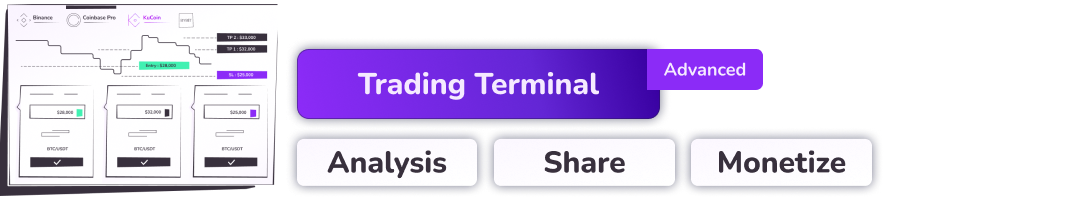
Create your own trading bots using the Kryll editor

Our intuitive and powerful editor makes creating trading bots child's play. Drag and drop, configure and assemble blocks to create the logical flow of your bots in just a few minutes. Backtest your strategies for free, incorporate external signals from (TradingView, Twitter, Telegram) thanks to our Webhook functionality and push the limits by adding variables to your strategies!
Kryll Blocks: The Full List
Kryll Editor: User Guide
Kryll GitHub repository: open-source tools and strategies
Launch a trading bot from the Kryll Marketplace

Don't have the time to create a trading bot? No worries. With the Kryll Marketplace, you can rent strategies developed by a community of experienced traders! In just a few clicks, test and launch a variety of bots on the pairs recommended by the strategy creators, while benefiting from live performance statistics, clear results tracking and precise risk indicators. Select or test the ideal trading algorithm for you, designed, tested and acclaimed by the Kryll.io community.
Create and set up your Kryll account in 5 minutes

1) To create a Kryll account, go to the registration page and enter a username, email address and password.
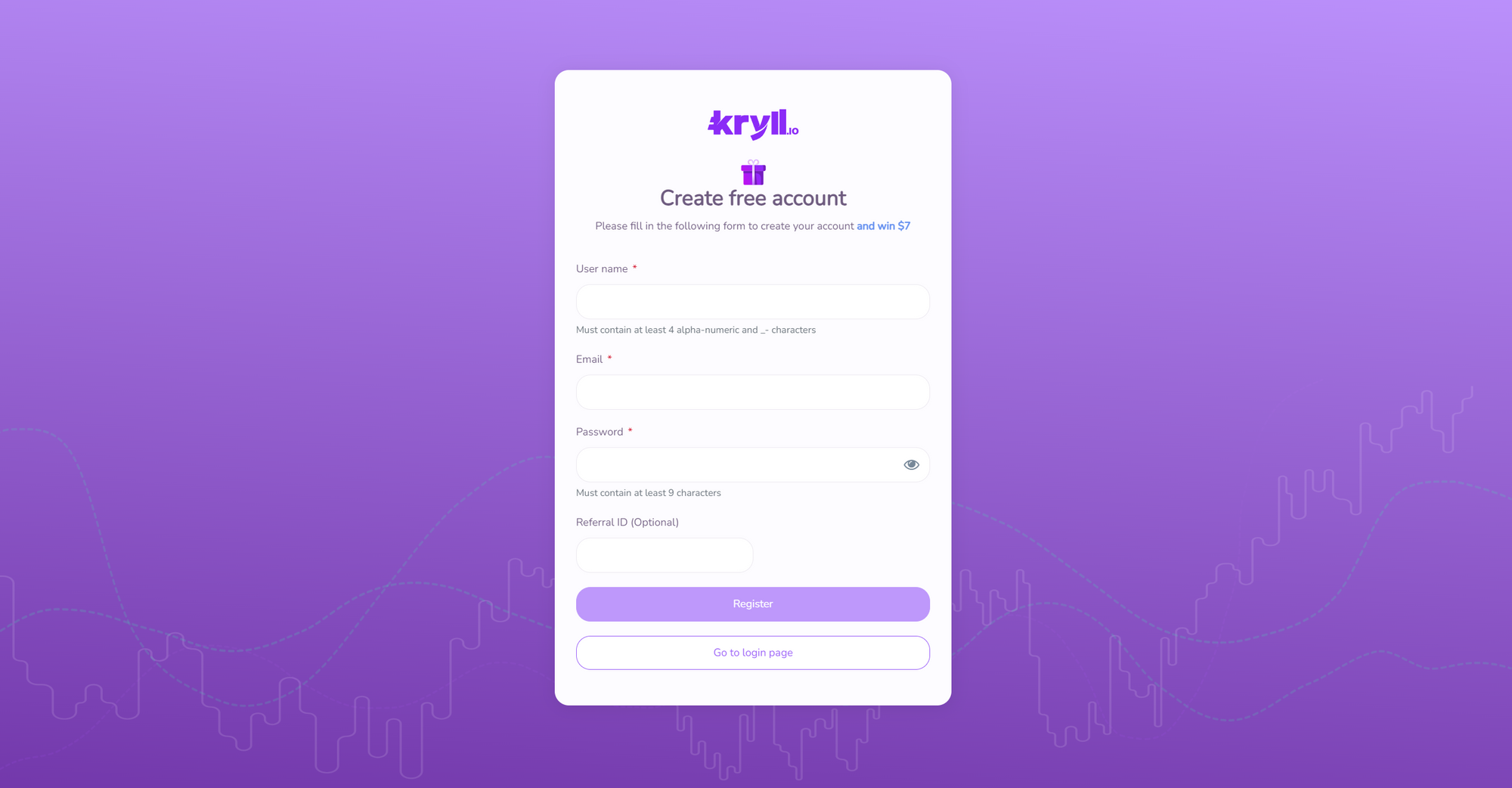
2) Once you've created your account, follow the steps on the screen and set your investment objectives using the trading bots.
These informations are used to define your investor profile so that we can offer you Marketplace bots tailored to your needs. We advise you to indicate "Long term" and "Security" to start with.
Note: You can change these details at any time from your account settings.
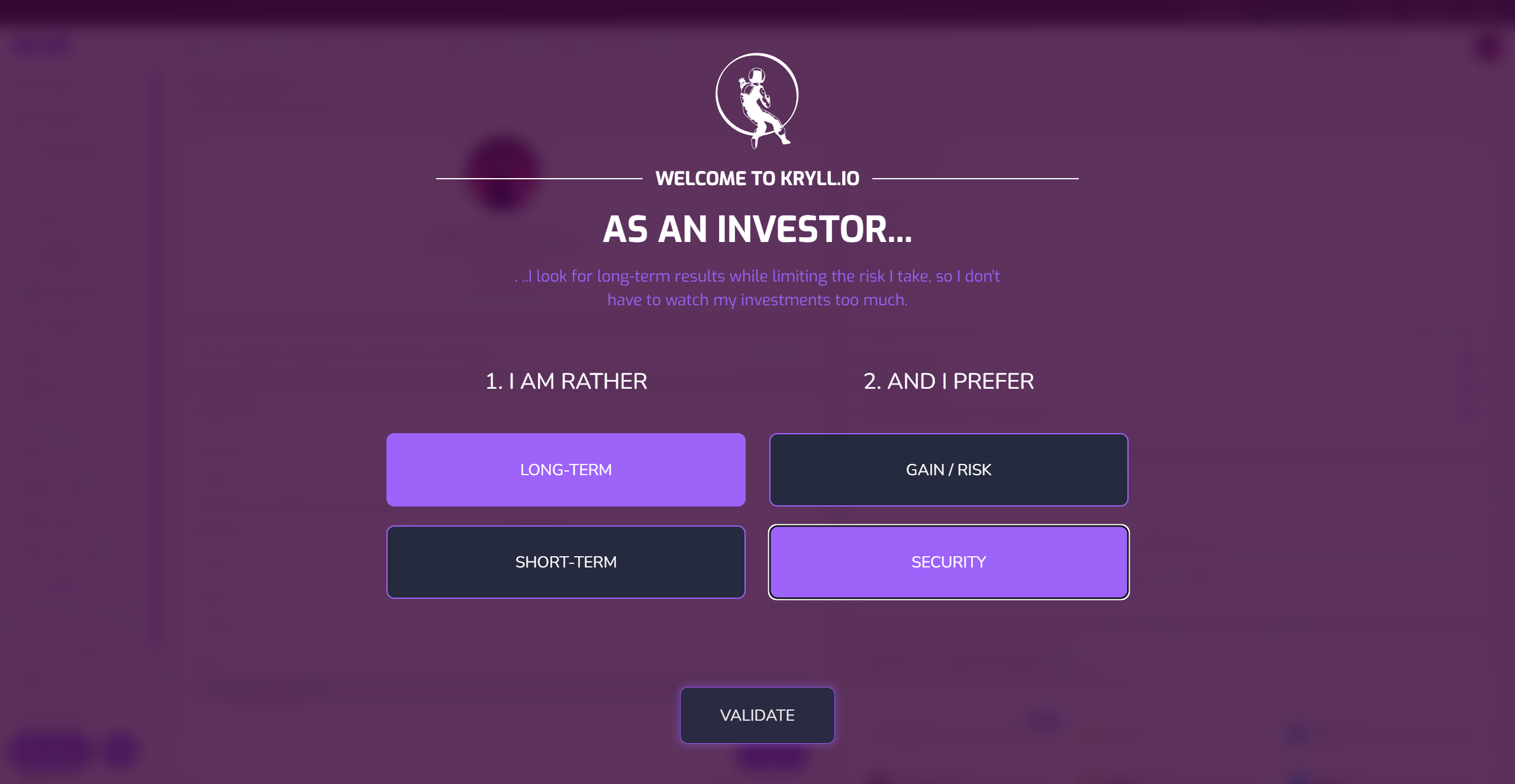
3) Add an API key to Kryll and get $7 (in KRL) to try Kryll for free
Before you can use Kryll, you need to link your exchange to Kryll via an API key. Once you have done this, we will automatically give you $7 worth of KRL so that you can start using Kryll for free.
What is an API key?
Need help creating your API key? Follow our dedicated tutorials
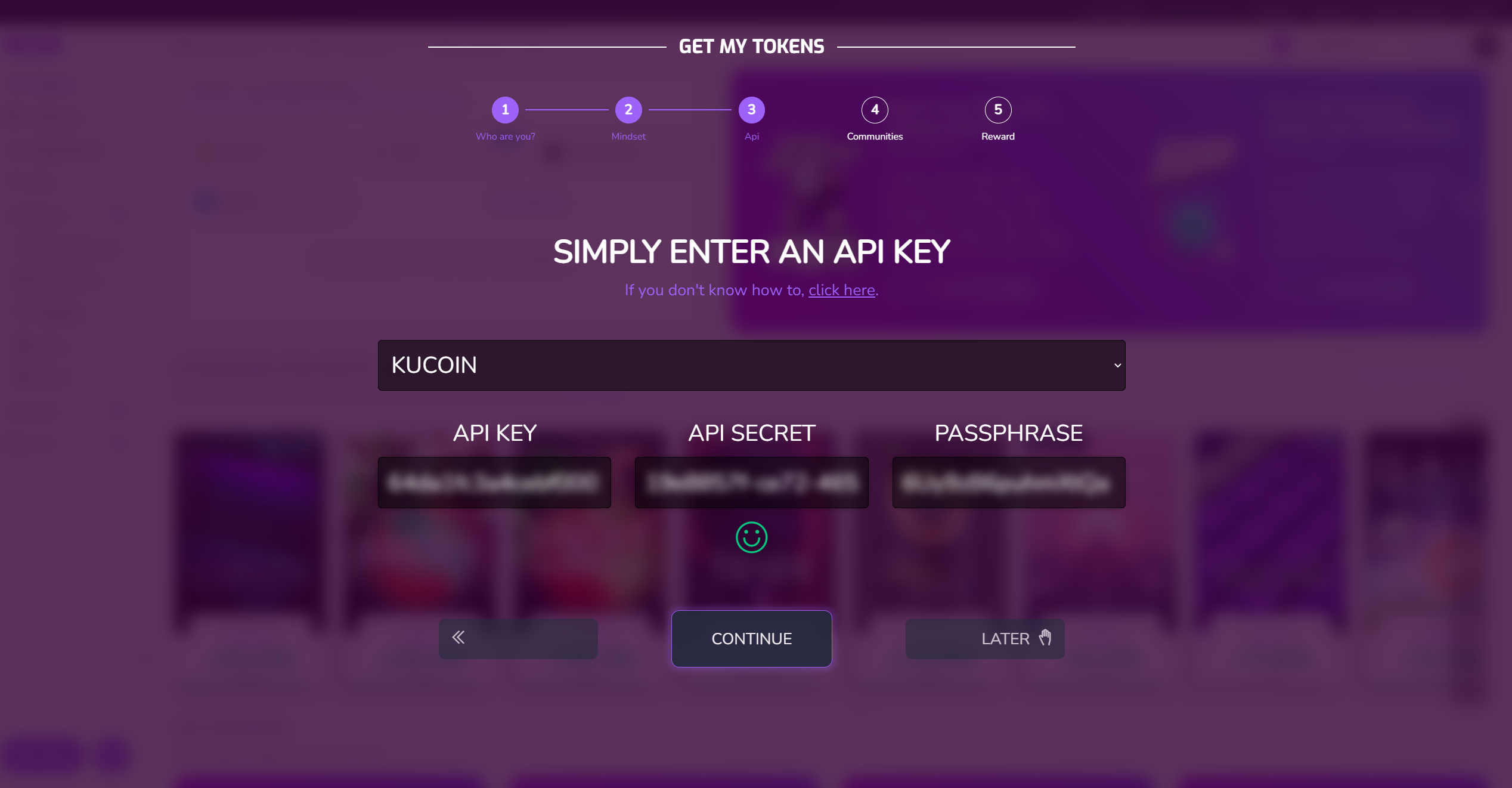
Follow these steps to receive your KRLs and try Kryll for free for the first few weeks:
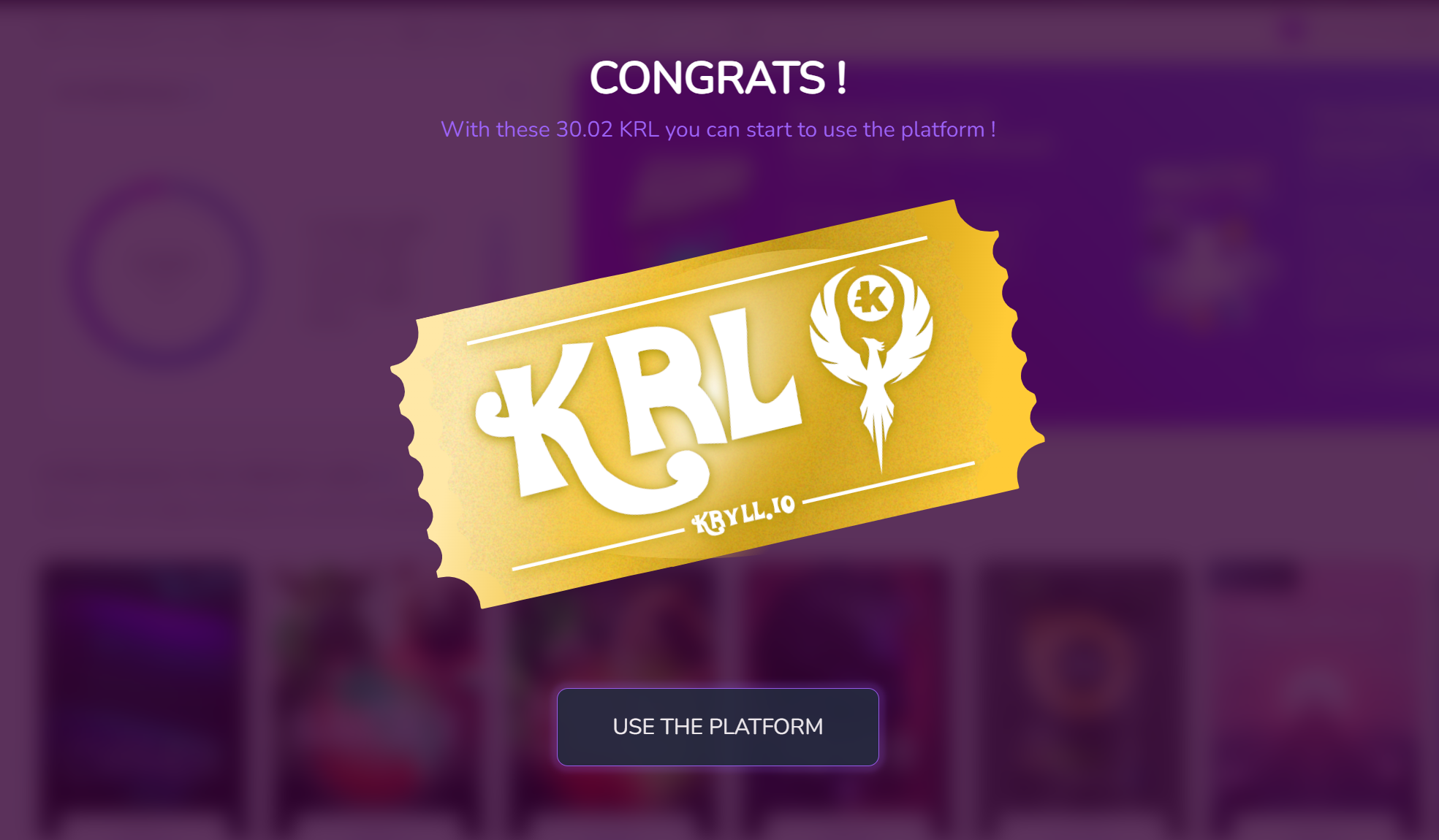
How the $KRL token works
Throughout your adventure with Kryll, the $KRL token will be used to pay platform fees, access "Holding" levels and contribute to the project. Although designing strategies and swapping crypto-currencies is free on Kryll, launching strategies and trading via the terminal requires $KRL.
Try out our no-cost, commitment-free automated trading platform with $7KRL free when you sign up. With our pay-as-you-go system, you only pay for what you use, with no subscription fees or obligations.

Maximum security with 2FA (2-factor authentication)

At Kryll, the security of our users is essential. This is why we have implemented a two-factor authentication system on our platform, which we strongly recommend you use. We also strongly recommend that you activate your security question in case you lose your 2FA.
To do this, go to the "Settings" tab on the platform and click on "Enable 2FA" in the "2-factor authentication" section:
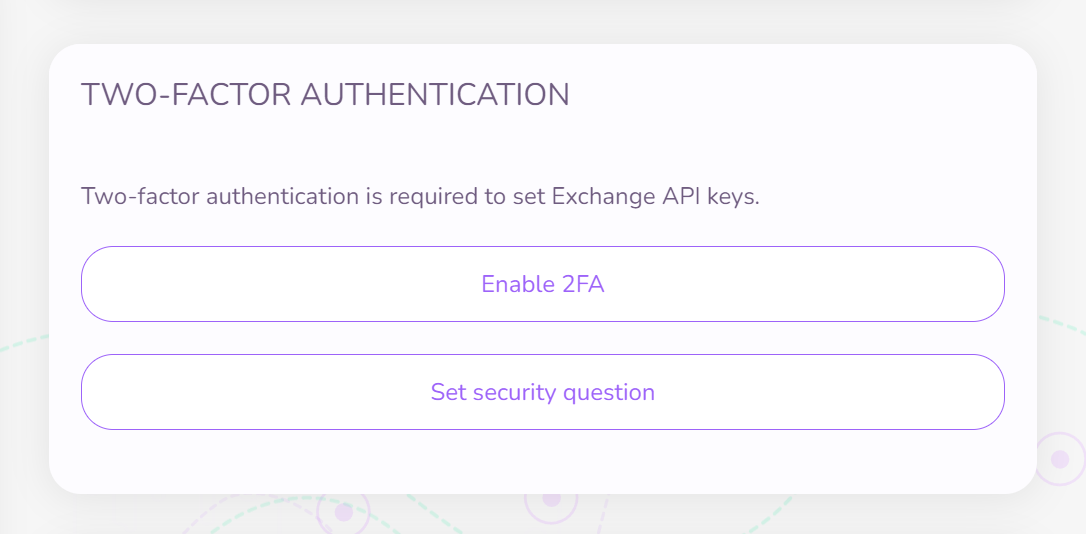
Launch your very first trading bot

You're finally ready! You now know a little more about Kryll, your exchange is connected and you've received your free KRLs. Now it's time to get down to business. Follow this tutorial to launch your very first trading bot!
1) Choose a trading bot from the Kryll Marketplace by clicking on it
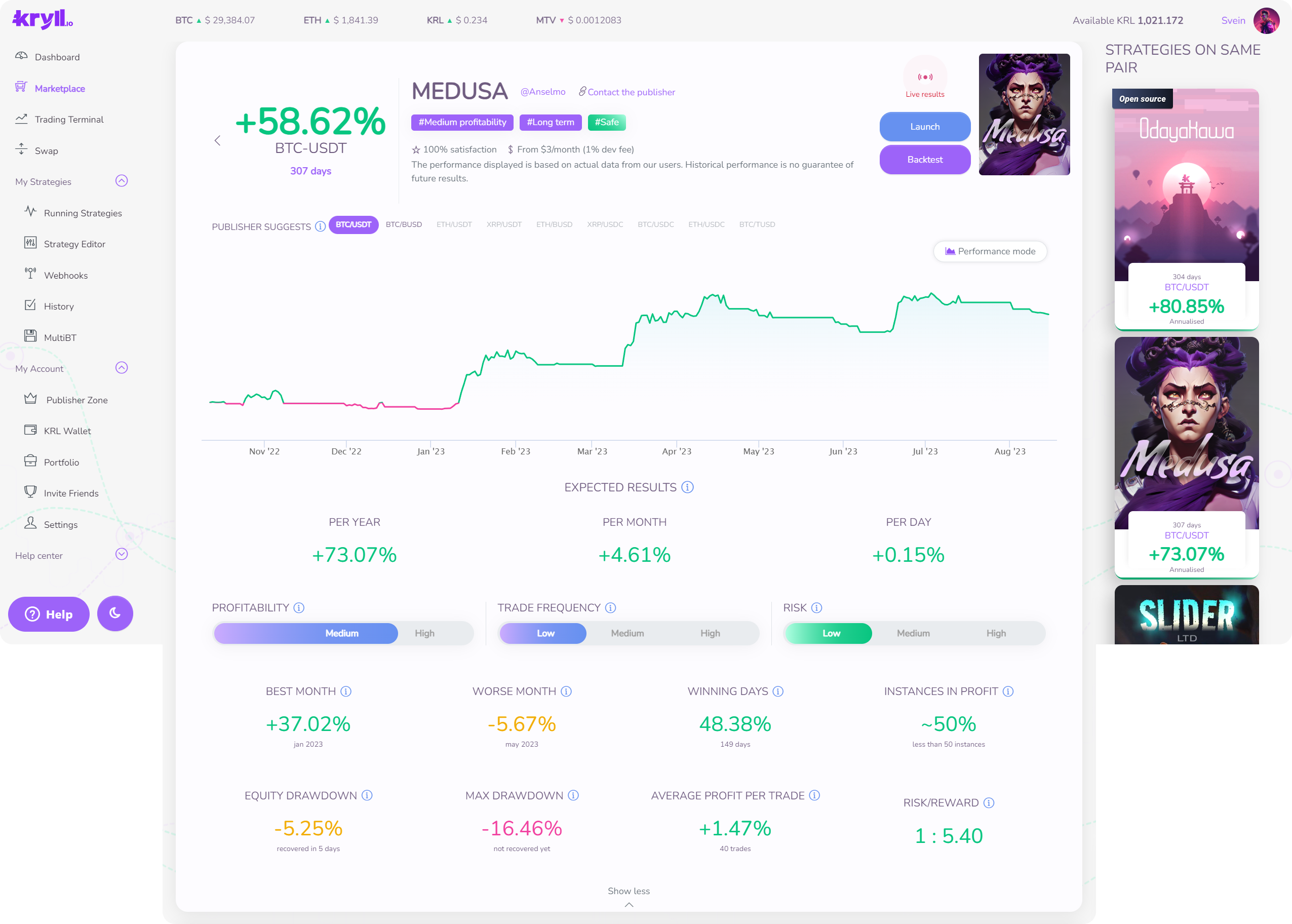
2) Click on the "Launch" button
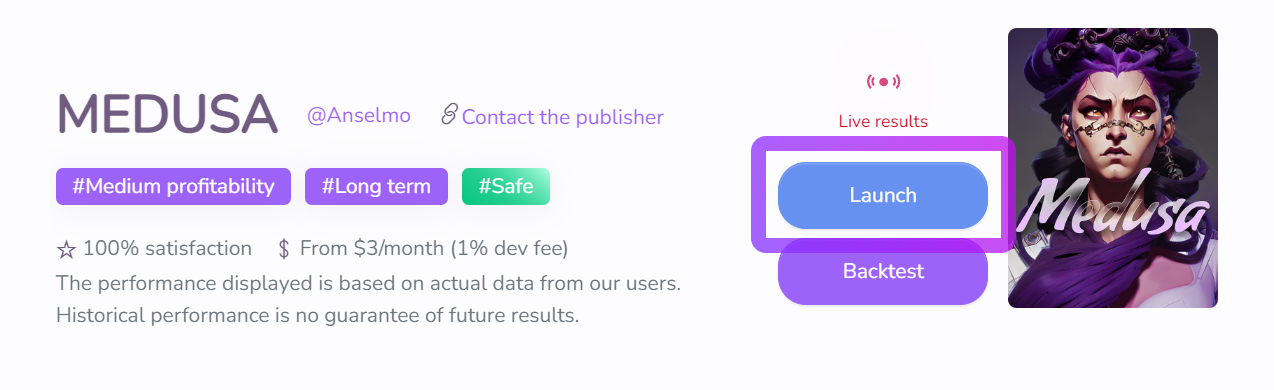
3) Select the exchange you wish to use
Select the exchange you wish to use to launch your first trading bot.
4) Choose the pair on which the bot will trade
Select the pair on which you want to launch the trading bot. Kryll trading bots can only be launched on one pair at a time, so you will need to launch several if you want to launch it on several pairs.
5) Define the amount to be allocated to the strategy and click on "Start"
Please note that a minimum amount of $200 is required to ensure that the trading bot functions properly. If the amount is too low, orders may not be executed and the strategy may not work properly.
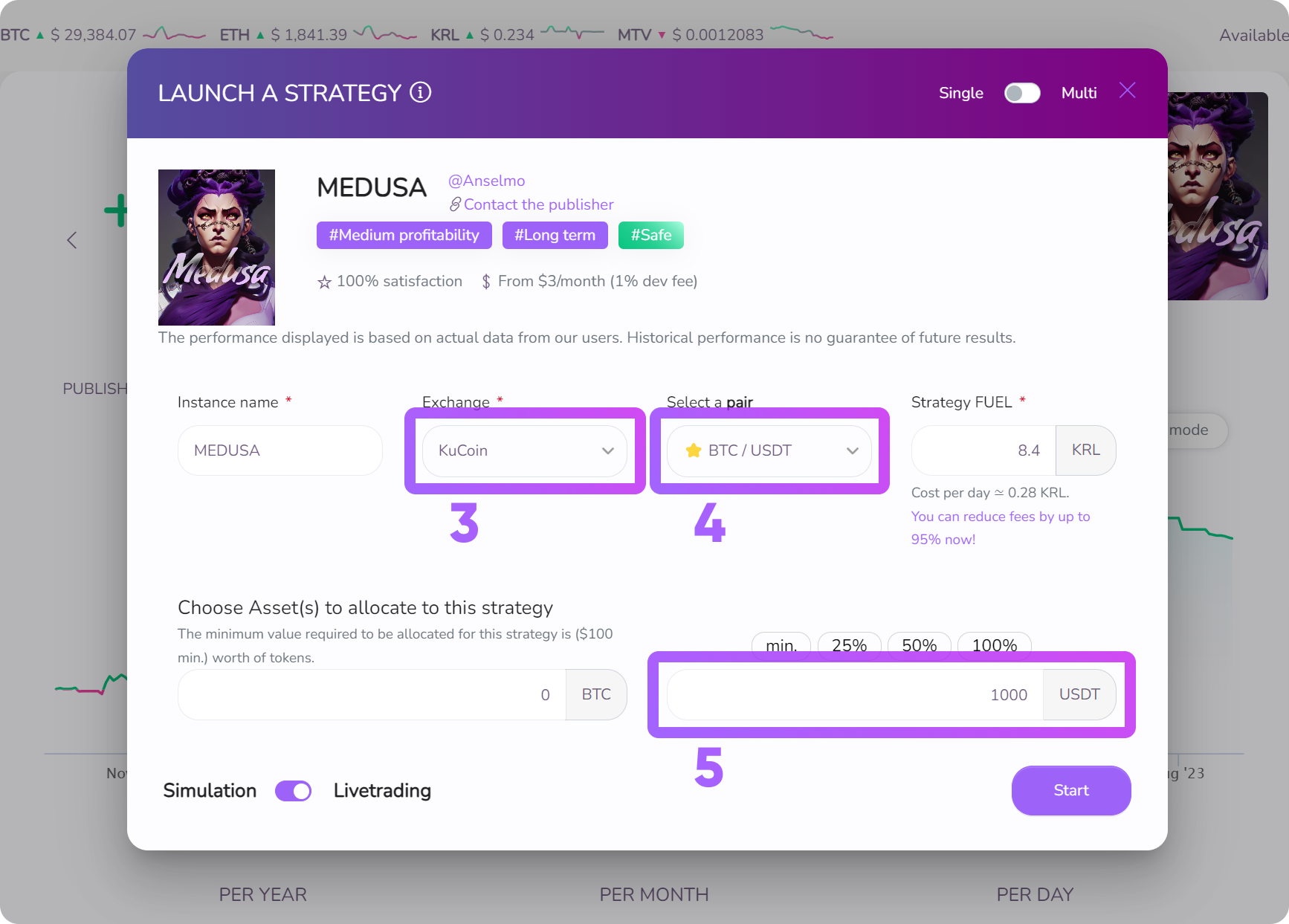
Congratulations! You have just launched your very first trading bot on Kryll! You can view your trading bots on the "Active strategies" page in the "My strategies" tab.
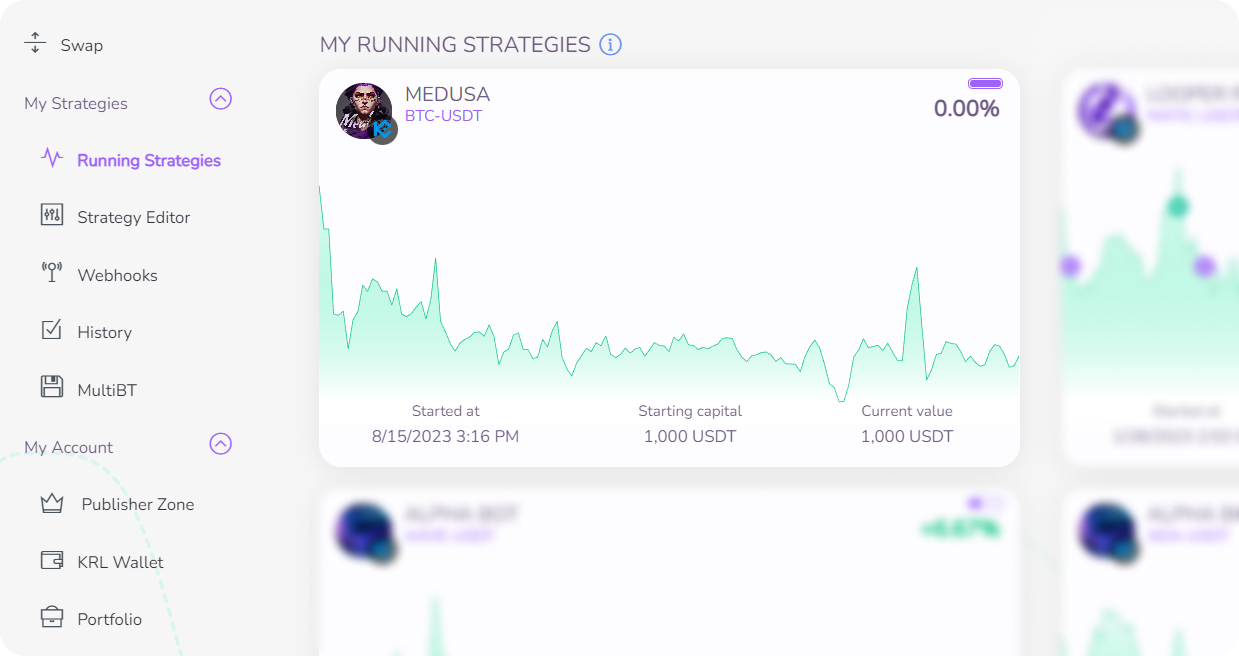
Monitor your portfolio and launch trading bots from anywhere with the Kryll Mobile App

Track the performance of your strategies, launch trading bots from the Marketplace, swap your cryptos and share your results wherever you are thanks to the Kryll mobile app!

Happy Trading,
Website: https://kryll.io
Twitter: @Kryll_io
Telegram EN: https://t.me/kryll_io
Telegram FR: https://t.me/kryll_fr
Telegram ES: https://t.me/kryll_es
Discord: https://discord.gg/PDcHd8K
Reddit: https://reddit.com/r/Kryll_io
Facebook: https://www.facebook.com/kryll.io
Support: support@kryll.io



