
The KRL token is required to use the Kryll.io trading platform. It is used to pay the fees for using automated strategies as well as the "Holding Program", which allows you to get fee discounts by accumulating a certain number of KRL.
There are different methods of acquiring KRL that we will list in this article.
Through an exchange
Using an exchange allows you to trade the KRL token directly and then send it to your Kryll account by making a deposit.
KUCOIN :Cheapest way to buy KRL.
- Get USDT address from Kucoin (to receive USDT)
- Paste address to Binance (send USDT to Kucoin)
- Transfer USDT from main Kucoin account to trading account
- Buy KRL with USDT on Kucoin
- Send your KRL on the Kryll platform and vis-versa in the dedicated article here
- Get USDT address from Kucoin
to Transfer USDT from your Binance account (or other exchange) to Kucoin
Copy your USDT address (choose TRC20 blockchain to pay less fees) from KUCOIN https://www.kucoin.com/assets/coin/USDT
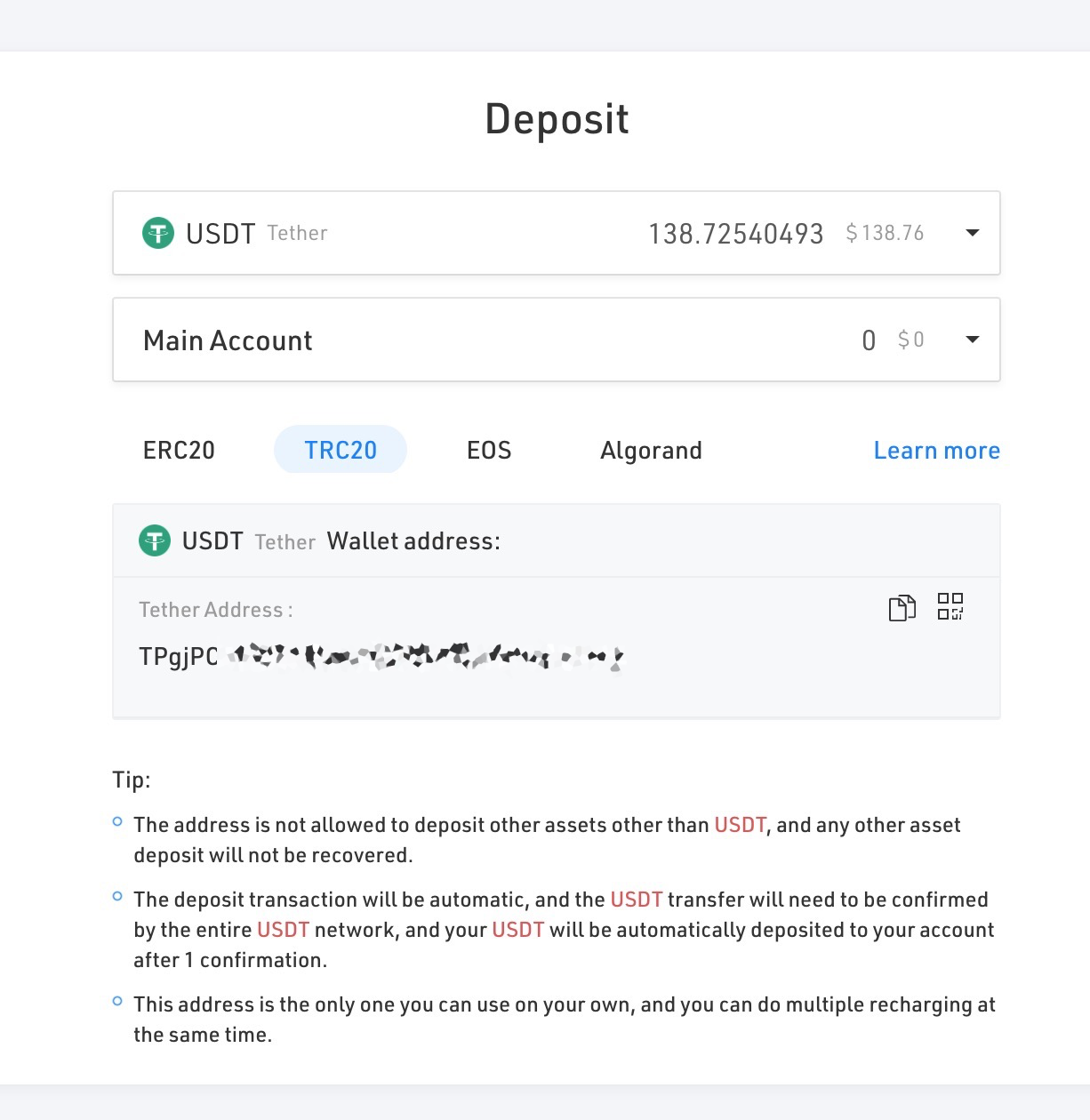
2. Paste your USDT Kucoin address to send USDT from Binance (or another exchange)
The transfer will take a few minutes. Remember to check the right blockchain (here TRC20) to make it cheaper and faster.
https://www.binance.com/fr/my/wallet/account/main/withdrawal/crypto/USDT
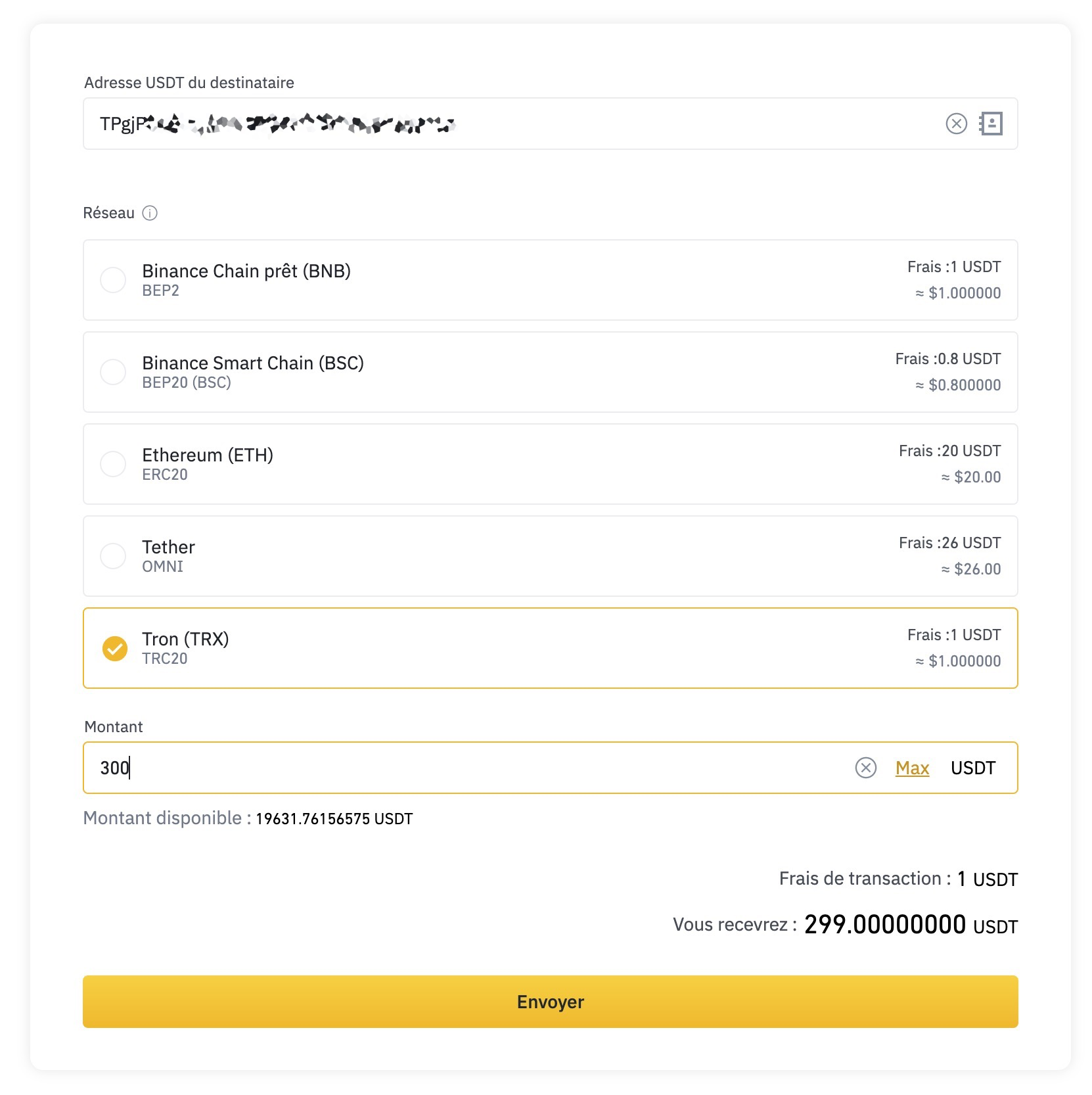
3. Transfer USDT from the main Kucoin account to the Trading account
Once USDT token are received on Kucoin, they should be transferred from the main account to the trading account.
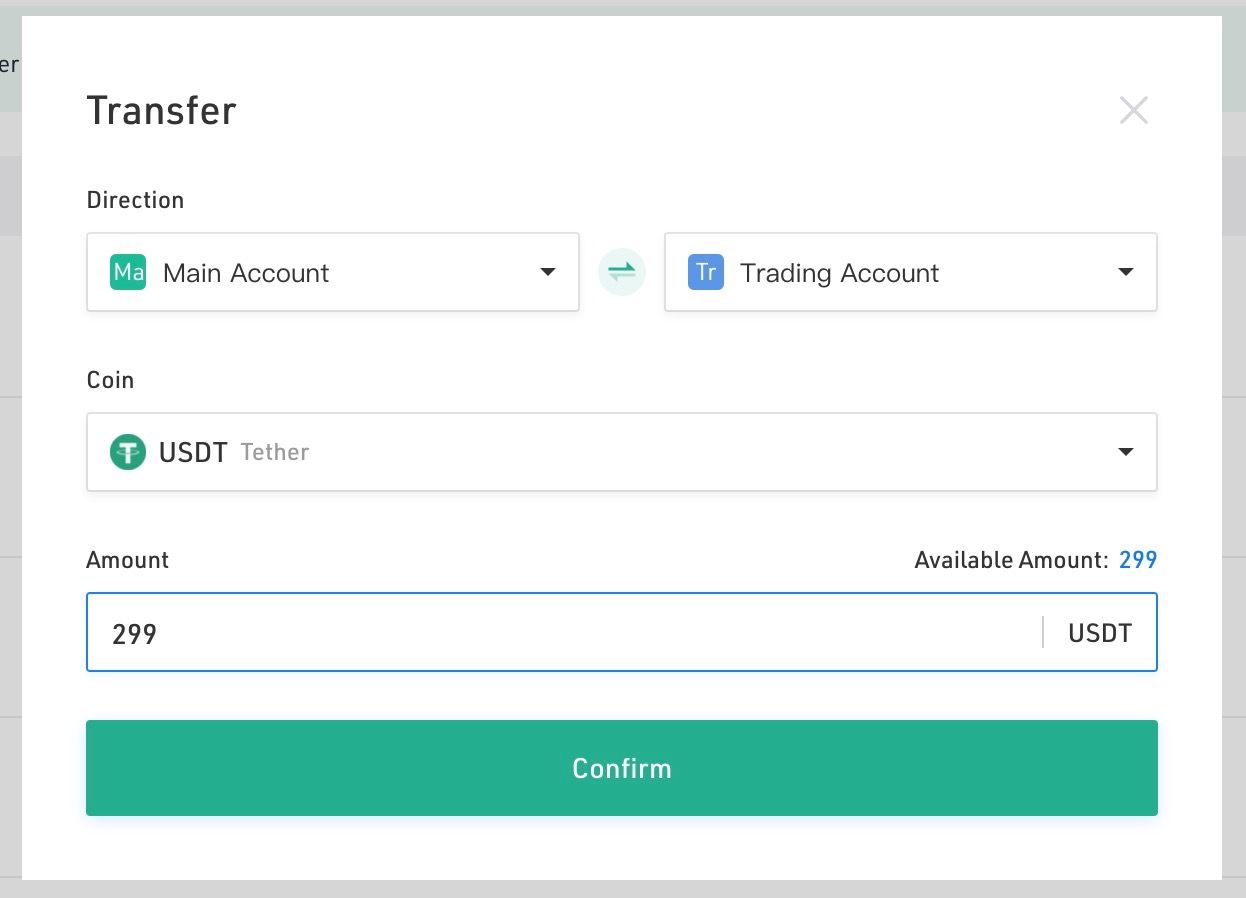
4. Buy KRL with USDT on Kucoin
Here we are at last!
You can now buy KRL with the received USDT token. Don't forget that Kucoin is supported by Kryll, you can launch automated strategies there.

Liquid: Requires verified account to make deposits and withdrawals. The KRL withdrawal fee is 30 KRL.
KRL/BTC pair: https://app.liquid.com/exchange/KRLBTC
KRL/ETH pair: https://app.liquid.com/exchange/KRLETH

A tutorial for buying or selling KRL on Liquid is available at this address.
HitBTC: Requires a verified account to make withdrawals. KRL withdrawal fee is 20$ (fees may vary depending on ETH gas).
KRL/BTC pair : https://hitbtc.com/exchange/KRL-to-BTC
UniSwap (DEX) KRL/ETH : https://app.uniswap.org/#/swap?inputCurrency=0x464ebe77c293e473b48cfe96ddcf88fcf7bfdac0
A tutorial for the UniSwap use is available here.
Using a credit card
You can also use a credit card to buy KRL. This is a quick way but can be subject to fees.
Indacoin: You can buy KRL by credit card using Indacoin, directly from the "Wallet KRL" tab of your Kryll account. A tutorial is available here.
Liquid : The Liquid exchange offers a service to buy KRL by credit card (Visa only). The fees are very competitive. A tutorial is available here.

InstaSwap: You can also use your credit card to purchase KRL via the InstaSwap service. A tutorial is available here.
With a swap
You can quickly exchange your cryptos for KRL. Two services offer this feature :
Liquid: A swap service is available via a dedicated widget. You can exchange your currencies EUR, USD etc... or BTC/ETH/LTC etc... for KRL. A verified account is required to use this feature.
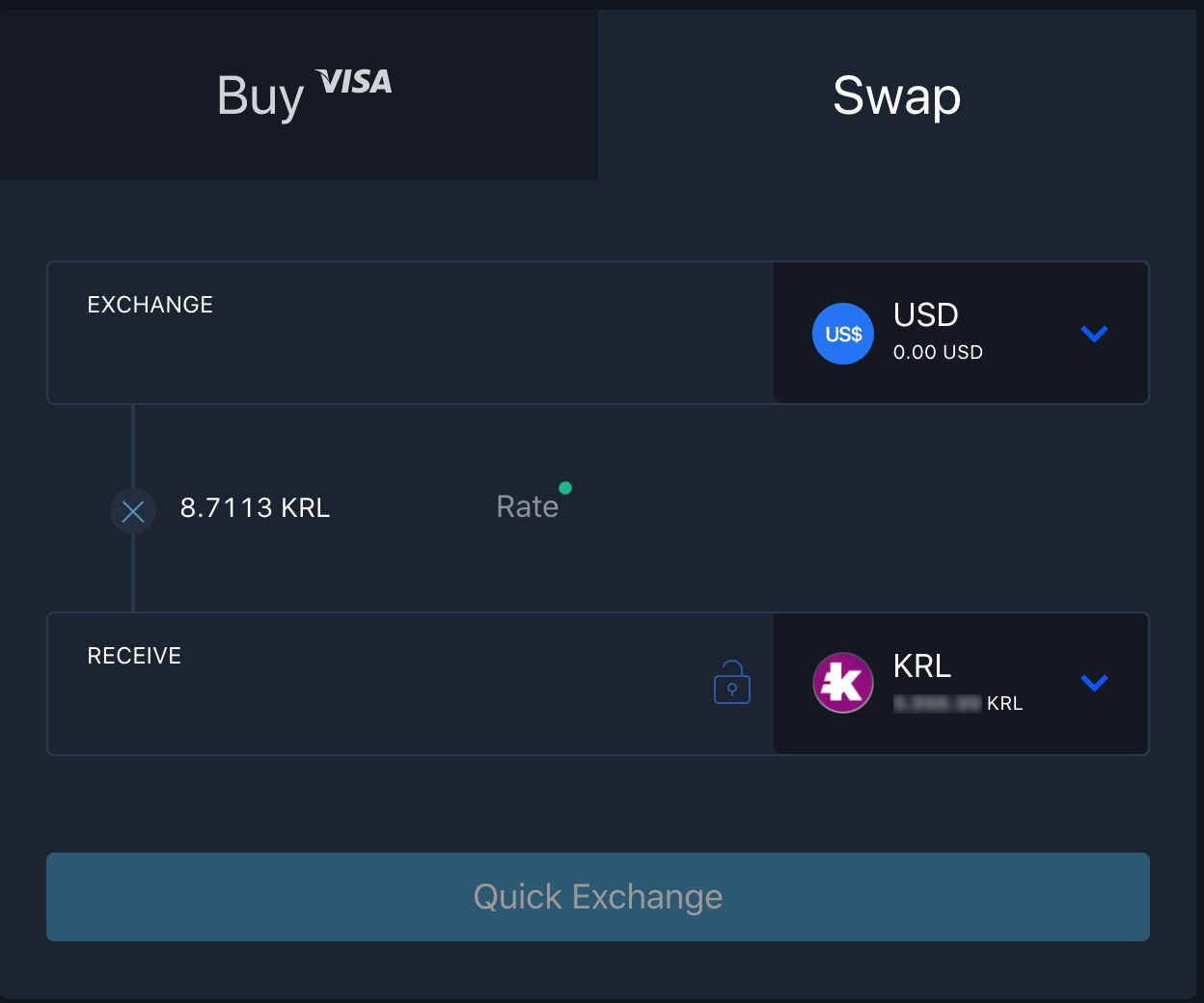
InstaSwap: A swap feature is also available on InstaSwap with the following cryptos : BTC/ETH/LTC that you can swap against KRL. A tutorial is available here.
Last step optional unless you want to use the KRL token to work your Kryll strategies:
5. Send your KRL on the Kryll platform and vis-versa in the dedicated article here
Website : https://kryll.io
Twitter : @Kryll.io
Telegram EN : https://t.me/kryll_io
Telegram FR : https://t.me/kryll_fr
Discord : https://discord.gg/PDcHd8K
Facebook : https://www.facebook.com/kryll.io
Support : support@kryll.zendesk.com

